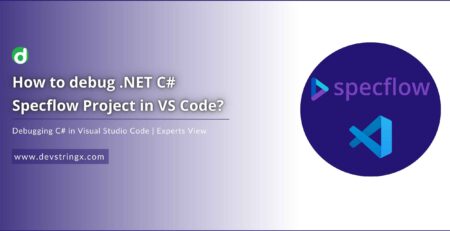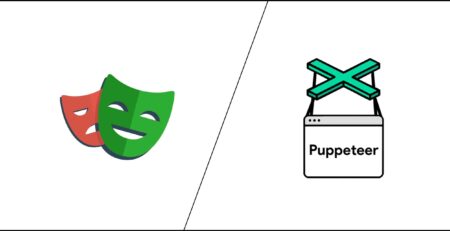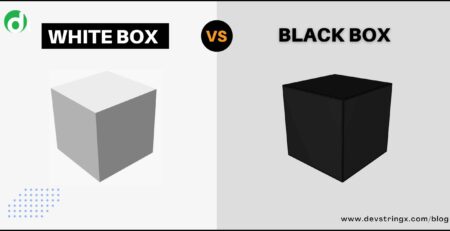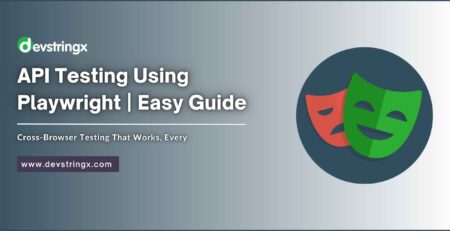Best Cross-browser Testing Tools – Free, Paid and Open Source
Cross Browser Testing Tools
Cross-browser testing is vital before launching your app, website, or web application. However, there are a plethora of cross-browser testing tools on the internet. Thus, choosing one which is right is a hectic task.
But you don’t have to worry anymore, as there is a list of top cross-browser testing tools free to choose from. But first, let’s understand what precisely cross-browser testing is.
So, let’s get started.
What Is Cross-browser Testing?
Since multiple Browsers run on multiple OSes on different devices, it creates a million combinations for an app or a website to get used on a completely different machine. That is why cross-browser testing is important.
Cross-browser testing includes testing an app or website on multiple browsers and Operating Systems. Moreover, a cross-browser testing tool runs the app or website on various devices.
It tests the app and device for any bug or glitch occurring on a particular type of device based on its OS and the browser. It helps to understand which browser the app or website fails to support.
Moreover, it also tests the screen size configuration of all websites to test if any element or feature is not getting exposed on a particular screen.
Top Free Cross-browser Testing Tools
Here we mentioned the list of the top 10 most used free, paid, & open source cross-browser testing tools.
1) BrowserStack

The first tool in the list of the best cross-browser testing tools is BrowserStack. It is a very popular browser testing tool with a capacity of more than two million tests per day. BrowserStack has 15 data centers globally, so it has a huge testing capacity.
Features of BrowserStack:
● BrowserStack is a cloud-based cross-browser testing tool. It reduces the time and effort of the client by doing so.
● BrowserStack facilities test automation through Selenium, Cypress, and Appium for both software and apps.
● It supports cross-browser testing in some of the most popular browsers in the world.
2) Sauce Labs

Sauce Labs is one of the best cross-browser testing tools, infamous for its easy scalability. It is a trusted cross-browser testing tool by company giants like Walmart. It is considered one of the best testing tools for outbound integrations.
Features of Sauce Labs:
● Sauce Labs Cross, a browser testing tool, has a straightforward and simple-to-use User Interface.
● It allows you to test your applications on over 700 browsers and Operating Systems combined.
● It also facilitates integrations with popular testing frameworks like Jenkins, Appium, and Selenium.
3) Browserling
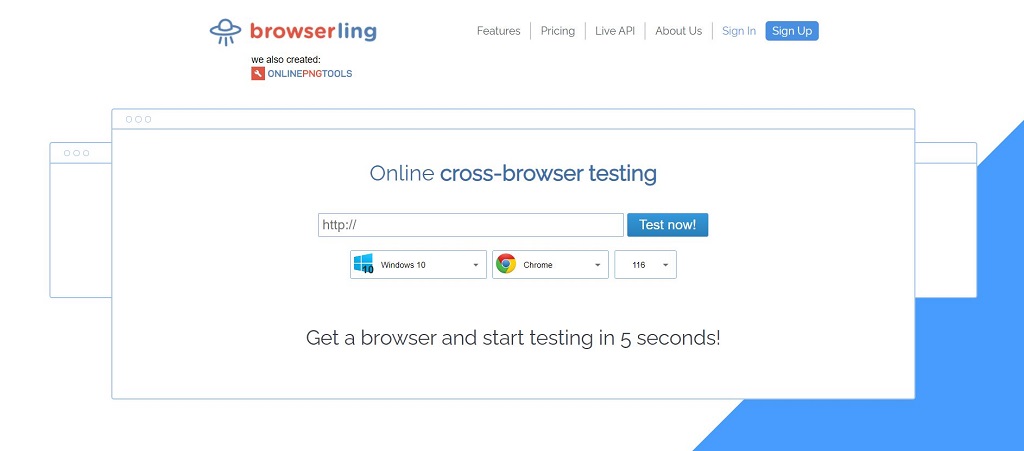
If you are looking for free cross-browser testing tools, then Browserling is among your best options. It is an online cross-browser testing tool with a free and paid plan for $19/month. Moreover, Browserling’s team plan costs $29 per month.
Features of Browserling:
● Browserling supports Android testing on Android 4.4 KitKat to 7.0 Nougat. Moreover, it supports Windows testing from XP to 11.
● It has support for some of the famous browsers, including Chrome, Firefox, and Opera.
● It provides responsive testing, allowing users to resize the browsers to test the fit-size capabilities of a website.
4) Autify
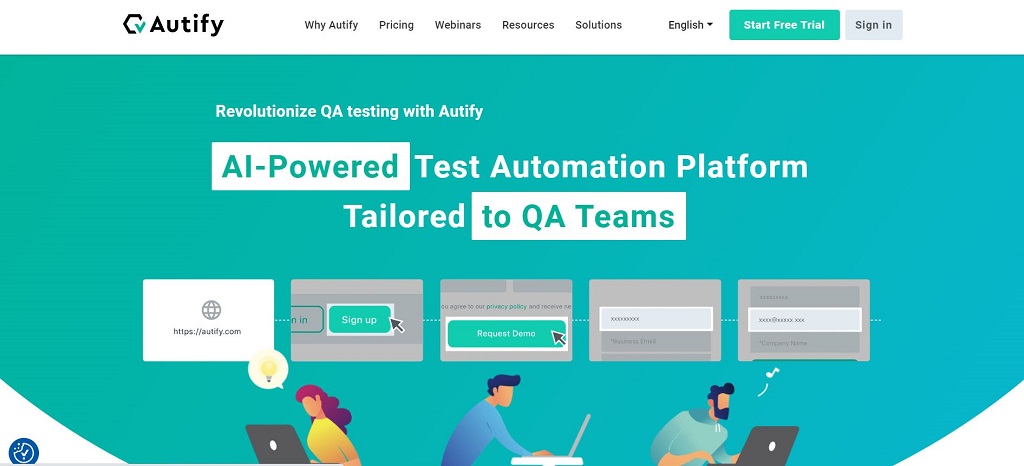
With the power of AI algorithms, Autify is another online cross-browser testing tool. It is among the best automated cross-browser testing tools, which works for both applications and websites. Autify is best used for its ability to identify UI issues in the build, which many other cross-browser testing tools lack.
Features of Autify:
● Autify is one of the best cross-browser testing tools for organizations, as it has several integrations with the most used organizational software services like Slack, GitHub, Bitrise, etc.
● It provides parallel testing to run more than one test simultaneously.
● Autify is a no-code testing platform, which makes it easy to use for anyone.
5) BitBar
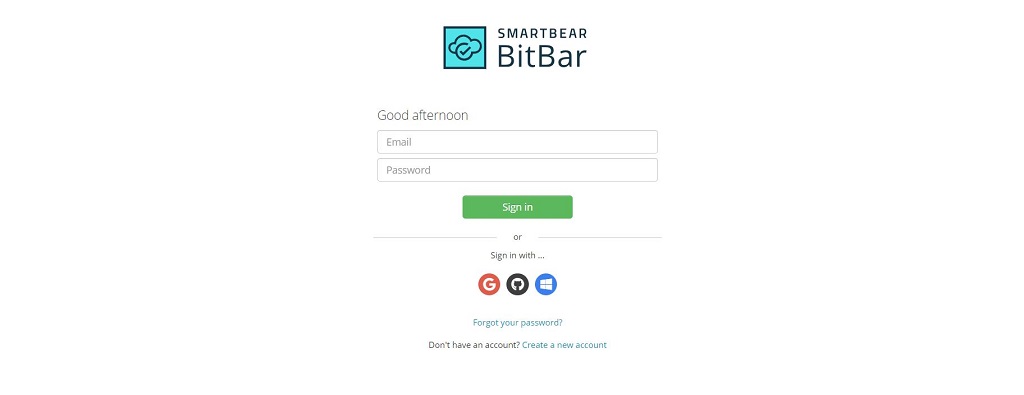 BitBar comes from the house of a very famous software and website testing solutions company, SmartBear. It is a good tool for testing it as it not only provides manual testing but also has support for automated testing.
BitBar comes from the house of a very famous software and website testing solutions company, SmartBear. It is a good tool for testing it as it not only provides manual testing but also has support for automated testing.
Features of BitBar:
● BitBar has cloud compatibility with Selenium and Appium, which will let you run tests on both of these platforms through the BitBar cloud.
● Along with cloud-based testing, BitBar also facilitates local testing.
● It supports emulator-based testing for Android and Apple devices like Samsung Galaxy, iPhone X, 12, and 8.
● Also, it tests the applications and websites on major famous browsers like Firefox, Chrome, Opera, and many others.
Good to Read:- List of Manual Testing Tools You Should Be Using Today
6) Virtuoso
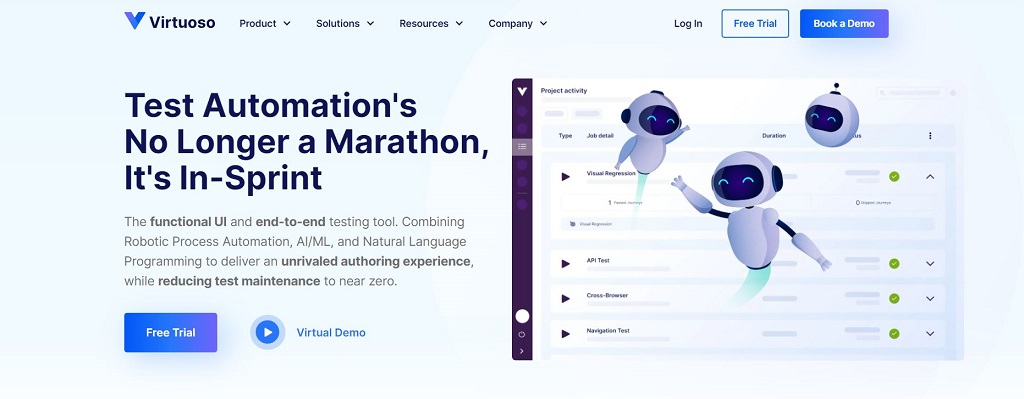 Virtuoso is an AI-enabled tool for cross-browser testing. It has both no code and the least code testing approach. Moreover, it also provides testing of integrated APIs in your app and websites. With a 14-day free trial, you can explore Virtuoso and its features without any credit card.
Virtuoso is an AI-enabled tool for cross-browser testing. It has both no code and the least code testing approach. Moreover, it also provides testing of integrated APIs in your app and websites. With a 14-day free trial, you can explore Virtuoso and its features without any credit card.
Features of Virtuoso:
● Virtuoso’s automation is one of the best cross-browser testing tools, as you can create a test by writing your needs in simple English language, like a prompt.
● Since it is also an enterprise-level tool, it integrates with Slack, Github, Azure, and Jenkins.
● Virtuoso supports many devices like Google Pixel, Apple iPhones, and Samsung Galaxy.
● It has an unlimited parallel testing count with no cap.
7) TestGrid
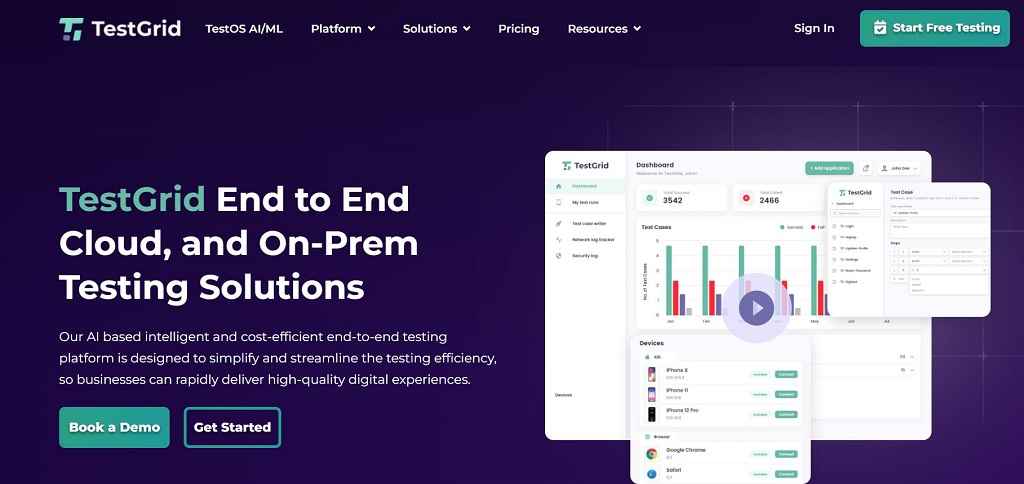
TestGrid is another no-code testing tool with automation powered by Artificial Intelligence. It gets counted in the list of the best cross-browser testing tools for non-programmers. It is popular among app and website testers for its scalability, security, and reliability. Moreover, it supports both cloud and local testing on your server.
Features of TestGrid:
● It has a testing mechanism that tests all the components of apps and websites simultaneously, including the UI, API, and all the features.
● It can test POS Devices and Voice command devices with its automated testing.
● It integrates with JIRA, BitBar, TeatRail, and many other testing tools to enhance the testing.
● There is no need to write a single line of code with TestGrid. It generates tests codeless with the help of AI.
8) TestCafe
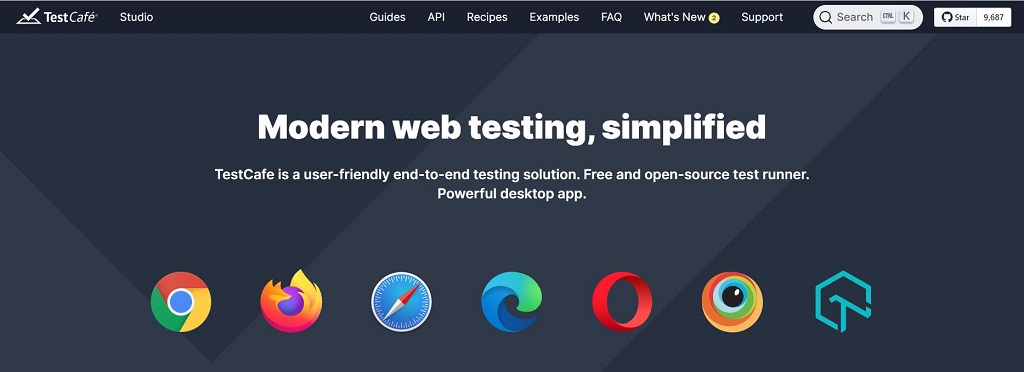
TestCafe is one of the open-source cross-browser testing tools compatible with testing in Chrome, Firefox, Opera, and other browsers. It comes with a debug mode, highlighting the bugs on the go. Moreover, you can run it in both local and remote environments.
Features of TestCafe:
● It can emulate many Android and iOS devices.
● It can be installed directly on your PC rather than using a WebDriver plugin.
● It supports multiple parallel testing, which cuts off the testing time by a significant amount.
● It has a more convenient coding approach for testing than other code-based testing environments.
Good to Read:- List of The Best Free & Paid Regression Testing Tools
9) Selenium WebDriver
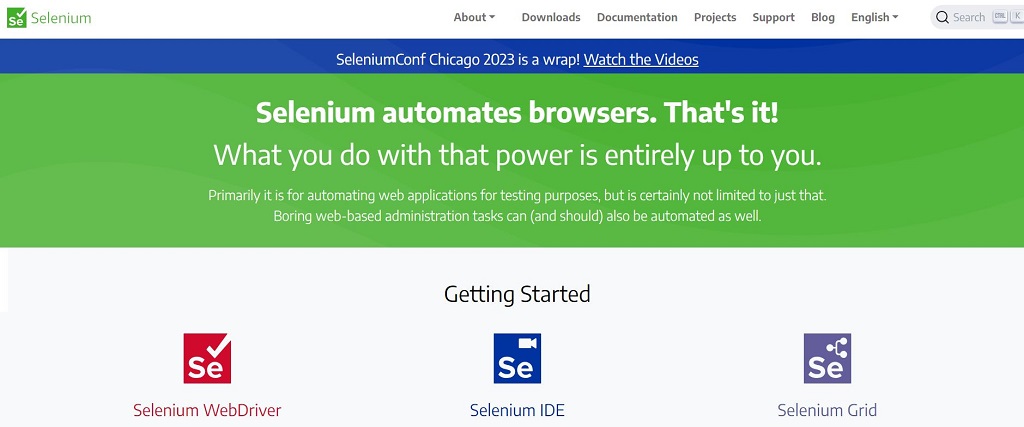 Making a list of cross-browser testing tools and not including Selenium is not possible. Selenium is a widely known testing tool. Many of the testing tools SaaS uses Selenium integration with AI to create Codeless testing tools. Selenium is the best tool for those who know programming or want to launch their Cross Browser Testing Tool.
Making a list of cross-browser testing tools and not including Selenium is not possible. Selenium is a widely known testing tool. Many of the testing tools SaaS uses Selenium integration with AI to create Codeless testing tools. Selenium is the best tool for those who know programming or want to launch their Cross Browser Testing Tool.
Features of Selenium WebDriver:
● Selenium is one of the best open-source cross-browser testing tools, which allows you to use its framework to develop your testing tool.
● It supports multiple programming languages like Python, Java, JavaScript, and C#.
● Selenium WebDriver facilitates testing apps and websites on most browsers, such as Chrome, Firefox, Safari, etc.
10) Playwright
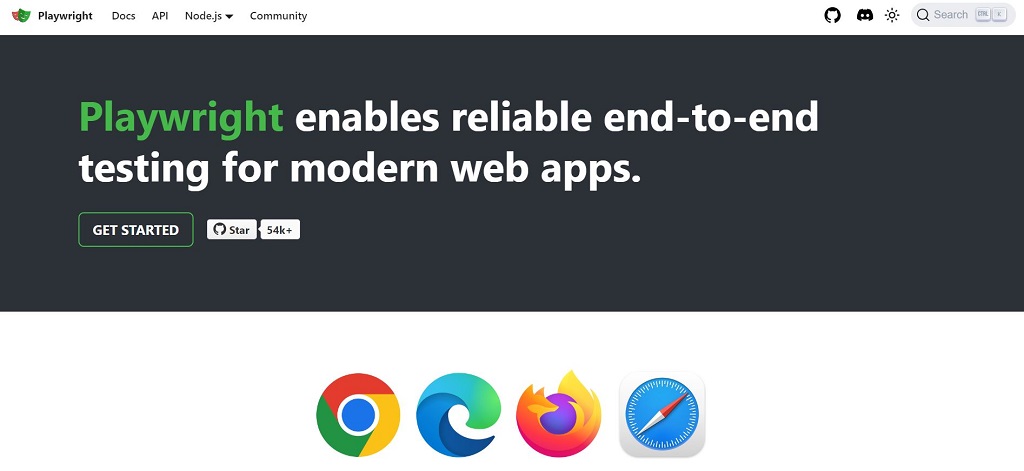
Playwright is an open-source automation testing framework created by Microsoft. It provides cross-browser testing capabilities for Chrome, Firefox, Opera, and other popular browsers. It allows you to write browser automation scripts using a single API. To learn detailed information on the playwright tools feel free to check out our expert’s written blog.
Features of Playwright:
● It supports multiple programming languages, including JavaScript, Python, and .net.
● It provides features like headless and full-page automation.
● The playwright supports mobile devices and numerous browser contexts.
● It offers a rich set of actions and interactions for testing web applications.
Final Words
These are some of the best free, paid, and open-source cross-browser testing tools that you can use for your app or website. Some of these tools support integration with enterprise-level tools like Slack and Github, which makes them the best fit for organizations. Moreover, if you are an individual, you can go with free cross-browser testing tools, which will be more economical.