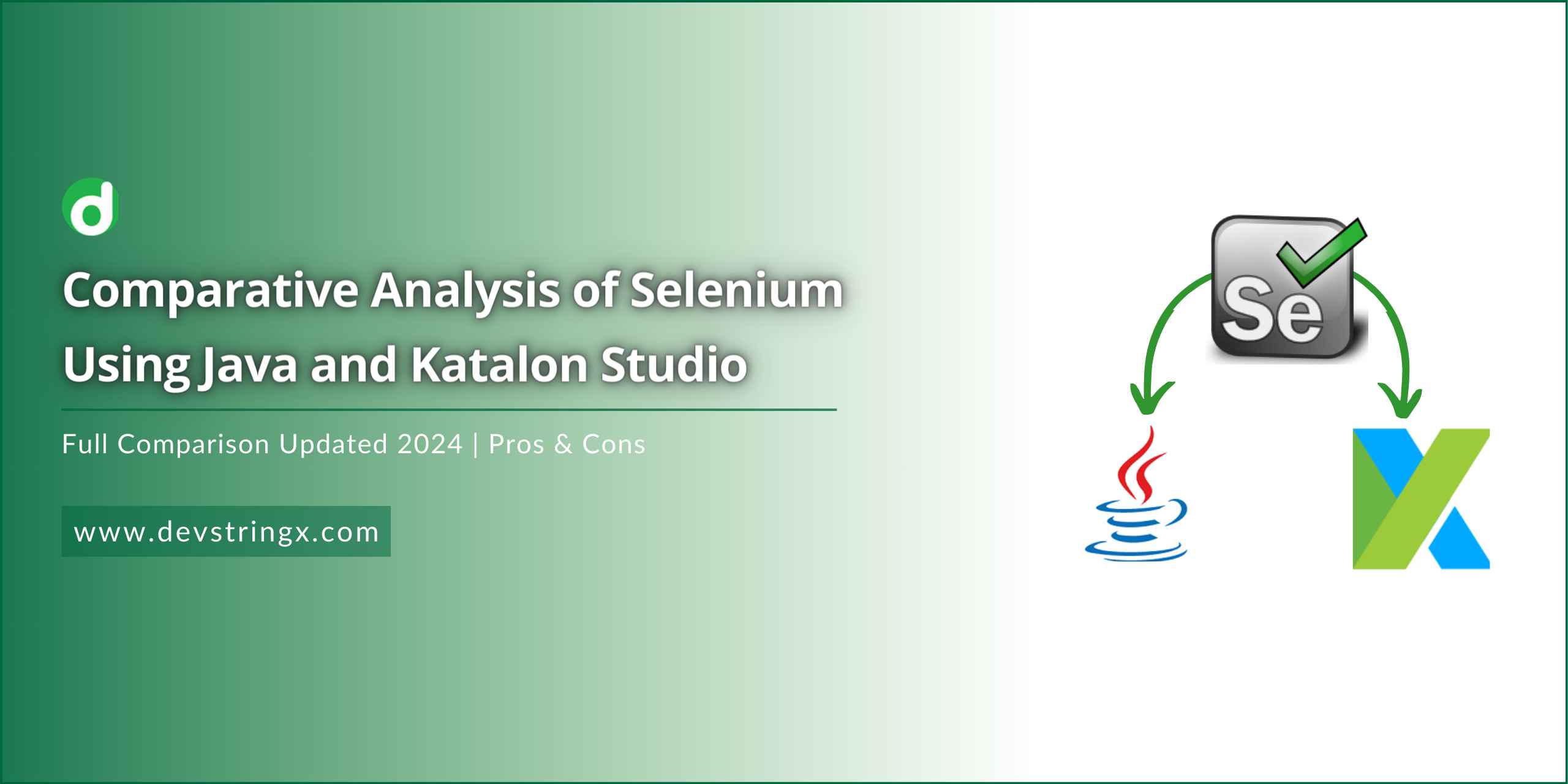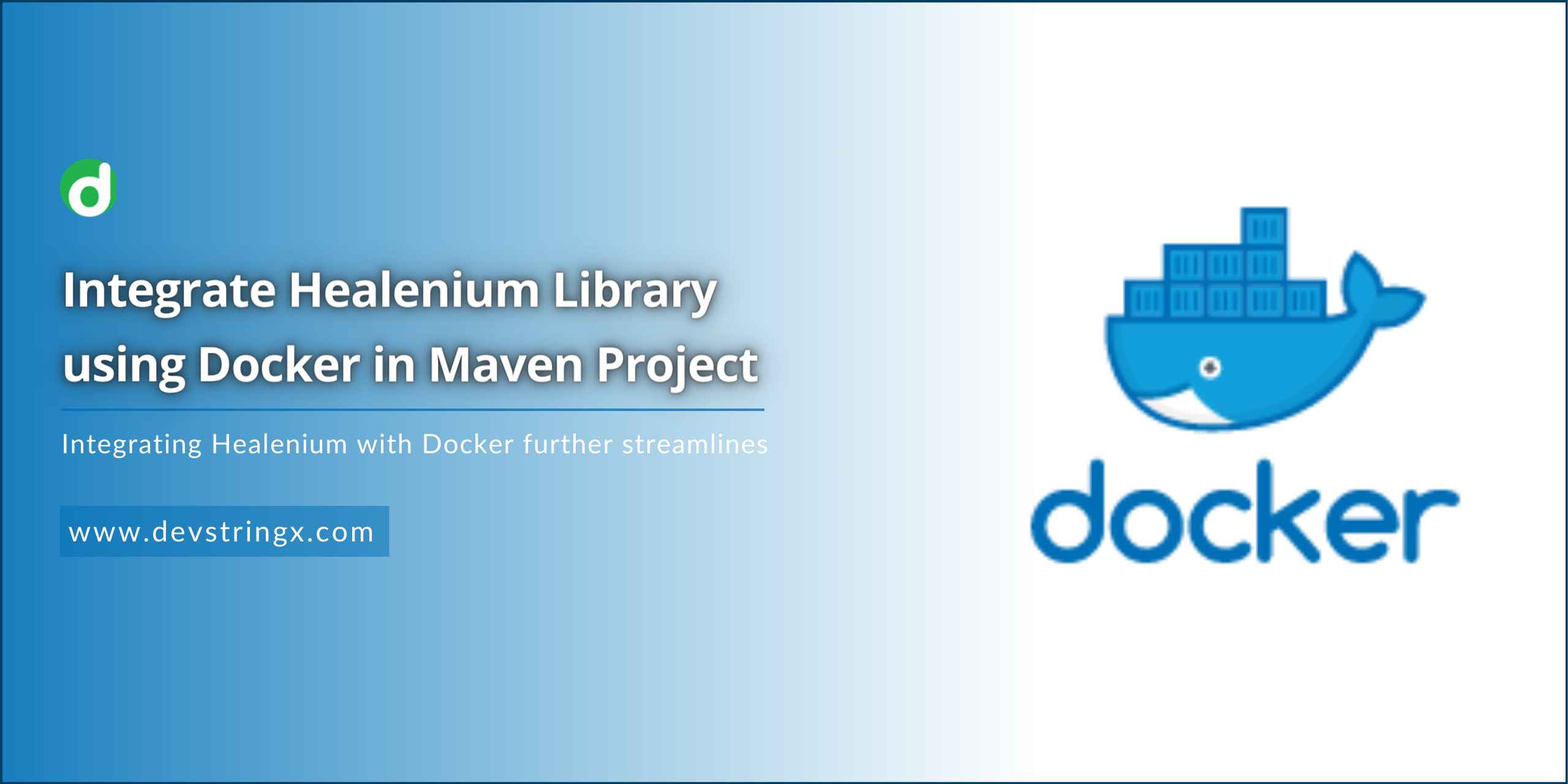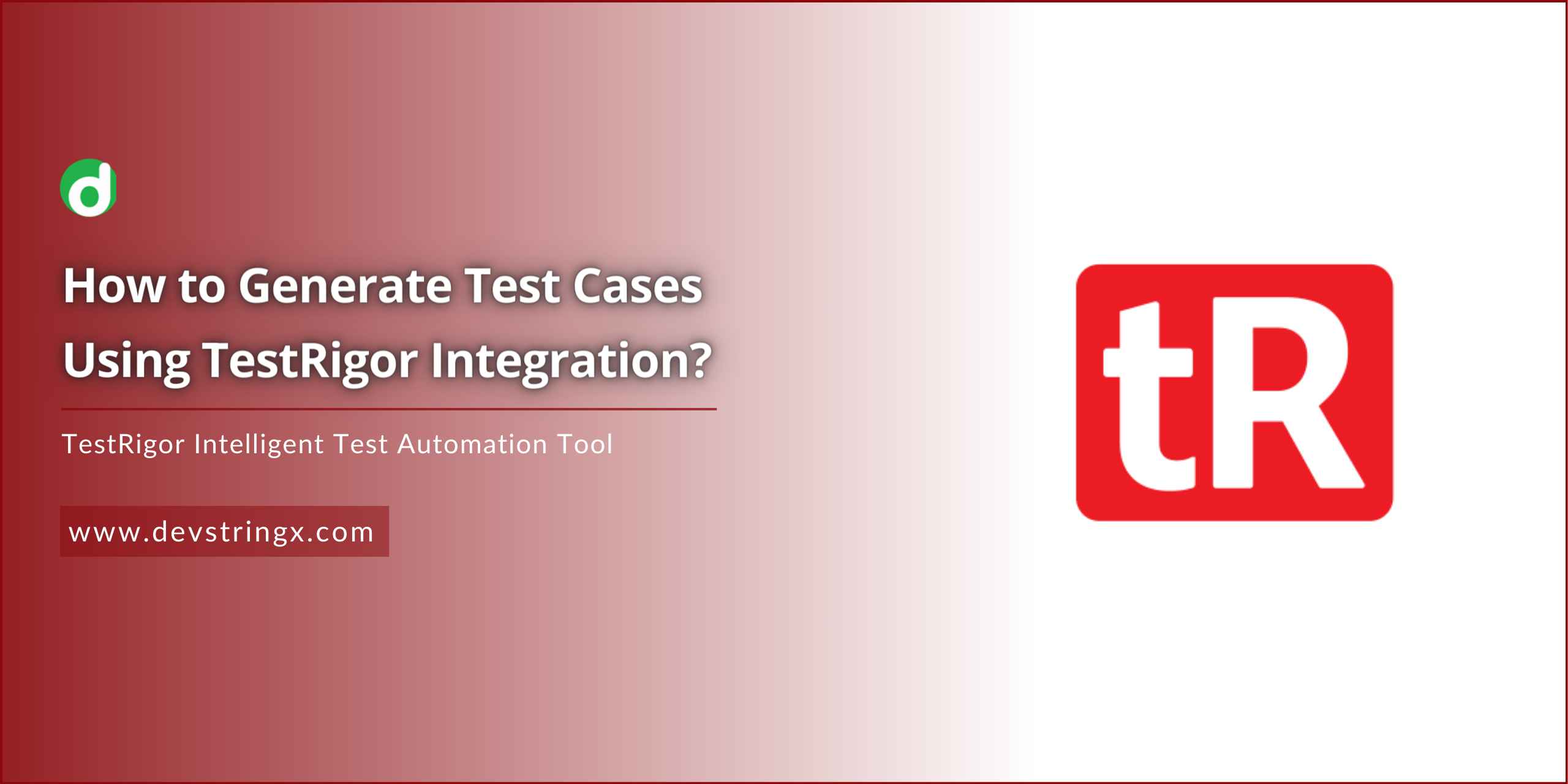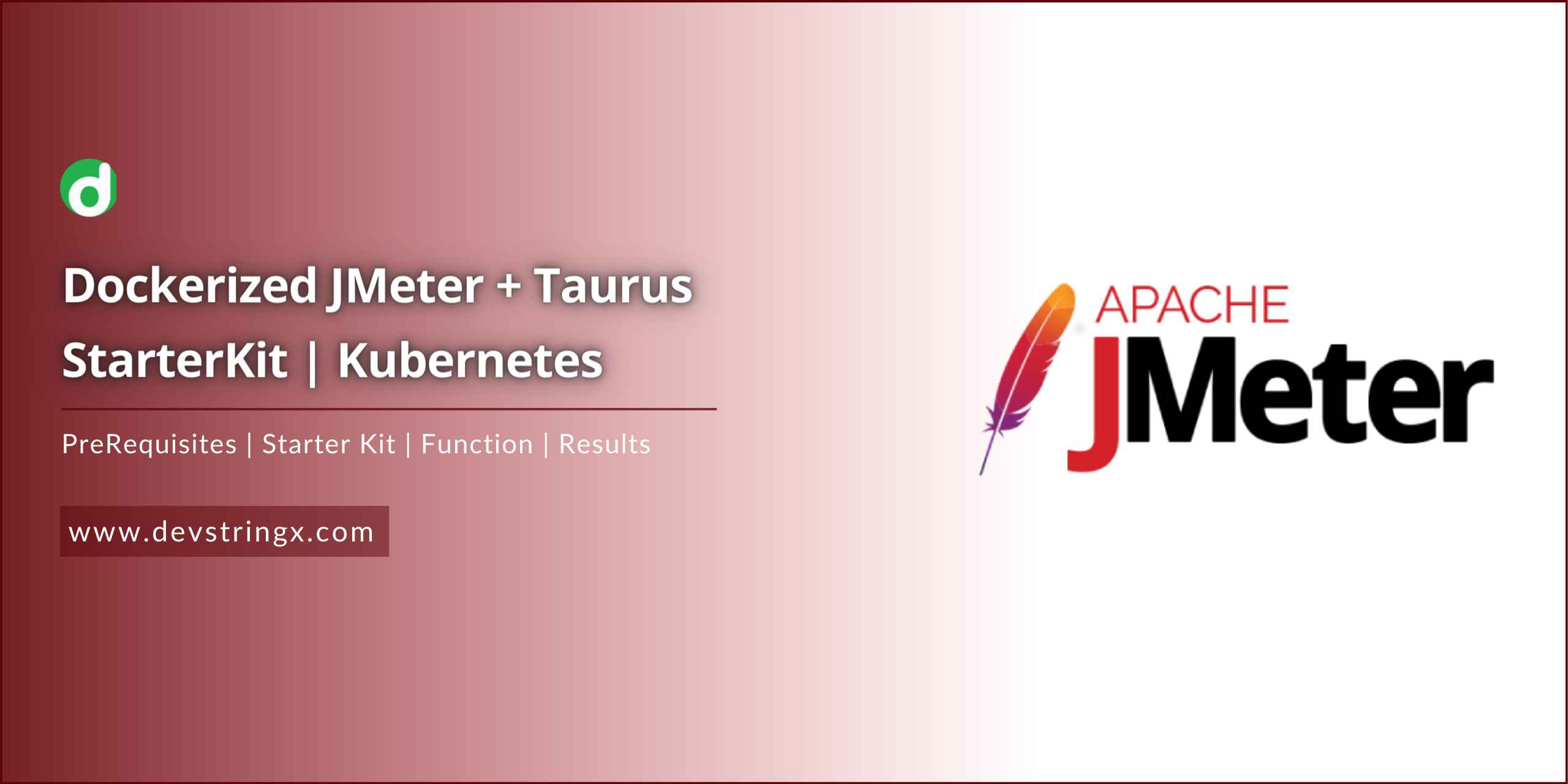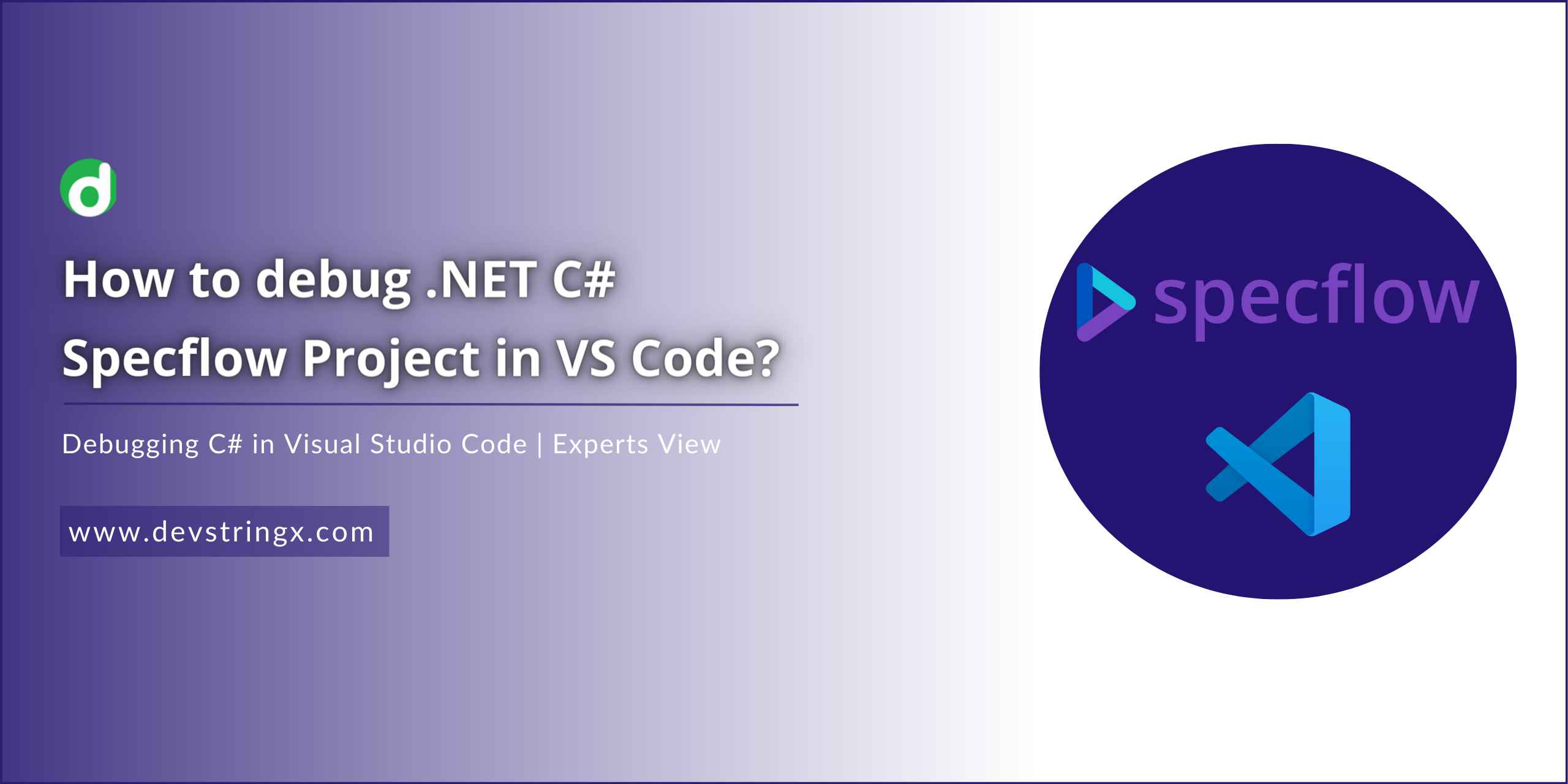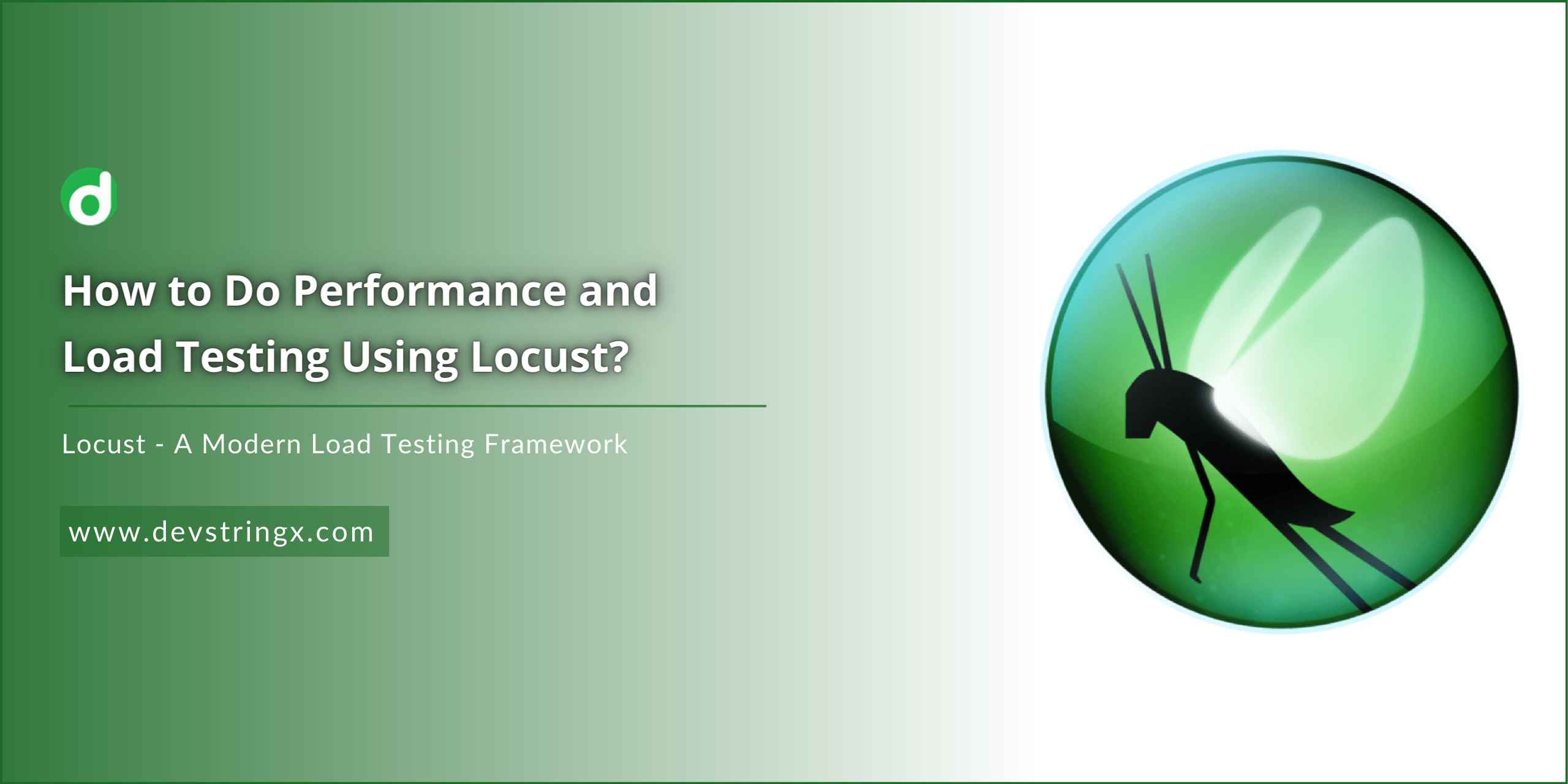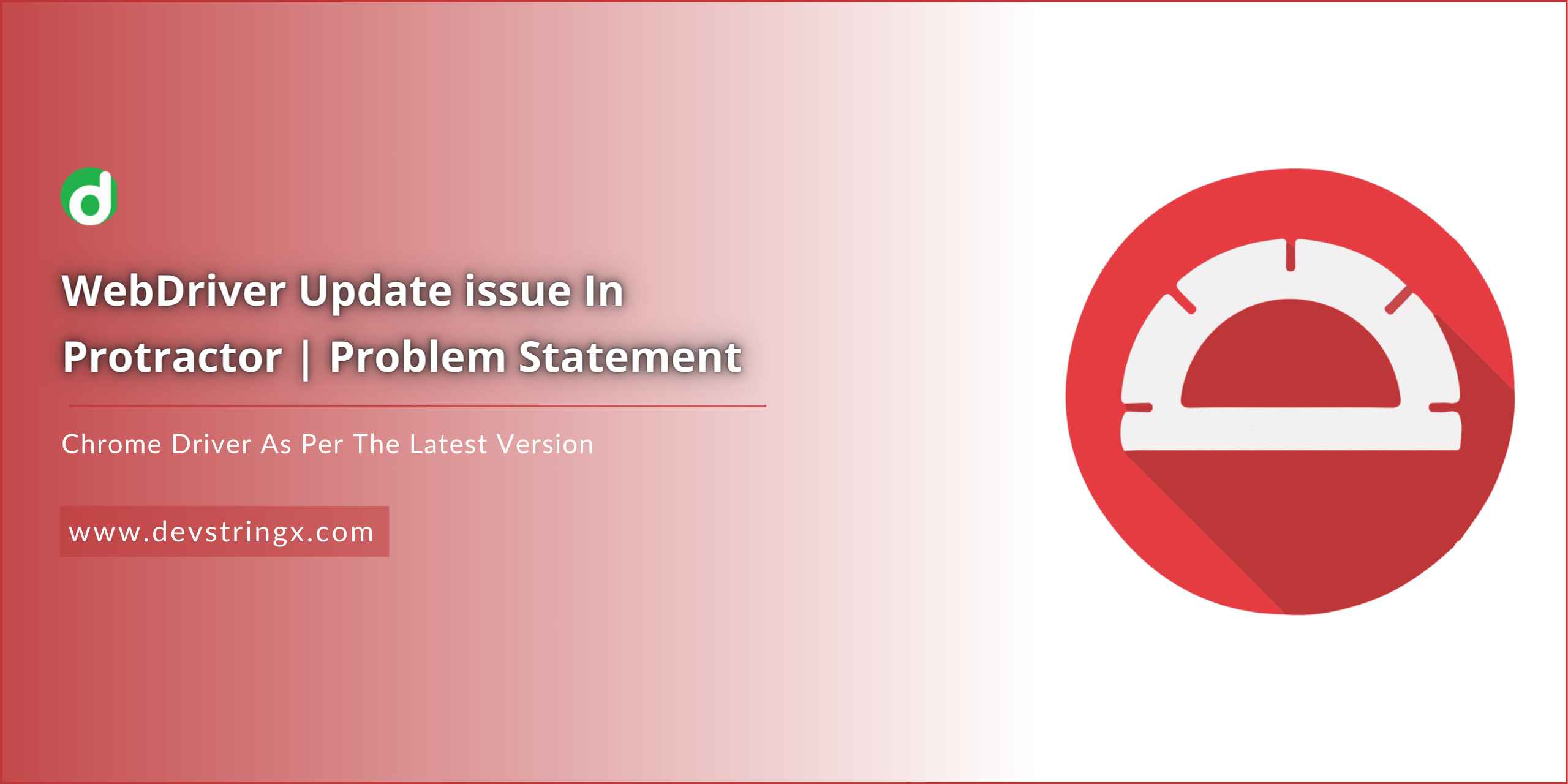Testing
Comparative Analysis of Selenium Using Java and Katalon Studio
Selenium with Java and Katalon Studio are two tools used for automation testing such as web, API, and Mobile. They both have their benefits and weaknesses so choosing the right one depends on the needs and requirements of the projects....