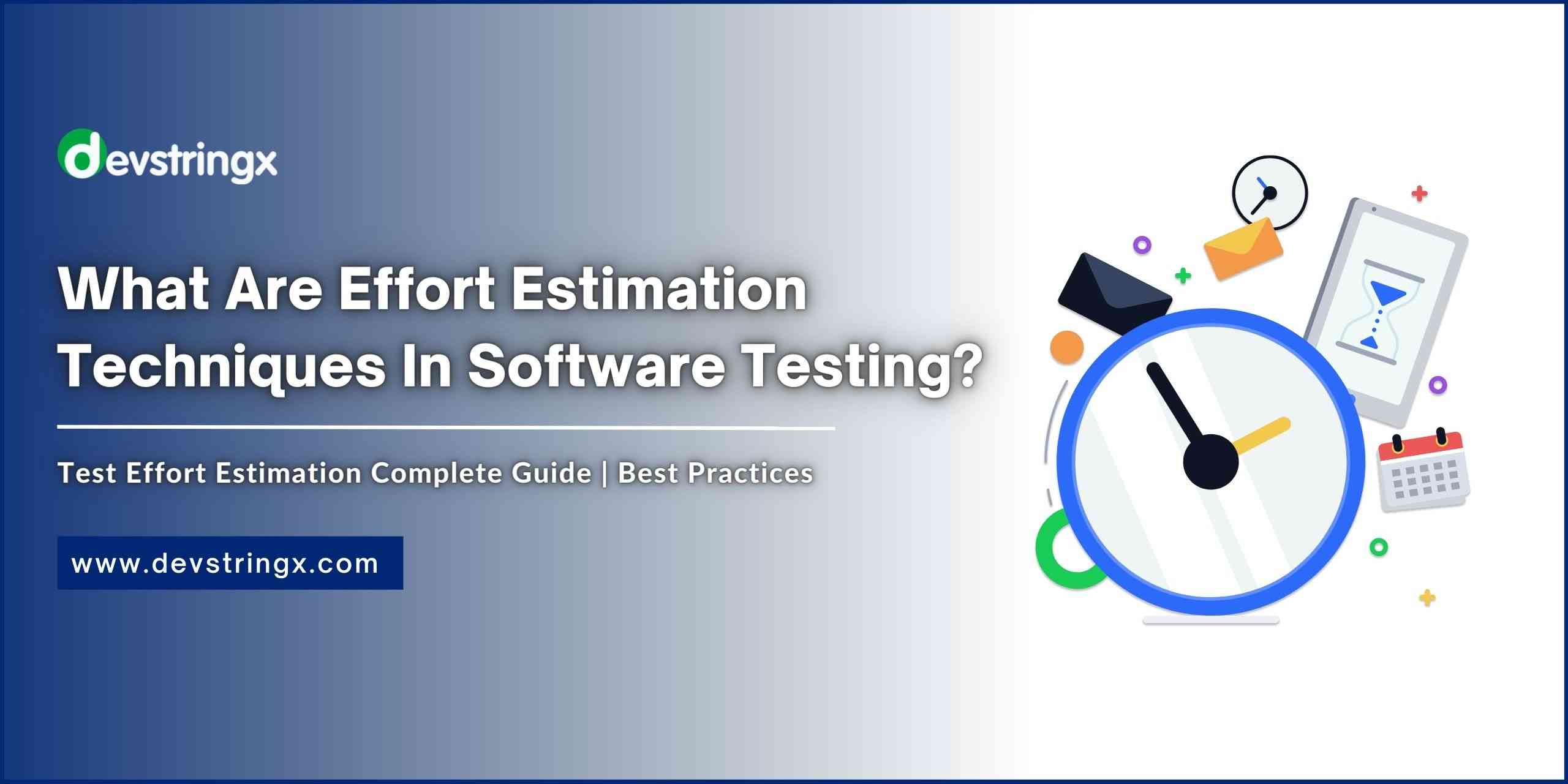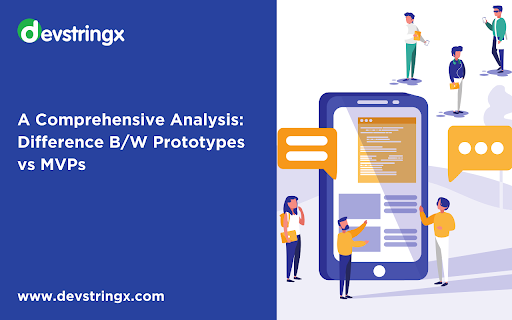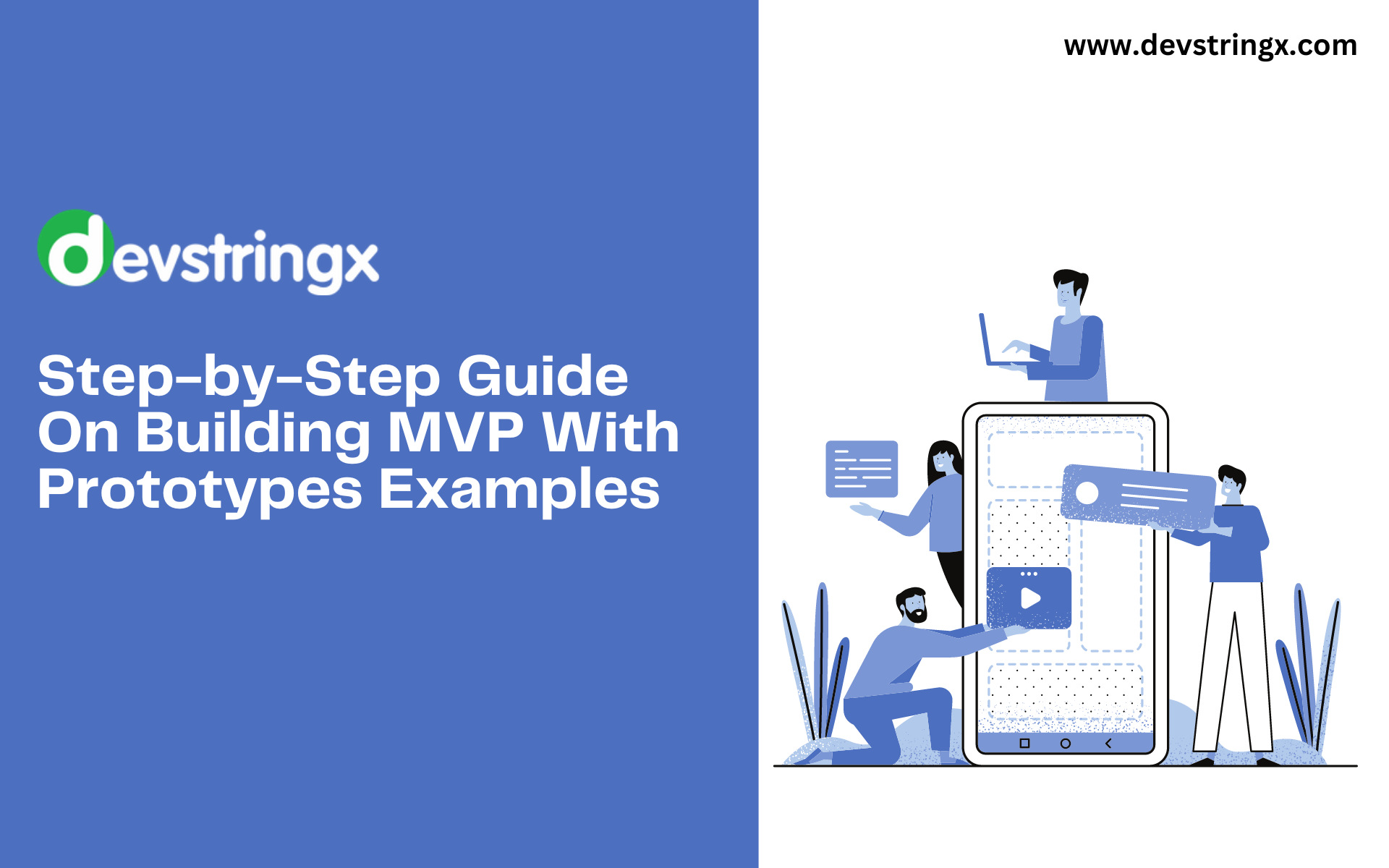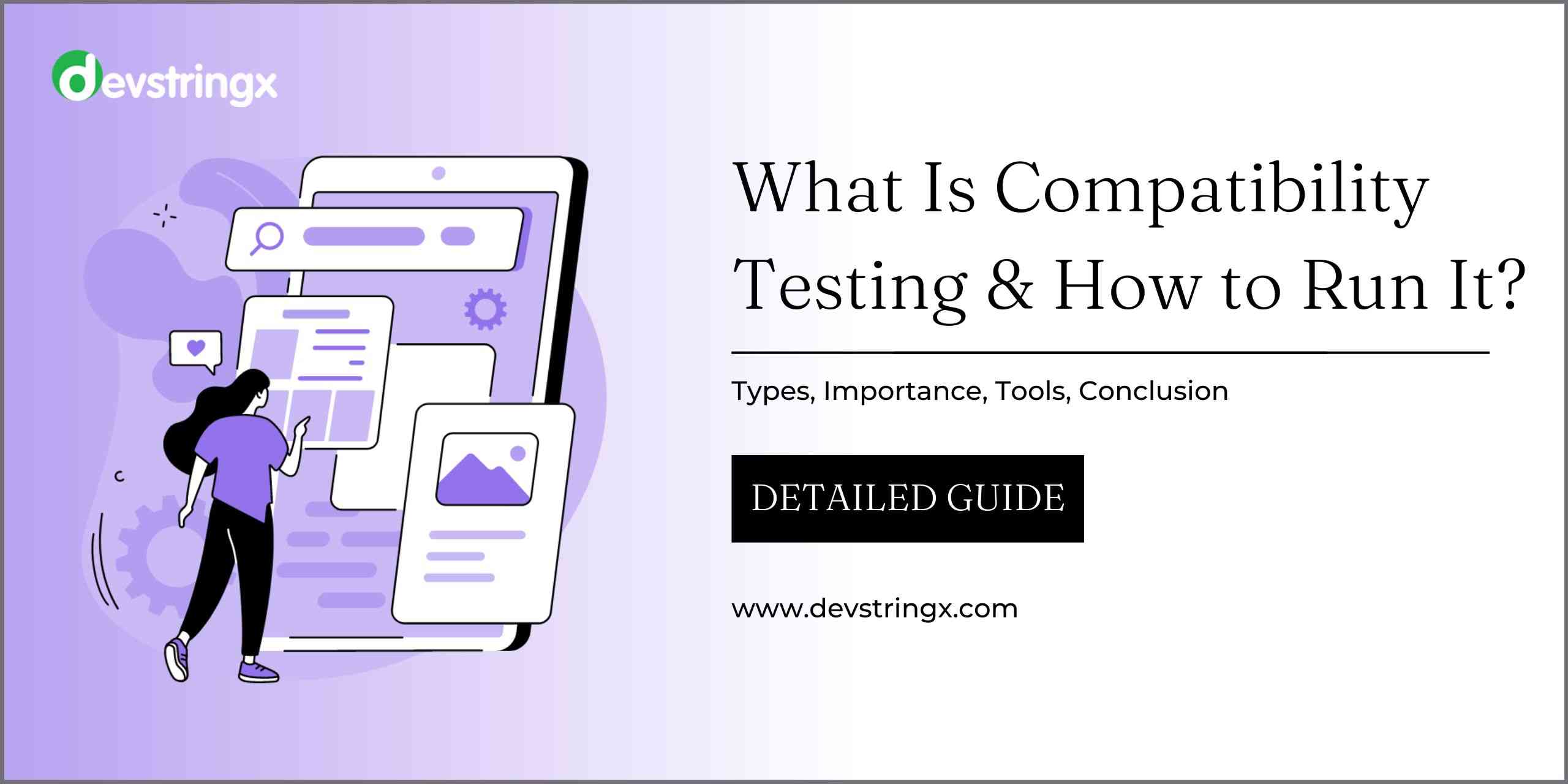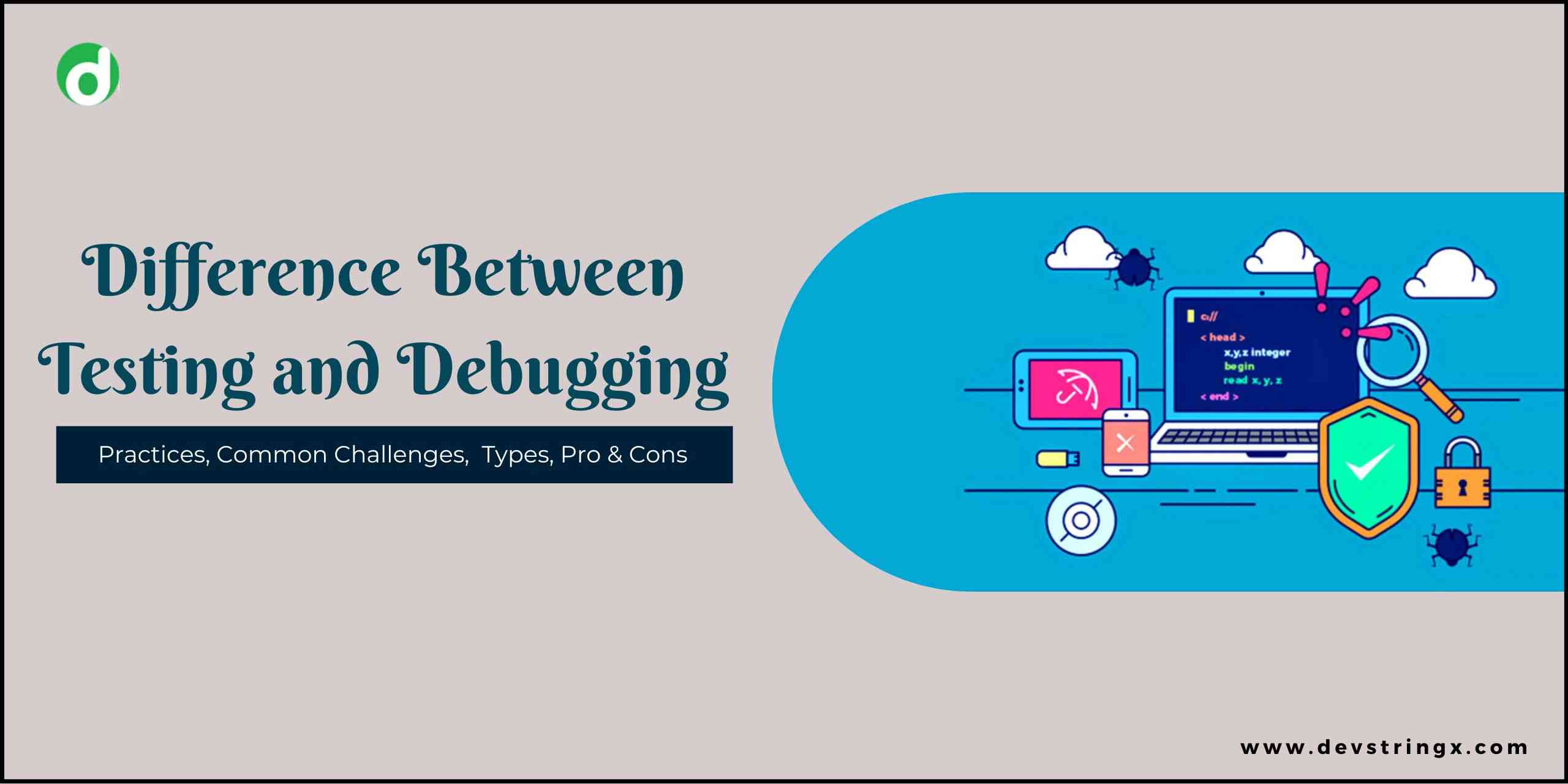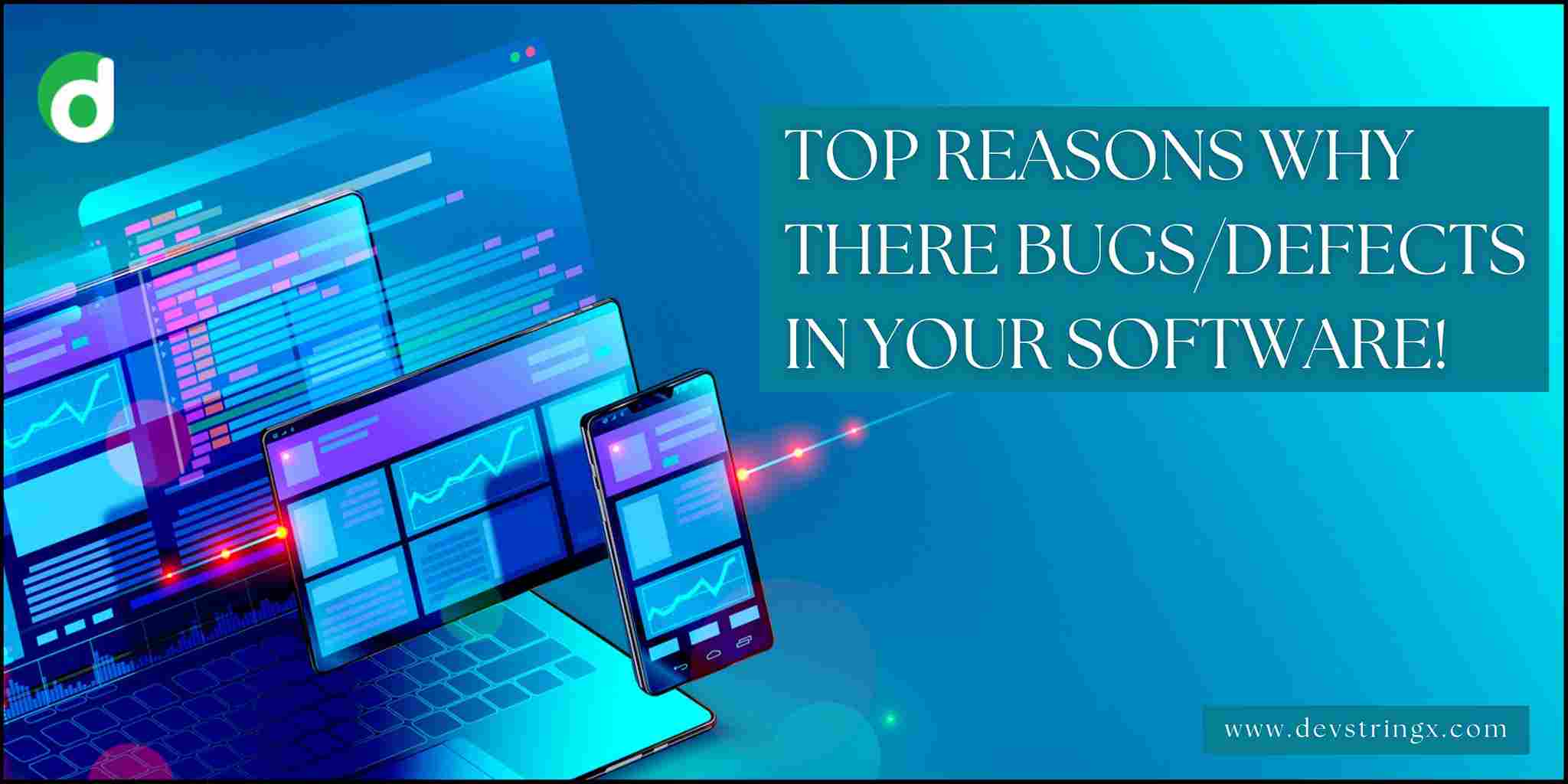Exploring the Impact of AI and Machine Learning on Software Testing – DS
Impact of Artificial & Machine Learning on Software Testing Software development plays a significant role in ensuring that software applications are of quality, reliability, and functionality. With technological advancements, Artificial Intelligence (AI) and Machine Learning (ML) have emerged as game changers...