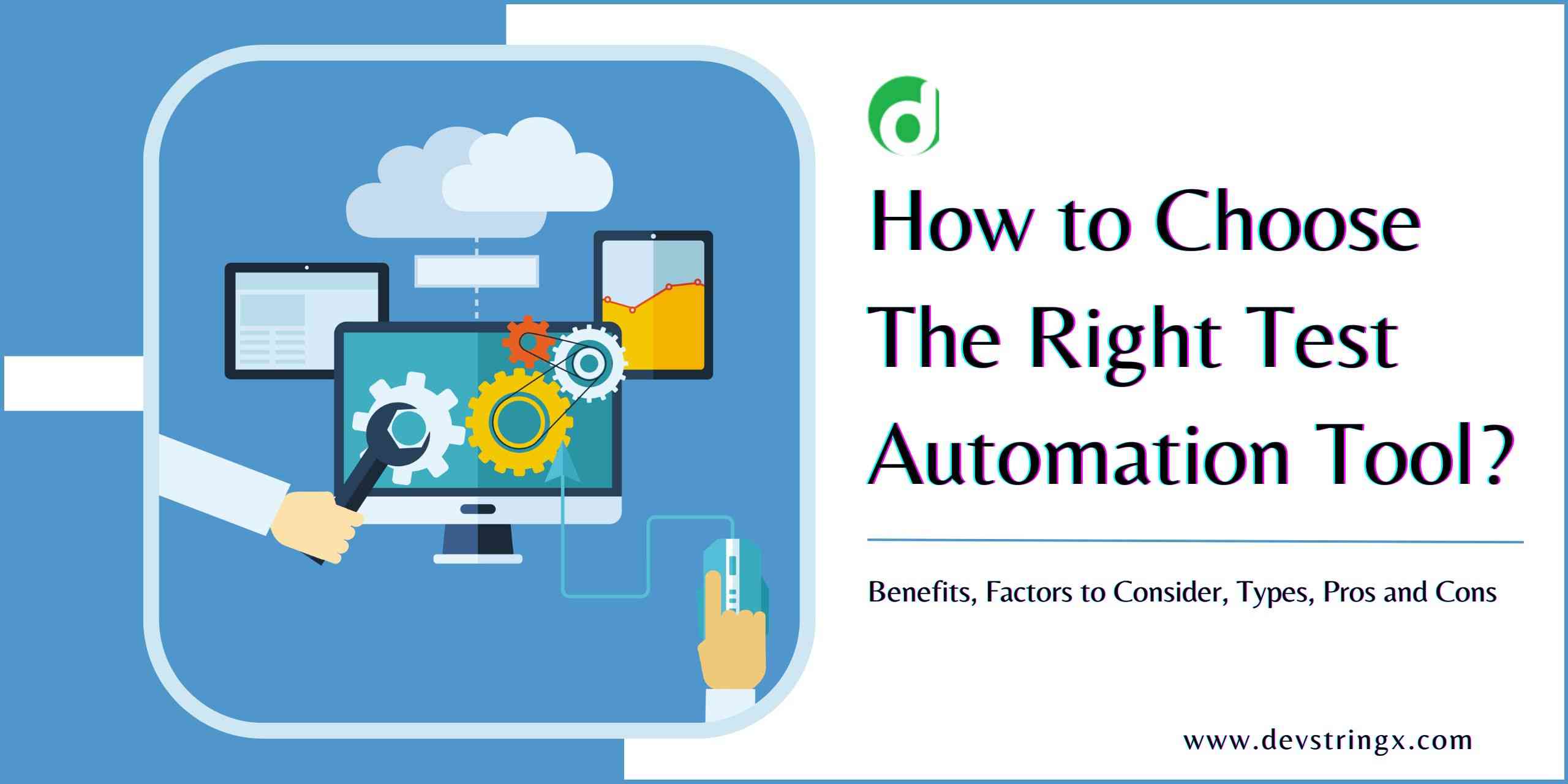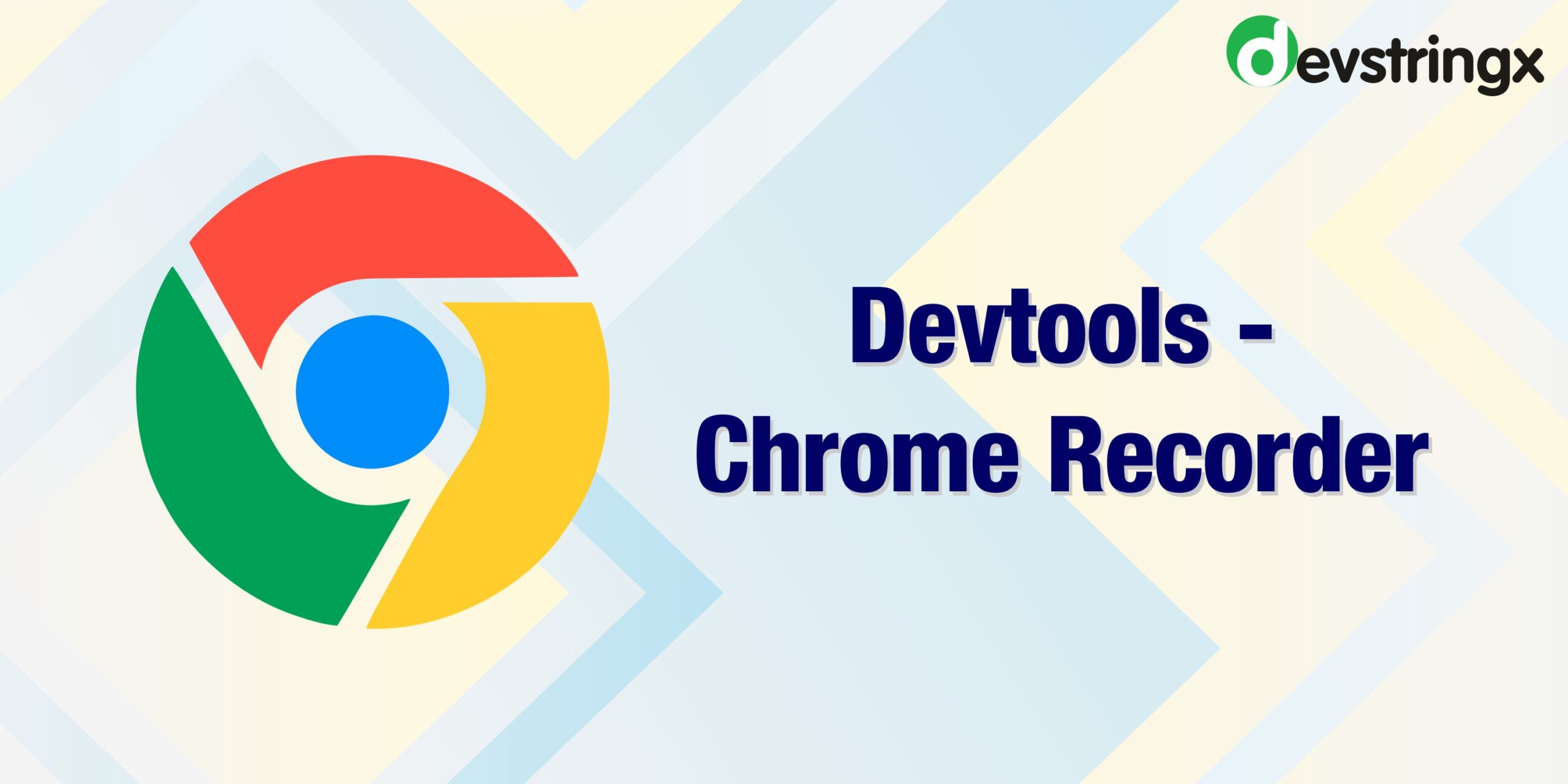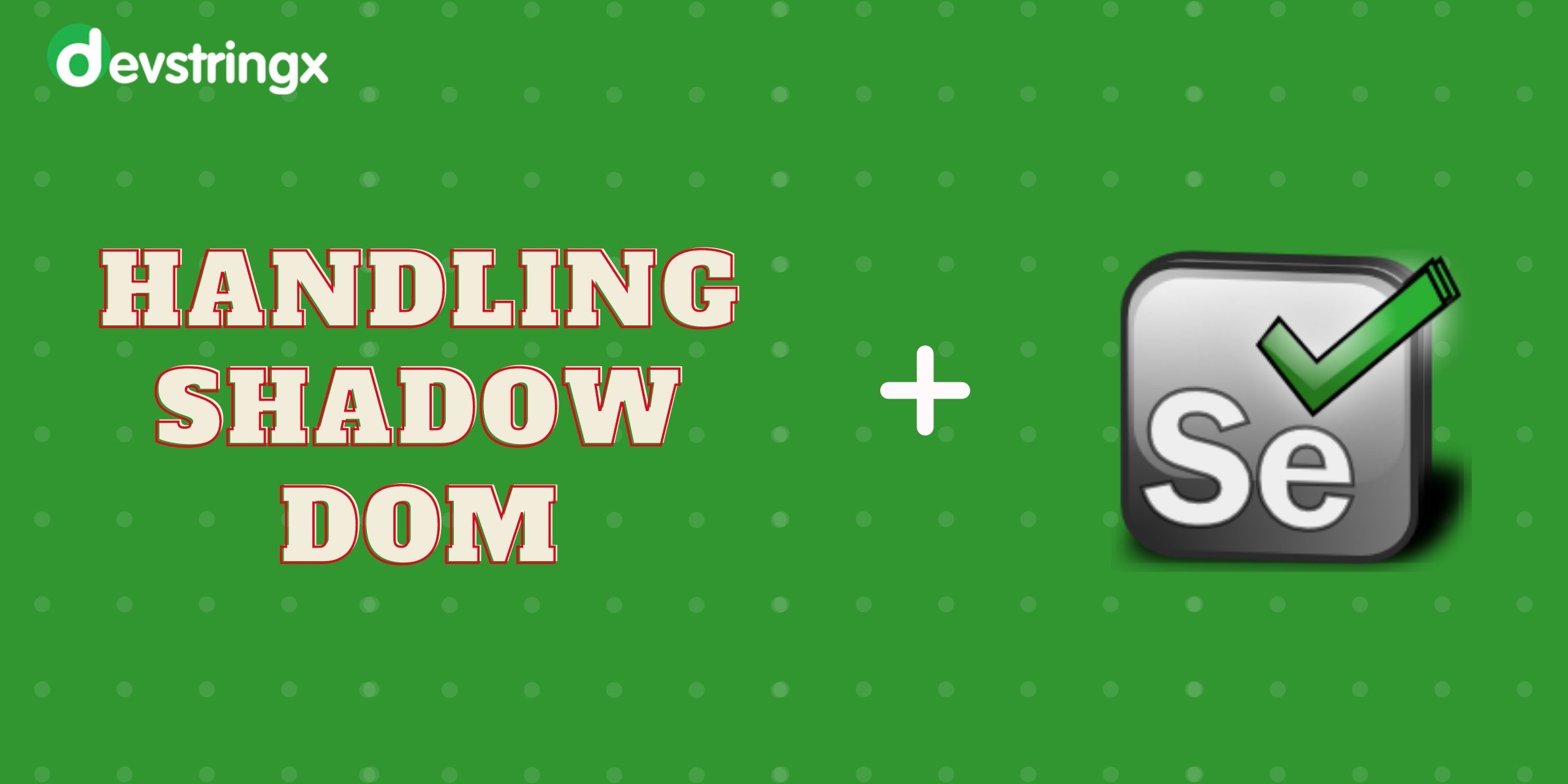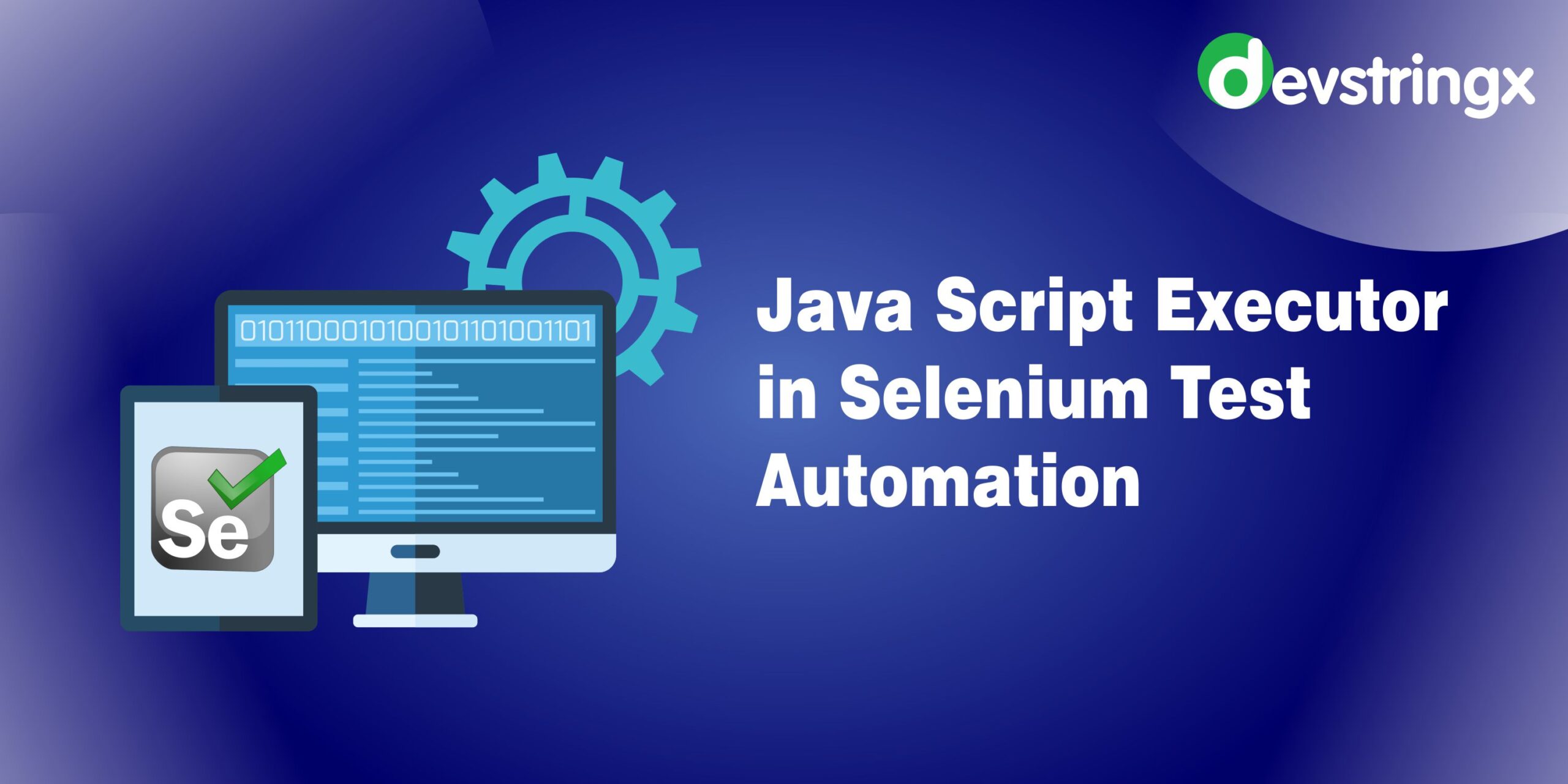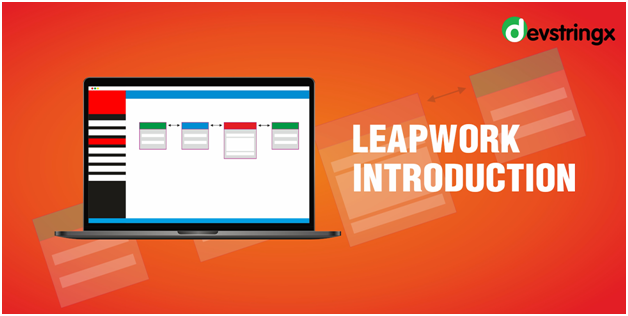API Automation Testing Using Python – Devstringx
API (Application Programming Interface) automation has become an integral part of software testing and development. With the rise of web services and microservices architecture, APIs are used to connect various systems, allowing them to communicate and share data. Testing APIs...