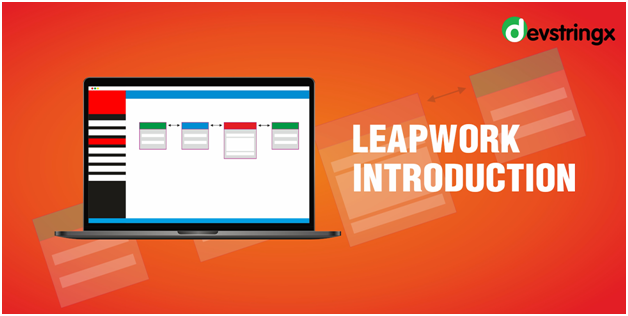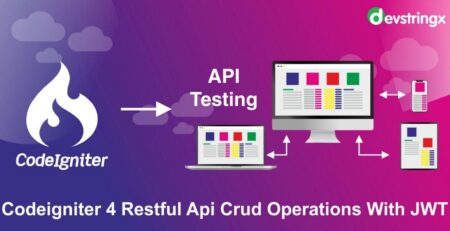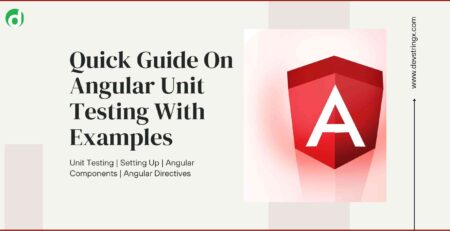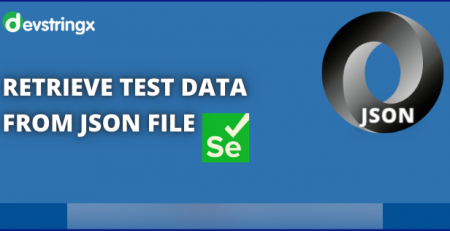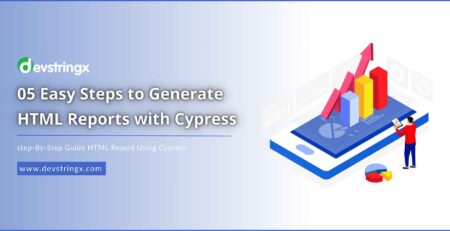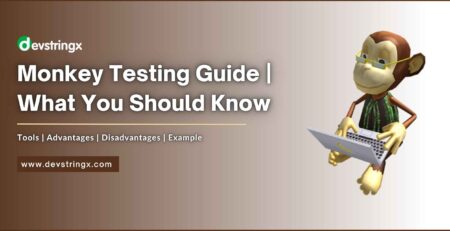Introduction of LEAPWORK Automation Platform – Devstringx
Leap work Automation Platform
LEAPWORK Platform enables users to build and execute automation flows for test and process automation.
The flows are designed with connecting visual building blocks each, of which performs & represents one or more operations, like “Click element”, “Start application”, “Find Web Element”, etc.
The formation, configuration, and maintenance of automation flow take place by a visual and easy-to-use designer, LEAPWORK Studio, making test and process automation a regulation for the whole team.
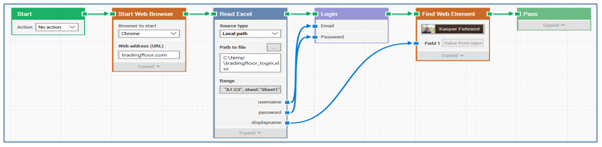
This automation platform supports any software, Desktop applications, including SAP Web and Mobile applications, Virtual machines, e.g. Citrix, Remote Desktops, and mainframe terminals.
A single flow built with LEAPWORK can go over the technologies and applications.
It can be executed on a wide range of platforms on a scheduled basis, allowing users to focus on other tasks while the LEAPWORK Agents execute the automated processes.
Its Reporting functionalities allow for comprehensive debugging, activity logging, and video documentation of the automation flow. Incorporating this with visual dashboards of results data is worthwhile and cost-efficient quality assurance, without dependence on developer resources.
How to Work with the LEAPWORK Automation Platform?
- Organizing Your Projects and Resources: Maintain contact with automation flows across several projects without losing perspective.
- Designing Automation Flows: Create automation flows and recognize the design features in LEAPWORK Studio.
- Sub-Flows: Building your automation functionality into reclaimable, Sub-flows, enables you to design automation flows faster and significantly reduces maintenance.
- Remote Execution of Automation Flows: Learn how to set up remote environments, i.e. agents and robots, to execute your automation flows. It ships with one or more LEAPWORK Agents and also supports Selenium Grid, BrowserStack, Sauce Labs, and more.
- Scheduling of Automation Flows: Use Schedules to execute a set of automation flows in various environments. Schedules can trigger on the basis of time, manually, or through the REST API.
- Reporting: Recognize exactly what happened during the execution of an automation flow. A visual flow viewer video record for all automation runs, combined. presents execution details in a precise and easy-to-understand manner.
- Visual Dashboards: Set up dashboards to get a powerful overview of the status and results of automation flows.
Recommended to Read- Trending Automation Testing Tools 2023
Installation Guide
To start the installation, do the following:-
- Download the new version from the download page
- Double-click the .msi-file to start the installation
- The first screen will display the version number and ensure that the downloaded version fits your computer. Click ‘Next’ to begin the installation.
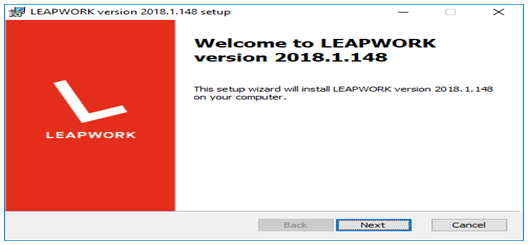
- Choose which of the three components to install on the computer. Do this by clicking the drop arrows and choosing the appropriate option for each component.
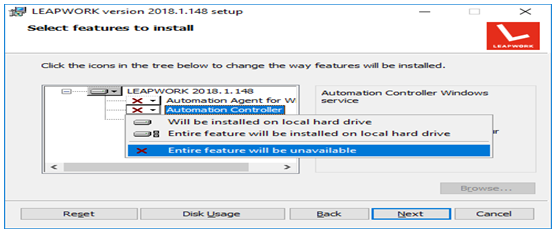
- The Configuration screen contains properties used for one or more of the components. All settings can change afterward in the config files for the individual components: ‘studio\studio.config’, ‘controller\controller.config’, and ‘agent\agent.config’. The files are in the installation directory – basically ‘c:\program files\LEAPWORK\’.
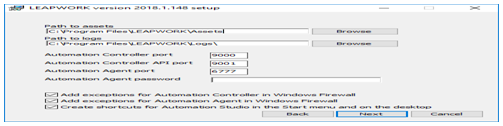
Path to assets. This is the location of the file system folder which contains the encrypted SQLite database files containing all LEAPWORK assets, including automation flows, schedules, and run results.
FAQs
- What is LEAPWORK in testing?
LEAPWORK is the solution to making sure your software runs bug-free. Automated test cases help you catch issues swiftly so that they can be addressed early on in their development, keeping them from propagating further down the release pipeline and causing costly damage to your project or product.
By using automated test cases, LEAPWORK enables you to identify bugs as soon as possible and solve them before they go further along the release pipeline.
- Does Leap work support API testing?
Leapwork’s Automation Platform revolutionizes the way third-party systems interact with it, allowing users to easily run automation flows and quickly access results in thanks to its robust REST API. Now workflows can monitor in real-time for maximum efficiency!
- Which tool is better than Selenium?
Appium is a versatile, open-source tool that allows robust automation of both Android and iOS applications. With an easy setup process for Java and Javascript users, Appium enables maximum flexibility when it comes to testing mobile apps. For those searching for reliable solutions with comprehensive coverage – look no further than this powerful technology!
- Is Leap Work worth it?
Leap work is well-liked by its employees, with a 3.7 rating and over 125 reviews left anonymously attesting to this fact! Not only would 68% of those same employees recommend the company as an employer, but they also expressed optimism for Leapwork’s future prospects; 64% had a positive outlook on what was yet to come.
- How does LEAPWORK work?
LEAPWORK makes it easy to automate tests and processes with their innovative Automation Platform! This intuitive solution allows users to create automated workflows in no time by simply joining together various visual building blocks. – each one capable of executing a variety of operations, such as “Click element”, “Start application” or even “Find Web Element”.
Users can create and carry out automation flows for test and process automation using the LEAPWORK Automation Platform. The flows are created by connecting graphic building blocks, such as “Click element,” “Start application,” and “Find Web Element,” that each symbolize and carry out one or more activities.
- Who uses LEAPWORK?
Leap work is revolutionizing the world of automation, connecting hundreds of global enterprises across multiple industries including banking and insurance, life science, government institutions, and aerospace. From their Copenhagen base to offices in Europe, the US, and Asia they are empowering clients such as NASA, PayPal, BNP Paribas & Daimler with first-class automated workflows that enable teams to be more productive than ever before!
- Does LEAPWORK use Selenium?
You don’t need to know how to code to create tests because Selenium uses internally. Automate your tests more quickly, wisely, and affordably.
- Leap work vs Selenium
Leap work is a complete automation testing platform, while Selenium is a suite of tools for automating web browsers. As such, Leap work offers a broader range of features and capabilities beyond just web testing.
If you are interested in even more software testing-related articles and information from us here at Devstringx, then we have a lot to choose from for you.