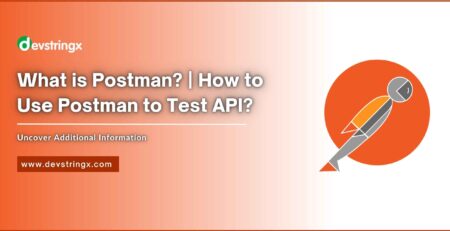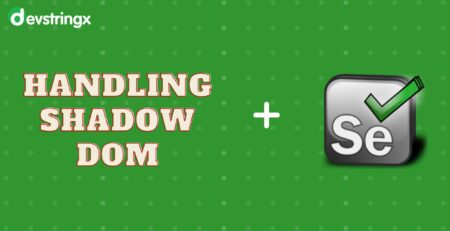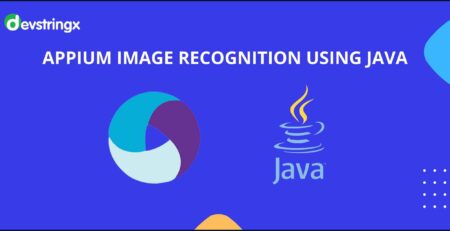Puppeteer Vs Selenium | Core Comparison B/W Both Testing Tools – Devstringx
Puppeteer and Selenium are two powerful testing frameworks that have helped teams automate the browser testing process. Both tools have their own unique advantages and disadvantages, making them suitable for different use cases.
Puppeteer is a browser automation library created by Google that provides powerful features to control headless Chrome or Chromium. It includes features such as network request interception, automatic screenshots, PDF generation, and user input simulation. It also has a robust API for controlling and manipulating web pages, making it a great choice for automating complex tasks.
Selenium is an open-source testing tool used to automate browsers across different platforms. It supports popular web browsers such as Chrome, Firefox, IE, Opera, and Safari. Selenium is often the preferred framework for teams that require cross-browser compatibility. It also supports different programming languages such as Java, Python, and JavaScript.
Both can be used in many cases, but they ultimately depend on specific requirements to determine which one is right for you.
Understanding more about Puppeteer Vs Selenium will help you make an informed decision – so let’s dive into both and compare their features!
What Is Puppeteer?
Puppeteer is a powerful Node.js library for automating Chrome or Chromium, giving you unparalleled control and speed in your tests. When maximum performance matters most, Puppeteer can’t be beaten – it outperforms Selenium due to its superior access over the DevTools Protocol! Get ready to step up your automated test game with this exciting tool!
With Puppeteer, you have unprecedented control over Chrome – from blazingly fast web scraping to taking screenshots and PDFs for UI testing. Plus, measures rendering and load times with the unparalleled accuracy of its Performance Analysis tool. Unleash your browser automation capabilities!
What Is Selenium?
With 16 years of experience in the web automation industry, Selenium has established itself as an undeniable leader. Its outstanding support system and features have made it an essential part of countless businesses around the world.
With Selenium Grid, you can power up your testing with parallelism. Furthermore, its multi-language support makes it perfect for testers of any language fluency level to easily use and understand. Plus, combining both Appium and Selenium lets you run mobile automation tests more conveniently than ever before; plus cross-browser automation is also a breeze! Lastly, utilizing the powerful features that TestNG offers in tandem with this dynamic tool allows for even greater potential in test efficiency optimization.
Comparison Between Puppeteer and Selenium
| Puppeteer | Selenium |
|---|---|
| Puppeteer, a forward-thinking development tool, is designed primarily for Chromium so tests are conducted with remarkable ease within the Chrome environment. | Selenium is a powerful tool used to run tests on various web browsers, from Chrome and Firefox to Internet Explorer and Safari. With Selenium’s capabilities, developers have the ability to thoroughly check their applications across multiple platforms for ultimate user satisfaction. |
| For sophisticated scripts and website automation, Puppeteer code provides unprecedented power—but only to those with a mastery of JavaScript. | With the power of Selenium, you can create cutting-edge web testing solutions in multiple languages including Java, Python, JavaScript, and C#. Unlock a whole new realm of possibilities with this incredible tool! |
| The Puppeteer puppets the Chrome browser, weaving a web of automated control and limitless possibilities. | Selenium makes it possible to test web browser behavior without manual labor, allowing developers to quickly and accurately verify performance. By leveraging automation, Selenium helps ensure a high-quality user experience by performing the same tasks in seconds that would take hours if done manually. |
| Puppeteer can complete tests with lightning-quick speed, making it a more agile alternative to the venerable Selenium. | Despite its popularity, Selenium is no match for Puppeteer when it comes down to speed – with tests running significantly faster using the latter. |
| Puppeteer can be leveraged for automated testing of APIs. It’s allowing developers to verify the requests and responses in an efficient manner. | Despite being a powerful tool, using Selenium for API testing can prove to be quite a challenge. |
| With Puppeteer, it’s a breeze to keep tabs on the number of CSS and JavaScript files needed for rendering an eye-catching webpage! | With Selenium, it’s impossible to assess how many CSS and JavaScript files were used to form the foundation of a web page. An incredible feat when you consider all that goes into creating one. |
| With Puppeteer, you can easily perform comprehensive tests on numerous devices by taking advantage of the built-in emulators! Get ready to take your quality assurance process up a notch. | Working with Selenium and an emulator can be a complex process. However, by taking the time to understand how these two technologies interact. You’ll find yourself in full control of your automated testing routine! |
Final Words
Puppeteer and Selenium are two powerful tools that enable developers to create robust automated tests. While each tool has its own strengths. Puppeteer is the perfect choice for those looking for a faster, more customizable option when it comes to automating web browser tasks. With Puppeteer, users will find themselves in full control of their browser and empowered to accomplish automation goals with ease!
Selenium is an invaluable resource when used correctly. It offers automation capabilities at a much lower cost than many other solutions on the market. With the ability to input commands into multiple languages, Selenium stands out as a reliable source of automated testing power!
Whichever tool you decide to use – be sure to take advantage of all these technologies have to offer, and build a superior user experience for your customers!
Related Articles:-