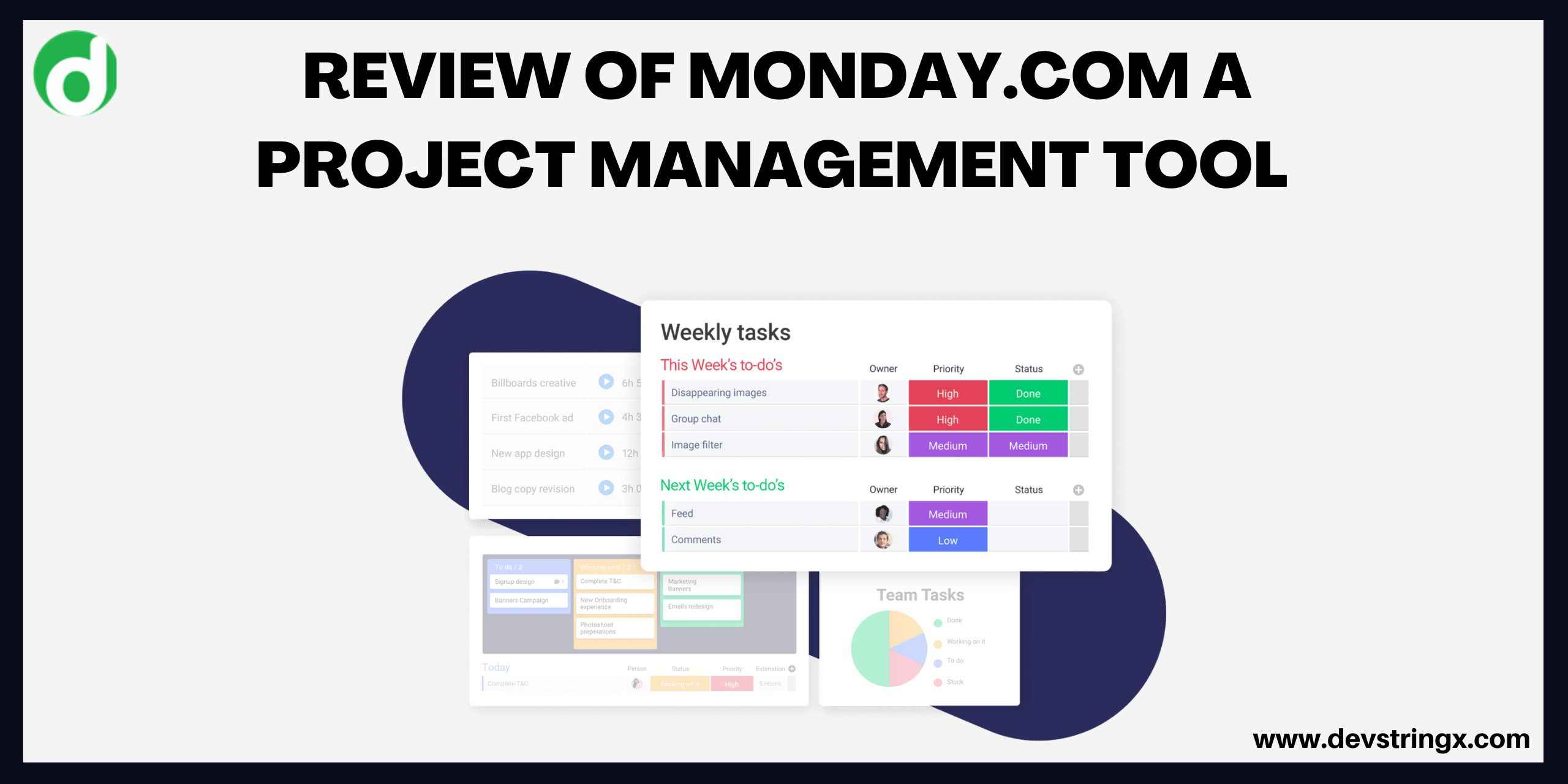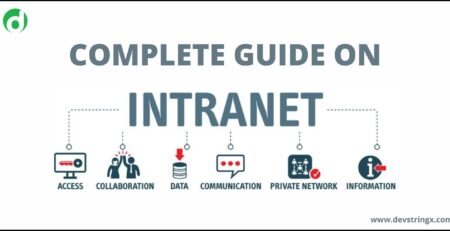Project Management Tools Monday – Devstringx
Project Management Tools Monday
Let’s agree, finding the right project management tool seems as tough as deciding which Netflix show we want to binge next!
But don’t worry we have done all the necessary work for you. Read this complete guide on Monday.com review to know about the project management tool in depth.
Ranked among the top project management tools, Monday.com is ideal to manage day-to-day team tasks and projects. With this tool, it’s super easy to shape workflows, boost your team’s work, and speed up the whole productivity.
In this full Monday.com review, we will be unfolding all its good and bad while comparing the project management tool Monday with other tools in the competition.
To better answer your task-related woes, we have dug deeper. So don’t forget to check the factors we took into consideration to try and test Monday.com.
So, Let’s Get Started!
To know about any tool, you have to first start with its basics. When choosing a project management tool Monday or any other tool, it is essential to know what project management tools actually are.
Defining Project Management Tool
A project management tool is software designed to help teams to manage their daily tasks and operations.No matter if it is about tracking the progress of the project, scheduling the tasks, or even managing the workloads; everything can be done with a professional project management tool.
Features to be Considered While Choosing A Project Management Tool
Not any and every project management tool is made for you. It’s not the time to get attracted by all the advanced features of a project management tool only to realize later that it was all bug and lie.
Here we have listed some attributes that you need to look for in your project management tool.
What’s the point of getting an expensive tool when your team can not even use it? Therefore, it is a must that you check out all the features in the tool.
Also, check if the tool is well-equipped with advanced features or if it is still stuck on outdated features. Choose a tool that can assist you in the long term as well by keeping yourself updated with the latest trends.
1) User-Friendliness
Your team is not going to accept the change very soon. Bringing a tool that is difficult to use is only going to increase your team’s reluctance. So, choose a tool that will be user-friendly and easy to adapt to the team.
2) Scope of The Tool
Well, if you are getting a project management tool, you certainly do not need it for only one project. You’ll need it for almost every project.
Therefore, while choosing a project management tool, you need to understand what the tool has in store for the future. Check out the roadmap of what features will launch in the tool.
3) Team Collaboration
A project’s success is based on how well your team collaborates and gets the tasks done. Well, that’s what your project management system should do.
Therefore, the project management tool that you will choose must have team collaboration features.
4) Customization
Every project and business has its own needs. The same features can not be used by all businesses and for all projects.
Therefore, there should be a scope of customizability in the tool that you will choose. You must have the flexibility to choose which feature is required and which is not.
“There would be no brainer in selecting the project management tool Monday after considering these factors.”
Monday.com has in less time become a byword for streamlining team projects. In this review, we are going to give you a sneak peek at how Monday.Com is fulfilling the needs of a project manager and how much it scores on the efficiency scale.
Review of Project Management Software Monday.com
The perfect blend of accessible features and smart tools
We practice what we preach! In this blog, we have reviewed Monday.com for you. To avoid all mess and confusion, we will be highlighting every nook and hook of this project management tool.
What is Monday.com?
Monday.com looks more like an advanced version of spreadsheets. It is available as a mobile application as well as a web app.
So, like you access Google Sheets, you can access Monday.com. The interface is quite easy and grid-like. You can decide what you want to enter into it.
However, what you call sheets normally, are called boards on Monday.com and you can view more than one at a single time.
Also, you find some similarities with Kanban applications while using Monday.com. To stay ahead in the game, you will also get the feature of Kanban in this tool.
Why Choose Monday.com?
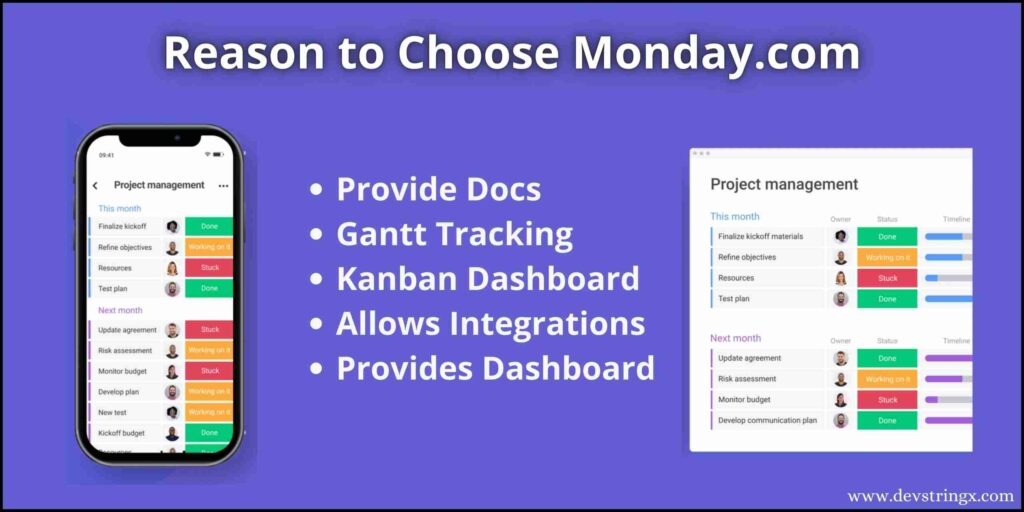
Project management tool Monday will turn your entire team into the most productive one. Want to know how?
It is obvious to ask: why choose Monday.com when you have so many other options available?
Therefore, we have come up with some attributes of Monday.com that will surely put this tool at the top of your user list.
1) Allows Integrations
Monday.com allows you to integrate other different tools into a single tool. Because of this, you no more have to switch between different tools.
You can integrate software departments, CRM tools, and management tools. With a single click, you can easily integrate all the applications.
2) Provide Docs
Monday.com also provides you with work docs so that you can integrate all your work in a single place. There is a complete dashboard provided to sync your workflow automatically.
Other than this, the tool also provides you with videos to learn how you can integrate all your work in a single place.
3) Provides Dashboard
Monday.com also offers you a dashboard that you can customize according to your needs. It also helps you in collaborative management and allows you to see what tasks are done and analyze the progress of the project.
It also allows you to collaborate with the team which is working for the same goal. There, they can share information, ask questions, and share important files.
4) Gantt Tracking
To track the progress easily, Monday.com also provides you with visual tracking through Gantt charts. You can track the deadlines.
To track in a better way, you can import the data from Excel sheets and then convert them into a Gantt chart. It will help you increase collaboration and coordination in your team.
5) Kanban Dashboard
Now with the Kanban dashboard, you can easily assign workload based on capabilities. Monday.com offers you a scalable, customizable, and easy-to-use dashboard. Here, you can add or create templates according to your need.
With the dashboard, you can manage the communication and workflow by automating all the repetitive tasks and integrating all the communication in a single place.
Recommended to Read:- Top Test Automation Tools 2023
Features of Monday.com
What is a tool without some exciting features?
Monday.com is a perfect combination of features required to manage people and projects efficiently.
Here are the top features of Monday.com that make it a worthy choice for the teams:
1) Offers People Management
Unlike a lot of project management software available, Monday.com is more about managing people. Usually, most tools help you to manage your projects only. But that’s not the case with Monday.com.
Monday.com is designed in such a way to get past the traditional project management approach and consider employees on priority. It ensures to give an employee its desired working environment by providing customizable boards.
The team can also communicate and make the project they are working on visible to other people as well. With the proper collaboration, communication, and analytical features, the tool is great to complete your projects on time.
2) Efficient Workload Management
Monday.com allows you to divide your tasks into different groups. After this, you can either do that task in a team or you can ask for the whole task as a whole team.
Also, at your convenience, you can add columns to the tasks. Simply add all the items in the horizontal bar and then add columns according to your needs. You can add hyperlinks, checkboxes, a progress tracker, and many other additional columns.
3) Simple Interface
Having a simple interface is a must for any project management tool. If the interface of the tool is difficult, no one will like to use it and end up wasting their precious time learning to use the tool.
Monday.com has a spreadsheet-like interface and the dashboard is customizable. You can customize it as per the need of your business. It has one of the best-looking interfaces among all the other available tools.
No matter what industry you are working in, your whole organization can benefit from the customizable dashboard.
4) Provides Efficient Collaboration
Monday.com allows employees to comment on each task. Not only this, but the platform also allows you to initiate a question-and-answer segment to record and pass on the knowledge related to the project.
Also, there is a file-sharing option available where either you can directly share the file or share hyperlinks. Well, that’s not it. Other columns which make communication easier are email and phone.
The employees can directly call anyone from the app itself. When you click on the default applications, the platform will allow you to make calls or write an email.
5) Great Customer Support
Apart from collaboration, monitoring, management, and tracking, there are a lot of other factors that play an important role in deciding the worthiness of the tool. One such factor is the customer support that it has to offer.
Monday.com provides you with 24/7 phone and email support along with an extensive knowledge base.
So, if you get stuck at any time while using the application, the support team will always be there.
Monday.com Plans To Look For
Monday.com has a plan for every kind of business. It offers four different packages that you can choose from. This includes basic, pro, enterprise, and standard.
Here’s a glimpse of the pricing plan for all the versions of Monday.com.
1) Monday.com Basic
As the name suggests, this is the basic and entry-level version of the project management tool. It’s perfect for smaller teams who are just new in the game.
The plan is available at $8 per month per user. It is an affordable option considering that you get enough features.
This includes unlimited free viewers, custom notifications, embedded documents, and shareable items.
However, you must know that in this plan you will not have access to the Gantt charts, time tracking, or timelines.
2) Monday.com Standard
Monday.com’s standard version is used by almost all companies. It offers additional tools to view the project.
Starting at 10$, the standard version of the tool is a steal deal. This version offers you additional features like Gantt charts, calendar views, and timeline views. Not only this, the standard package allows you a third-party integration.
On the dashboard, you can also combine 5 boards. This is not possible at the basic level. Also, the standard package supports guest access. Four different guests are considered for one seat.
3) Monday.com Pro
If you are looking for a project management tool for larger teams, Monday.com Pro is the right choice for you. It is not limited when it comes to integrations and automation.
This plan allows 25,000 actions per month for integration and automation. It also has a chart view. These charts will help you understand how the employees have performed and when the tasks were accomplished.
The plan is perfectly priced at $16 considering the offer it provides.
4) Monday.com Enterprise
This version of Monday.com is well-priced. The version is suitable for larger organizations that have complex needs. It offers enterprise-class security features and integrations.
It allows you to enable different types of permissions at different levels which allows you to share only the required information according to the level.
At this level as well, 250,000 actions are allowed. However, these features seem a lot more exaggerated even for larger organizations. Therefore, most companies may avoid choosing this plan.
Recommended to Read:- Guide On Web Testing with Katalon Studio
Monday.com Competitor Analysis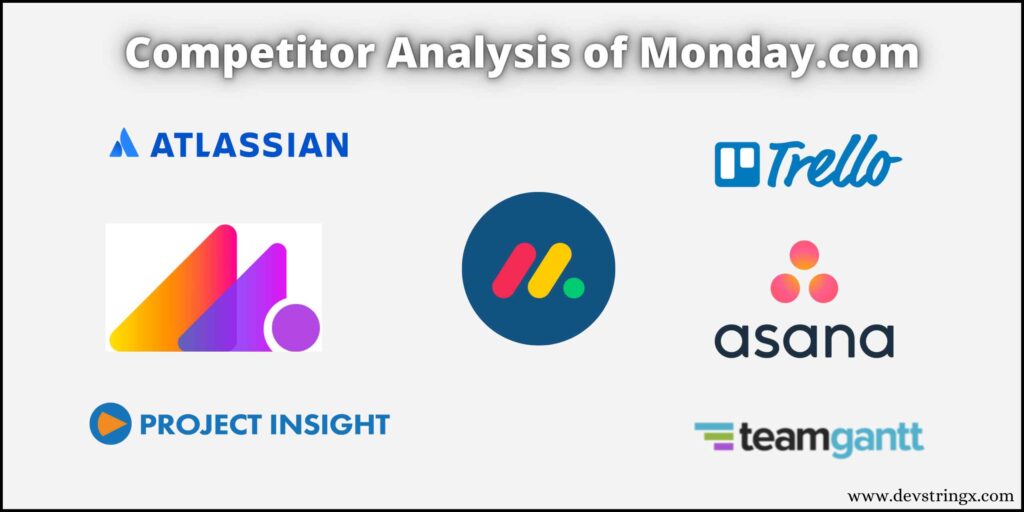
There is one way or the other comparisons between different project management tools. Project management tools Monday compete with various other tools in the market.
Though, it’s natural for you to feel overwhelmed with which tool to choose. That is why we have handpicked some of the best project management tools available. Though, they give stiff competition to Monday.com.
Here is a glimpse of all the competitors of Monday.com:
1) Project Insight
Project insight is a tool that enables users to manage projects, processes, and workflow in a single place. It offers automation, integrations, REST API, and more.
Not only does it help you in managing your products, but it also helps you to generate insights. It also provides you with features like approvals, project templates, scheduling, and tracking.
Official Website:- https://project-insight.net/
2) Trello
Trello is one of the famous project management tools that companies use. The tool allows you to collaborate with the whole team via different advanced features. It has multiple boards, cards, and lists to efficiently manage the tasks.
The automation feature provided by Trello enables scheduling assignments, creating buttons, and assigning deadlines much easier. It also lets you integrate with different tools including Google Drive, Dropbox, and Slack.
Official Website:- https://trello.com/en
3) Jira
Jira is another very famous competitor of Monday.com. The tool enables agile teams to efficiently track, plan, report, and release workflow or projects.
Other than this, it also allows you to create an automation code as per the preferences of your team. You can also integrate different software like Microsoft, Google, Zoom, and Slack.
Like Monday.com it also offers you a Kanban board to assign and initialize work.
Official Website:- https://jira.atlassian.com
4) Asana
This tool helps to organize your work via graph data models. The tools enable the whole team to sync and collaborate on a single platform.
Not only this, the tool provides you with advanced features like universal reporting, forms, calendars, project planning, and goal management. You can get your complete solutions for agile management and task management with Asana.
Official Website:- https://asana.com
5) TeamGantt
The idea behind this tool is quite clear from its name. With this tool, a user can manage and plan his projects with the help of Gantt charts. It also offers a feature to drag and drop the scheduling on charts to keep your teams updated.
Official Website:- https://www.teamgantt.com
Recommended to Read:- Devtools Chrome Recorder
Monday.com Project Tool: The Good And The Bad
Every tool has a fair share of good and bad. The same applies to Monday.com. Here, we have explained all the advantages and disadvantages of the tool.
1) Advantages of The Tool
- Monday.com allows multiple project views. You can visualize your project according to your needs like Gantt, Kanban, calendar views, and timeline.
- You can easily check the progress of your project via a dashboard or charts.
- Monday.com offers 24×7 support to guide you with the usage of the tool and other queries.
- It also provides global collaboration by allowing everyone to comment, edit or download the tasks.
- It allows you to perform multiple tasks simultaneously via grouping.
- You get a complete knowledge base on how to use the tool.
- Monday.com has an automation feature that allows you to keep all the users on track. It generates automated alerts when the deadline is near.
- The software can access by all the team members.
2) Disadvantages of The Tool
- Certain plans have limited features like the basic plan does not support integrations. Also, the standard plan only allows 250 actions for automation and integrations.
- When it comes to comparisons, the task dependencies are limited on Monday.com. To start the dependent task, the earlier task needs to be completed.
- Though Monday.com offers 24×7 support, many customers may feel that the support is quite slow. Even the Live chat agent takes an hour to respond to the user queries.
Final Words
With virtual work continuing to be on rising, choosing a project management tool Monday would be a wise decision.
Monday.com is a great project management tool because of the efficient features that it has to offer. The dashboard is customizable and easy to use which makes it virtually appealing for the team to work on.
Moreover, it also allows collaboration so that you do not need to hassle with different software. The tool comes up with four different versions that you can choose from according to the needs of your firm and team.
Not only this, but the tool also provides you with a 24×7 support team to assist you with using the tool. Its efficient features like Kanban view, notifications, subitems, automation, and timeline view makes this software worth it.
So, if you are also looking for a project management tool for your firm to enhance its productivity or streamline work, Monday.com will be the right choice.
Choose the plan that you want and manage your work efficiently with project management tools Monday in the most efficient way.