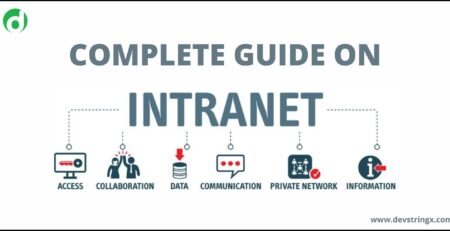What Is the Effective Way to Write an Email for Scheduling a Meeting?
Important Points Remembered When Scheduling a Meeting
- Clear subject line
- Greeting
- Purpose of scheduling a meeting
- Meeting location and duration
- Possible dates and times
- Deadline for submitting any queries or concerns
- Thanks and appreciation
- Closing Statement
1) Subject Line
The subject line should be the summarized message of the topic on which you want to schedule a meeting.
e.g., Invitation: Project Review Meeting
2) Greeting
Always start your email with a greeting.
e.g., Hello, Hi, Hi everyone, Hi All, Hi Team, Dear <Name of Person>
3) Purpose Statement
Starting statement of your email.
e.g., I wanted to touch base with you about setting up a new meeting.
4) Meeting Location and Duration
Clearly mention the meeting location and duration of the meeting.
e.g., a. We will meet in the Pearl conference room for an hour.
b. We will meet by video conference for 30 minutes.
5) Possible Dates and Times
Mention the possible dates and times on which you are planning to schedule a meeting.
e.g., a. For your convenience, I’ve included a list of possible meeting dates and times:
b. Below is a list of possible dates and times for the meeting:
-
- Friday, 10th June at 11 am IST Time
- Monday, 12th June at 2 pm IST Time
- Wednesday, 14th June at 4 pm IST Time
6) Deadline for Confirmation
Clearly mention the deadline for accepting the invitations or changing the meeting time if any of the members is having any concerns.
e.g., a. Please confirm which days work for you by Thursday, 5th June.
Please reply by Thursday, 5th June if any of these days and times conflict with your schedule.
7) Thanks, Statement
Add a thanks statement at the end to make your invitation as polite as you can.
e.g., a. I’d really appreciate your…(help, input, feedback)
- Thanks in advance for your timely reply.
- Thanks in advance for your collaboration.
8) How to Close an Email?
Always end your email with a thank you note.
e.g., Thanks &Regards, Thanks, Sincerely, Best Regard
Related Post:-