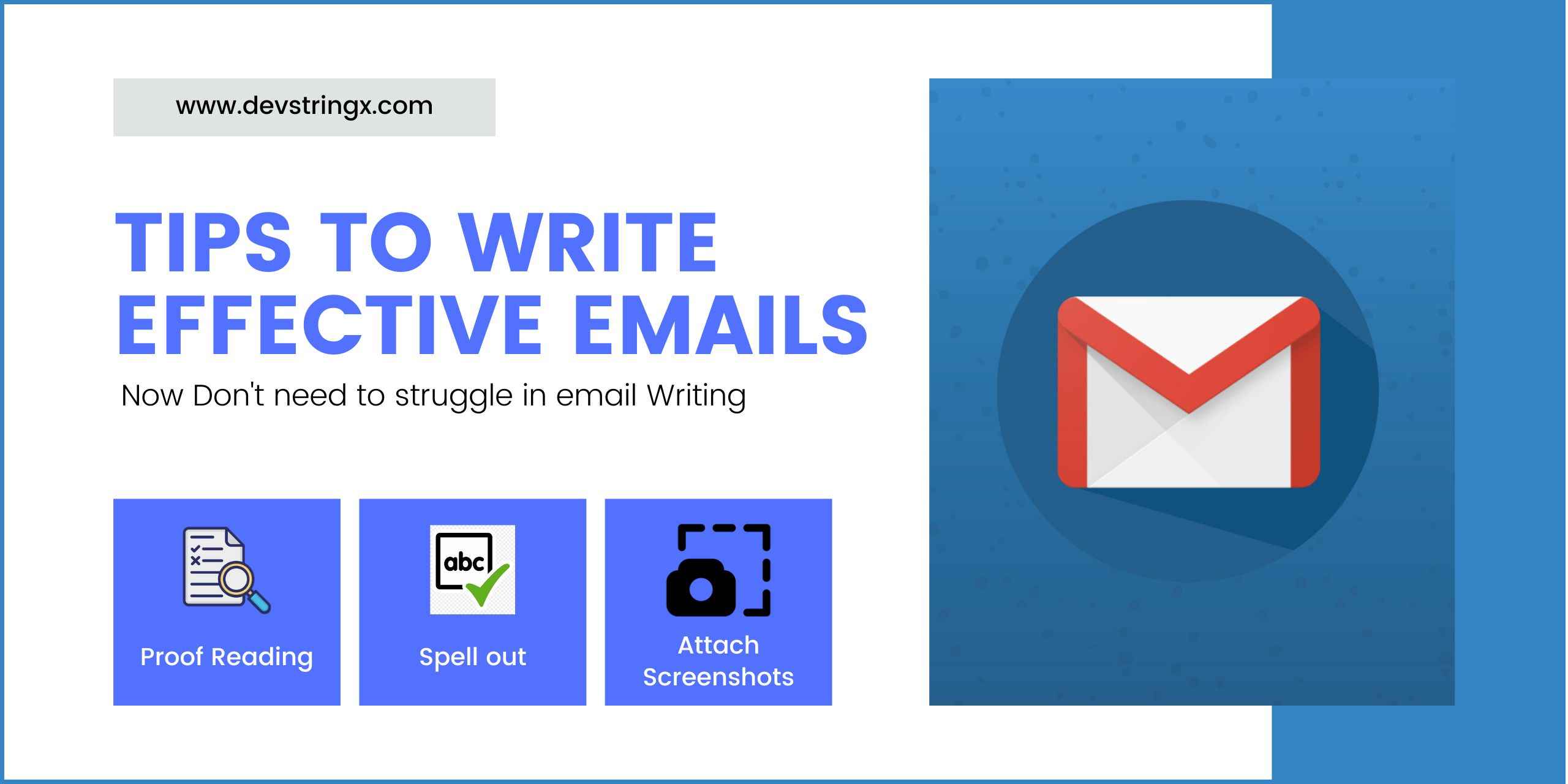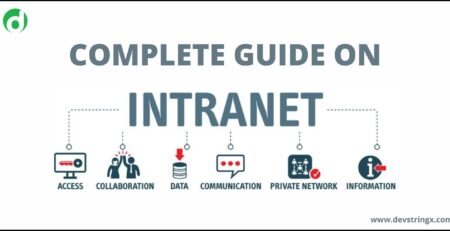How to Write Effective Emails for Business? – Devstringx
Writing emails for business meetings is very common. So, in this blog, you will learn how to write effective emails.
You will also learn how to avoid common mistakes while writing emails.
1) Attach Screenshots in an email if want to explain anything clearly
i.e., If want to show someone where to go on a website or give them step-by-step instructions then attaching a screenshot will help the person to understand things in a better way.
2) Spell out time zones, dates, and acronyms
3) How to spell out the time zone?
- Scenario: You want to schedule a meeting at 9:30 am IST.
- Wrong email: Can we schedule a meeting tomorrow at 9:30 am to discuss the next goals?
- Correct Email: Can we schedule a meeting tomorrow Monday, October 31, 2022, at 11:30 am IST(i.e., 2:00 am EST) to discuss the next goals?
- Spell Out Acronyms
Writing PM in an email can make different sense to different people one may consider PM stands for ‘Project Manager’ and another may consider it as ‘Product Manager’ so to avoid any confusion spell out the acronyms while writing the email.
Points to remember while spelling out time zones:
- Mention the exact time zone, day, and date that you are referring to.
- You can include all the time zones of people working with you to help your recipients to avoid any miscommunication.
- Present options instead of asking open-ended questions.
Bonus:- You can use the following website “timeanddate.com” to convert time for you.
Points to Remember-
- Don’t end an email with ‘Thoughts’
Phase like ‘Thoughts’ or ‘What do you all think about this?’ invite people to share their never-ending options, by writing this you will get a number of emails, so to avoid this you can give some options like:
“Do you think we should do A, B, or C?”, this will help you to get a specific answer and avoid off-tangent discussions.
- Don’t ask “When do you think we should meet?”
Instead of asking the team ‘when do you think we should meet?’ you should ask like:
“Team, we can meet for 30 minutes on one of these days:
- Friday, 27th Oct at 11 am IST Time
- Monday, 30th Oct at 2 pm IST Time
- Tuesday, 31st Oct at 4 pm IST Time
4) Proofread your emails
- It’s very common to commit a mistake while writing email content, contents mistakes include things such as replying to the wrong questions, misunderstanding the question, stating the facts incorrectly, etc.
- Content mistakes misrepresent what you want to say and usually have the worst consequences.
- 95% of those mistakes can be easily avoided if you proofread your email before sending it.
- Some important things you want to double-check before sending an email are names, acronyms, time zones, and important dates.
- Re-read questions and your answers to ensure your response are valid and make sense.
5) Save drafts of Repetitive emails
- You should always draft repetitive emails to save time, effort, and communication flow with your team.
- Draft your email templates by using a word processor (such as MS Word) or email program (Gmail, Outlook, etc.)
6) How to use Reply All?
Don’t use reply all when you want to reply to a specific person, answer a question, or share a problem that only applies to you.
7) Reply to Questions Inline
- Use different fonts, and colors or bold the font.
- Copy the original question while giving a reply.
- If the questions are written in paragraphs and not separated out properly then do that yourself.
8) Read the latest email in the thread before responding
Sometimes we are not reading all the emails in the thread properly and replying to old emails so to avoid this always read the latest email in the thread.
May this blog help you to learn about writing effective emails and avoiding mistakes while writing emails.
Related Blog:-