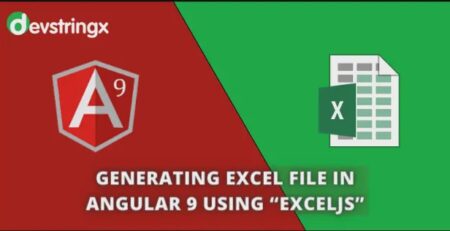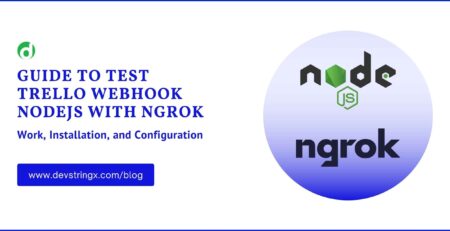A Guide on Web & Mobile App Development Using ReactJs Framework – DS
Web and Mobile App Development Using ReactJs Framework
The ever-evolving nature of the web and mobile app development process necessitates making informed technology decisions to achieve success. One of these decisions is to ensure a hassle-free user experience. ReactJS has established itself as a pivotal framework for crafting exceptional user interfaces. It offers benefits like code reusability, performance optimization, and strong community support. Through this article, let us explore the role of utilizing ReactJS to develop web and mobile apps.
What Is ReactJS?
ReactJS is an open-source JavaScript library designed by Facebook to enable developers to construct user interfaces by creating and assembling UI components. Following are some key concepts of ReactJS:
1) Components
Reacts architecture revolves around components, which serve as self-contained and reusable building blocks to construct various UI elements. There are two types of components – functional and class. Functional components are stateless, while class components can manage state.
2) Virtual DOM
To enhance performance, instead of manipulating the real DOM, React employs a Virtual DOM approach. This virtual representation is compared to the actual DOM, and only the necessary changes are applied, reducing the number of costly DOM manipulations.
3) Props
Props, short for properties, allow data to be passed from parent components to child components. This mechanism allows for dynamic rendering and the creation of flexible and reusable components.
4) State
The State serves as an internal storage mechanism for components. It enables components to manage and track data that can change over time. When a component’s state changes, React updates the component to reflect the updated state.
5) Lifecycle Methods
React components have lifecycle methods used by developers to perform actions at specific points in a component life cycle. These methods include componentDidMount, componentDidUpdate, and componentWillUnmount,among others.
Good to Read:- Roles and Responsibilities of ReactJs Developer
How to Develop Web Apps with ReactJs?
Building web applications with ReactJS is a brilliant choice because of its efficiency and performance optimization. Here’s a step-by-step guide on how to develop a web app using React:
1) Setting up the Environment
Configure your development environment by utilizing tools such as Node.js and npm (Node Package Manager) for dependency management and create your React application using the Create React App tool.
2) Component Development
Plan out your application components and create them using React. Always remember that each component should encapsulate a user interface element or feature.
3) State Management
Utilize React’s state management feature to handle data that changes over time within your components. Use the ‘setState’ function to update the state and trigger the re-renders when necessary.
4) Routing
To create efficient web applications with multiple pages, incorporate routing using a library like React Router. It enables smooth navigation between views while maintaining the structure of a single-page application.
5) HTTP Requests
When fetching data from APIs or your server, utilize libraries such as Axios or the fetch API provided by React. It handles data asynchronously and updates your components accordingly.
6) Styling
Apply styles to your components using CSS, CSS in JS libraries such as styled-components, or preprocessors like SASS. The best part is that React supports diverse approaches to styling.
7) Testing
Implement testing for both your components and application logic by utilizing testing frameworks like Jest and testing utilities provided by React.
8) Optimization
Enhance your web app’s performance by leveraging React’s virtual DOM and tools like React DevTools to identify and resolve performance bottlenecks.
9) Deployment
Once your web app is ready, deploy it to a web hosting service or cloud platform based on your preferences with the help of some common options, including Netlify, Vercel, and AWS.
Good to Read:- What Are The Advantages and Disadvantages of React JS?
How to Develop Mobile Apps with ReactJs?
ReactJS expands on the capabilities of React by enabling developers to create applications for both Android and iOS platforms using a single codebase. Here is a step-by-step guide to getting started with ReactJS mobile app development:
1) Setting up the Development Environment
Begin by setting up your development environment for ReactJS. It involves installing Node.js, npm, and the React Native CLI. You will also need Android Studio or Xcode to test your app on emulators or physical devices.
2) Initializing the Project
Create a React Native project using the ‘init’ command. This command sets up the structure of your project, including all files and dependencies.
3) Designing Components and User Interface (UI)
Use React components to design your app’s UI. It provides a variety of built-in components that closely resemble UI elements.
4) Implementing Navigation
Implement navigation into your app using libraries like React Navigation or other navigation solutions of your choice. Define the navigation structure and configure routes to screens within your app.
5) State Management
Proper state management ensures that data flows efficiently between components and helps maintain a responsive and predictable user interface.
6) Integrating APIs
Connect your mobile app to external APIs or databases by making HTTP requests. React provides the Fetch API for this purpose, but you can also use third-party libraries like Axios.
7) Styling
Add styles to your React components using a combination of CSS stylesheets and the Flexbox layout system, as this approach enables you to create layouts.
8) Testing
Ensure your app functions correctly on emulators, simulators, and physical devices for both Android and iOS. You can streamline the testing process by utilizing tools like Expo.
9) Performance Optimization
Optimize your React app’s performance by leveraging tools such as React Native Performance or Reactotron to identify and resolve performance bottlenecks.
10) Deployment
Prepare your app for distribution by generating APK (Android) and IPA (iOS) files. You can distribute your app through app stores like Google Play Store and Apple App Store.
Good to Read:- Common Challenges Faced In React JS Web and App Development
Conclusion
ReactJS is a significant tool for developing web and mobile applications. By following the aforementioned steps, you can leverage the capabilities of React to create high-performing applications across platforms. Whether you’re building a web app or a mobile app, React provides a foundation to deliver outstanding user experiences. Just remember to consider the nuances and requirements of each platform when making decisions about your project. With the skills and knowledge, you can use React effectively to bring your app ideas to life while delighting users.
Check out the list of the most trusted & certified Noida top Web and Mobile App Development Companies that help you to build flawless web & mobile applications at affordable prices.