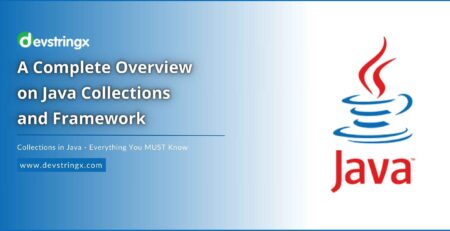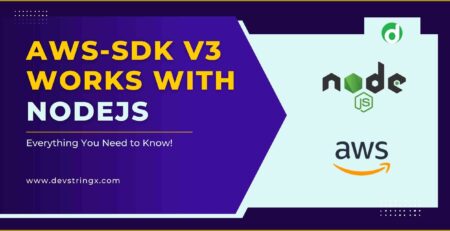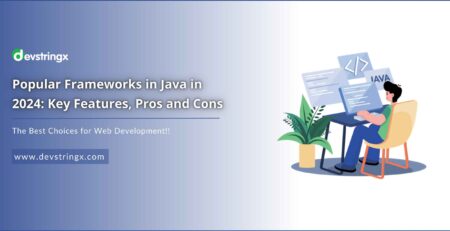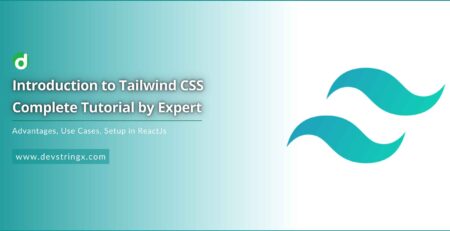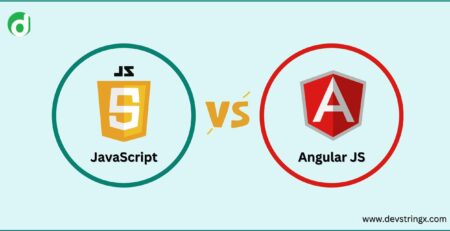Top 10 Do & Don’t When Building Angular Applications | DS
10 Common Mistakes Must Avoid When Building Angular App
Angular is a popular open-source web application framework for single-page applications. It offers powerful features and tools that simplify the process of building complex applications. However, developers can encounter challenges and make mistakes that result in poor performance and functionality. This article outlines 10 common mistakes to avoid when building Angular applications.
Angular is a framework that facilitates the development of intricate web applications. Nevertheless, constructing Angular applications can be difficult, particularly for beginners. This is due to Angular’s high learning curve and the necessity for developers to adhere establishes best practices to guarantee that their applications are efficient and sustainable.
1) Not Following Best Practices
It is important for developers to be mindful of best practices when constructing Angular applications in order to guarantee maintainability and performance, as neglecting these practices is a frequent error.
Improving work quality can achieve by adhering to best practices, such as utilizing appropriate naming conventions, utilizing services for component data sharing, and implementing RxJS to manage asynchronous operations.
2) Using Heavy Libraries
Developers should avoid using heavy libraries when building Angular applications, as they can negatively impact application speed and responsiveness due to Angular’s browser-based platform.
It recommends for developers utilize lightweight libraries and refrain from implementing heavy libraries that are not essential for their applications.
3) Ignoring Component Lifecycle Hooks
Angular offers a collection of lifecycle hooks that enable developers to respond to changes in their components. Nevertheless, some developers choose to overlook these hooks, potentially resulting in subpar performance and functionality.
It recommends that developers utilize proper lifecycle hooks and prioritize optimizing their components for optimal performance.
4) Not Optimizing Change Detection
Angular utilizes change detection to identify changes in the state of the application and subsequently modify the view. Nevertheless, if change detection is not optimized, it can have a negative impact on the application’s performance, resulting in delays and unresponsiveness.
To enhance change detection, developers can use the OnPush strategy and minimize component bindings.
Good to Read:- Benefits of the Angular Framework for Your Apps & Web Applications
5) Overusing NgModel
The NgModel directive in Angular enables developers to bind form controls to component properties. However, excessive use of NgModel may result in diminished performance and functionality.
When it comes to development, it recommends using reactive forms as an alternative to NgModel, which should use sparingly.
6) Poor Error Handling
Effective error handling is necessary for ensuring the durability and dependability of Angular applications, which is a common issue developers tend to overlook.
It recommends for developers incorporate strong error handling in their applications and present users with error messages that are both clear and concise.
7) Not Using Lazy Loading
Lazy loading is a technique utilized in Angular applications to improve performance by loading modules as needed. Not implementing lazy loading can result in suboptimal performance and reduced functionality, according to some developers.
Lazy loading can utilize by developers to enhance the performance of their applications.
8) Not Considering Accessibility
Considering accessibility is crucial to ensure that all users, regardless of their abilities, can use Angular applications. However, some developers may overlook this aspect.
In order to ensure accessibility, developers are advised to adhere to the Web Content Accessibility Guidelines (WCAG) and perform testing of their applications using accessibility tools.
9) Not Writing Unit Tests
Unit testing is a crucial aspect of ensuring the application functions as intended and is easy to maintain. Nevertheless, some developers choose not to write unit tests, which may result in suboptimal functionality and maintenance challenges.
It recommends that developers implement unit tests for their Angular applications and verify that all aspects of their applications are covered by these tests.
Good to Read:- Top AngularJs Framework for Web App Development
10) Not Using the Angular CLI
The Angular CLI is a helpful tool for developing Angular applications as it automates tasks like generating components and services, saving time, and reducing the risk of errors. However, some developers choose not to use it, which may result in inconsistencies and maintenance problems in their code.
Conclusion
Front-end Developers may face challenges when building Angular applications, but avoiding common mistakes can help ensure that their applications are high-performing, easy to maintain, and accessible.
Developers recommend adhering to best practices, utilizing lightweight libraries, optimizing change detection, implementing appropriate component lifecycle hooks, exercising discretion when employing NgModel, ensuring reliable error handling, leveraging lazy loading, taking accessibility into account, and performing unit testing.
Developers can create Angular applications of high quality by adhering to these tips, which will satisfy their users’ requirements.
Hire India’s top Angular Development Services from Devstringx Technologies. Dedicated Angular developer as per your project requirement!
Frequently Asked Questions
To ensure optimal development of Angular applications, it is recommended to adhere to proper naming conventions, implement services for inter-component data sharing, and utilize RxJS for the management of asynchronous operations.
Using the OnPush change detection strategy and minimizing the number of bindings in components can enhance change detection in Angular applications.
Lazy loading is a technique utilized in Angular applications to enhance performance by loading modules as needed. Its significance lies in its ability to decrease the application’s initial loading time and enhance its overall performance.
To guarantee accessibility for your Angular application, it’s recommended to adhere to the Web Content Accessibility Guidelines (WCAG) and conduct accessibility testing using appropriate tools.
Unit testing is a crucial aspect of Angular application development. It aids in verifying that the application functions as intended and can be maintained. Additionally, it can assist in identifying and remedying defects early in the development cycle, which can result in time and cost savings.