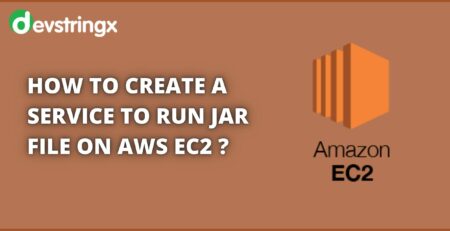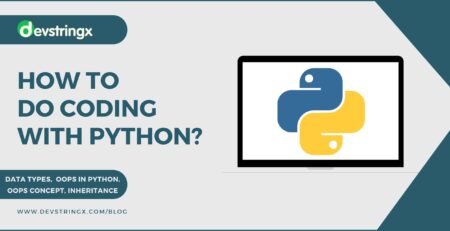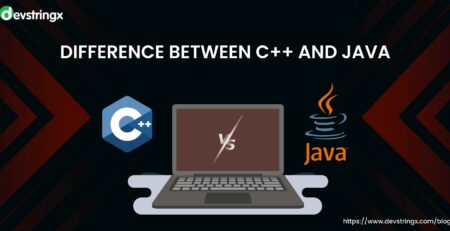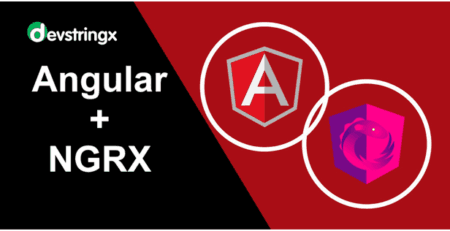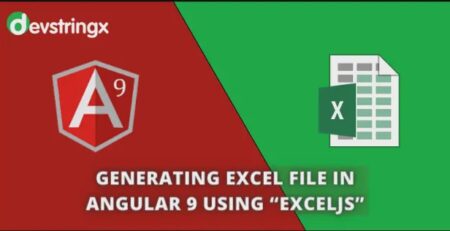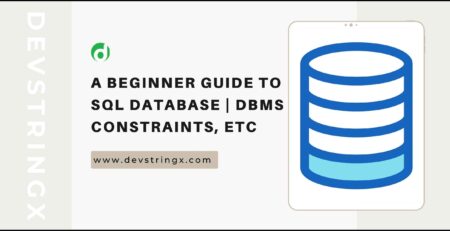How to Create Unit Tests Using Github Co-Pilot AI Tool?
Introduction
- Co-Pilot was launched one year back on 7th Feb 2023, looking as a large language base able to cite sources as well so We can create many things like poems, songs, and many more.
- So as a large language model, Co-Pilot can achieve general-purpose Language generation and other tasks such as classification.
- The service Copilot was introduced as the name of Bing Chat for Microsoft Bing and Microsoft Edge, as per the time going Microsoft began to merge the Copilot across various Chabot products, not only this but Microsoft also Announced and planned to consolidate in Windows 11.
- Also, the news is a key is dedicated named as the copilot key for Windows keyboards which is a new invention by Microsoft itself.
- Copilot uses the Microsoft Prometheus Model and can also communicate in many languages and Local speeches.
- Microsoft gives this feature or service of Co-Pilot to the Users at no cost and charges a premium for its advanced features, which Also includes custom Chabot creation to its paid member (subscriber) Under a commercial named Microsoft Copilot Pro.
Background
- As we all know Co-Pilot is a Microsoft feature or service, let us check the Background as well, as per the report in 2019 MS partnered with OpenAI With a huge amount of investment in the corporation.
- In September 2020 users can receive the output from their public but Microsoft has the only access to it as MS itself declared that it has licensed OpenAI’s GPT-3.
- OpenAI launched chat GPT in the year 2022 November. Chat GPT was established worldwide gained huge popularity and a viral internet sensation.
- Going through many things and research several chatbots have been discovered fearing that ChatGPT pressurizes the Goggles place as a source of go-to information and other things came in between as well then coming back to its place Microsoft planned a service or feature on 7th February named as Microsoft Co-Pilot.
Setup GithHub-Copilot in Vs Code
- Firstly install the extension of Co-Pilot in our VS code.
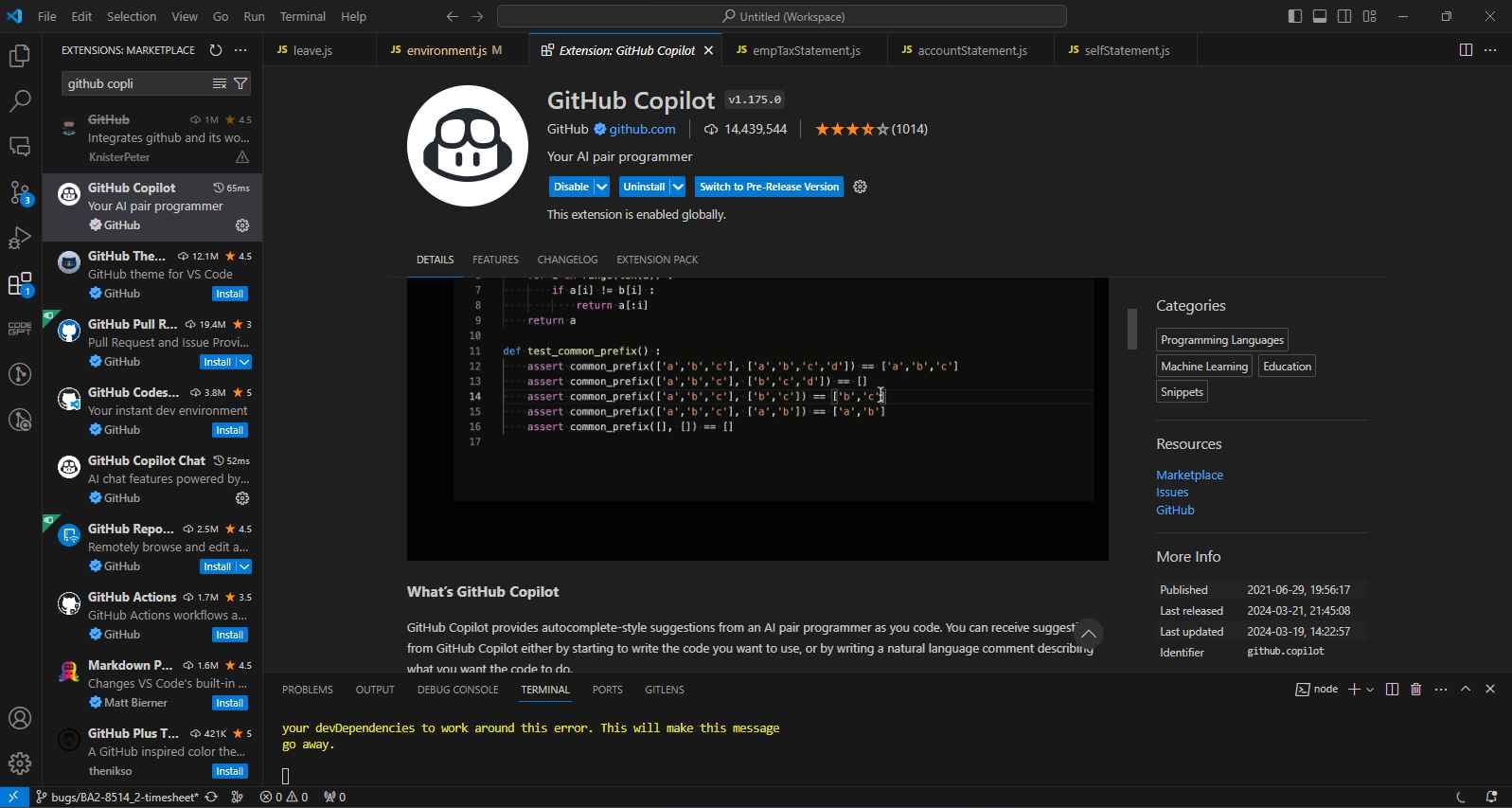
- After the installation GitHub Co-pilot provides the chat screen like the below screen;-
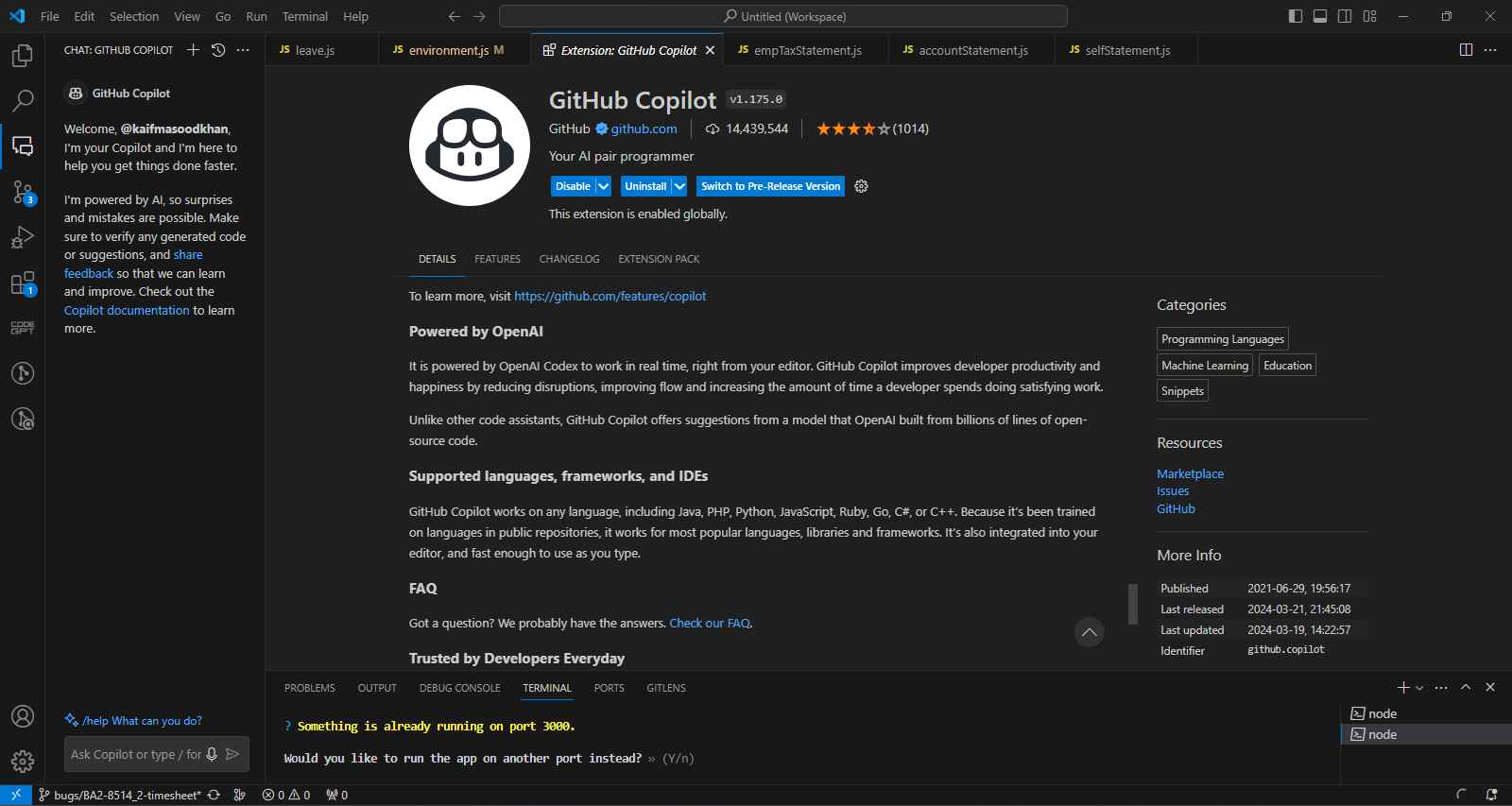
So we saw in the left panel we have a chat option
It provides both services paid and unpaid –
Unpaid plan only for one month for the use
If we are using Copilot mast we have a GitHub account
What’s GitHub Copilot?
GitHub copilot provides the auto search style suggestions which we search from the AI pair program. So we receive many suggestions from that tool which we search what you want the code to do.
Create Unit Tests with GitHub Copilot
We are using test cases with the help of GitHub Copilot This takes some of the drudgery out of writing unit tests
If we have already functions that compute the common prefix of two lists, and we want to test the case of that. To do so, we import the unit test cases package, and then we start writing a test case function to Copilot generate the cases that we are accepting just by hitting the Tab key.
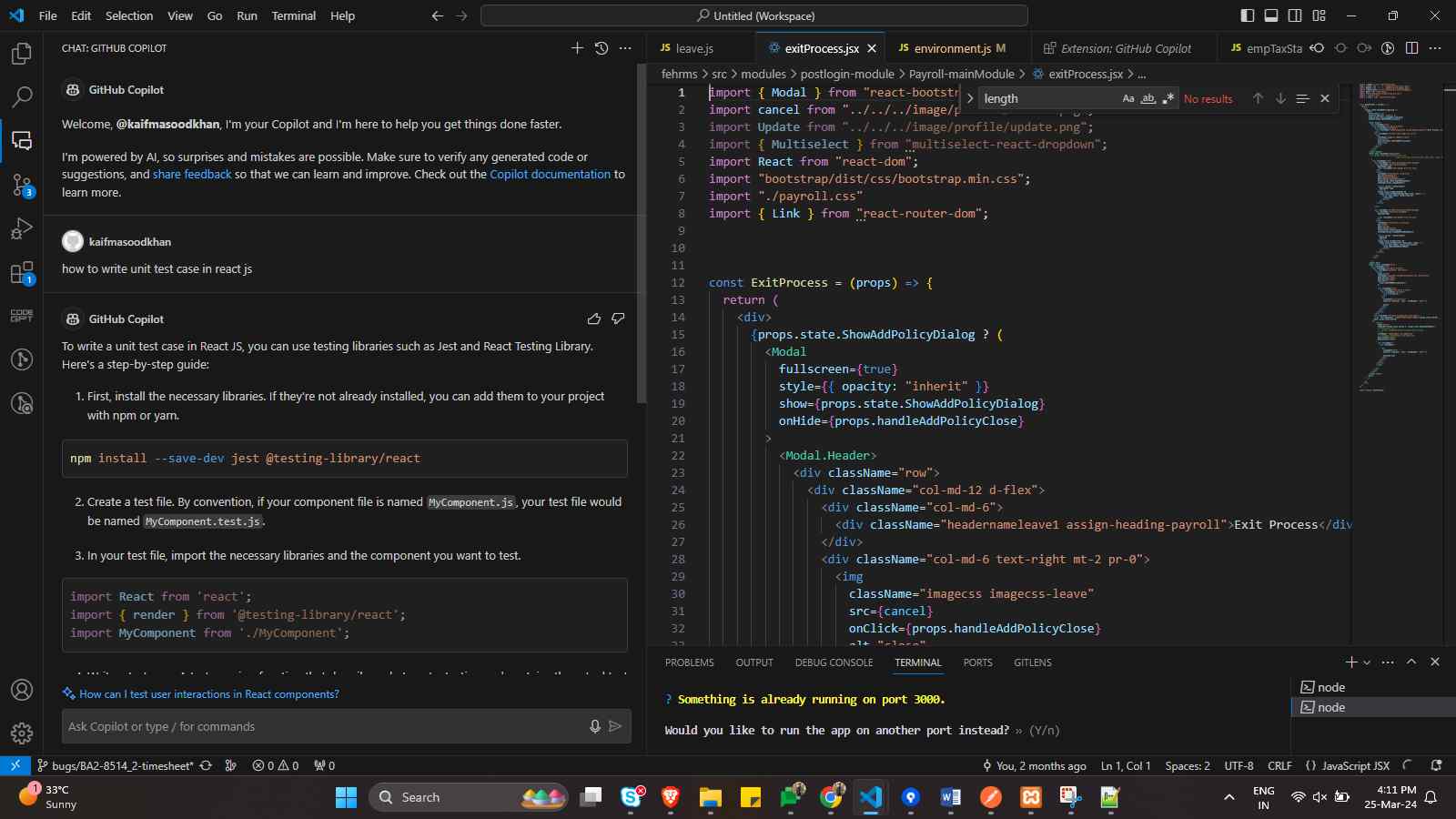
So we see I’m searching in copilot chat how to write the unit test case in React js
So GitHub copilot provides the data on how to set up the jest in our react JS project;-
EX;-
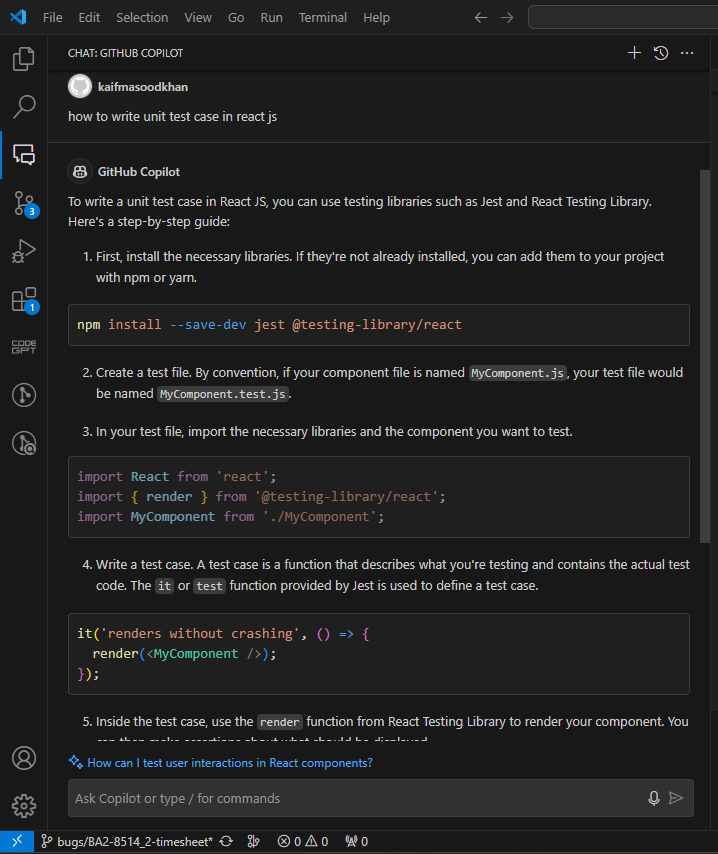
We follow all the steps that the copilot AI tool provides and install all the libraries for the write unit test cases.
we second option go to the component and right-click on that page so we have options in that option we choose the copilot and go with the Generate Tests
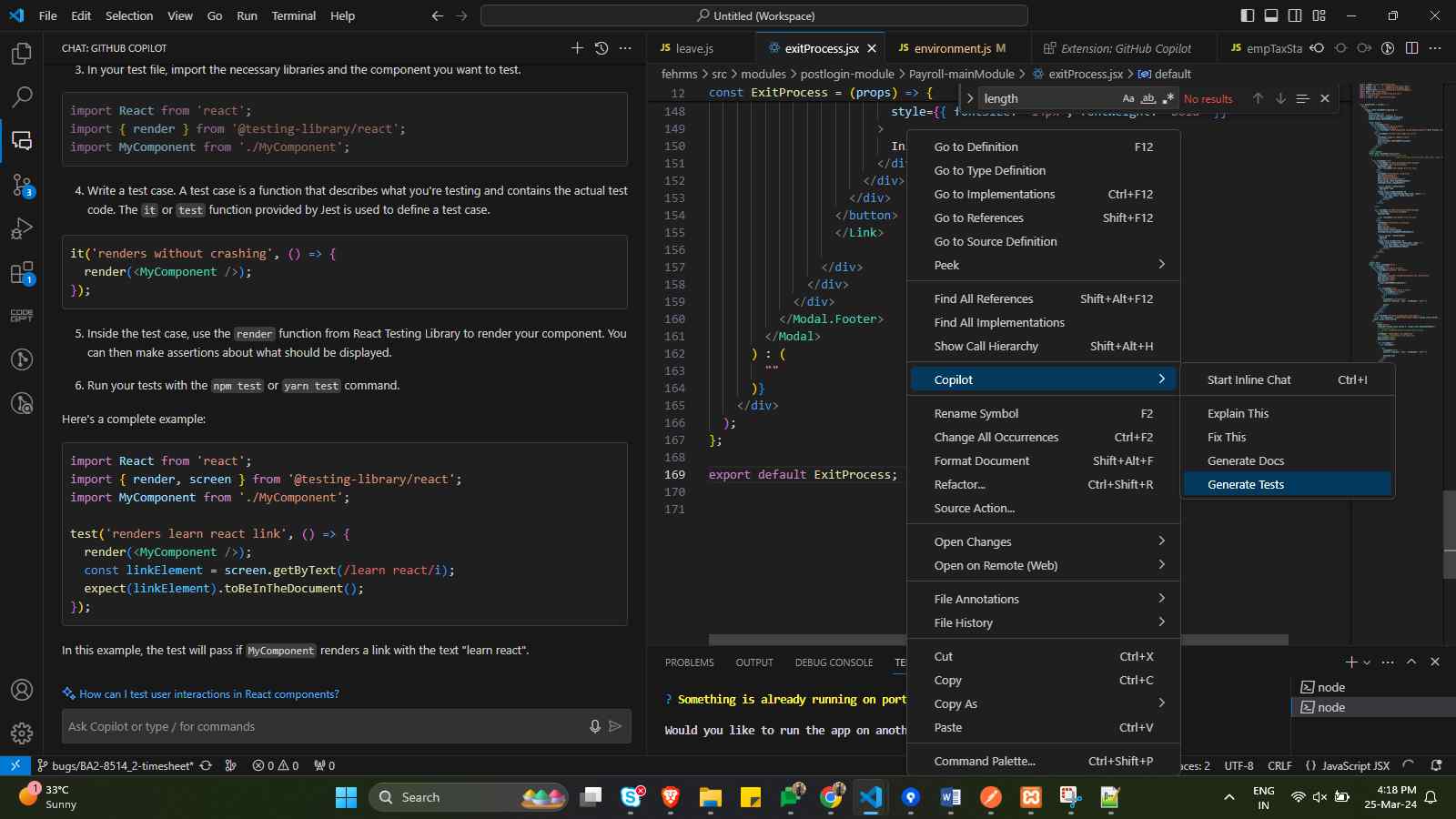 It provides the test cases of that particular JS or JSX file test case for
It provides the test cases of that particular JS or JSX file test case for
Ex-
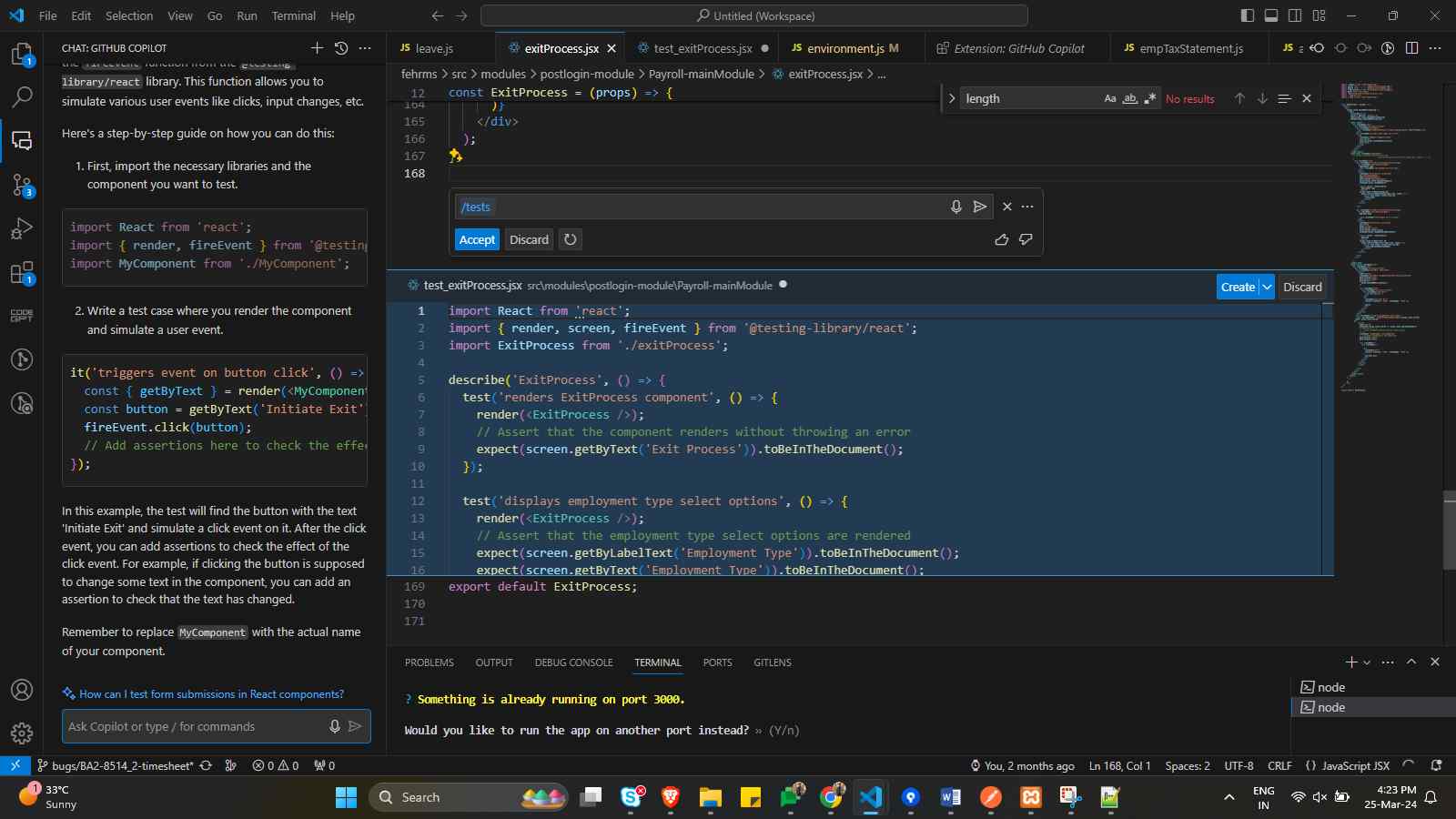
So it provides the full test case file of the unit test cases Like this:-
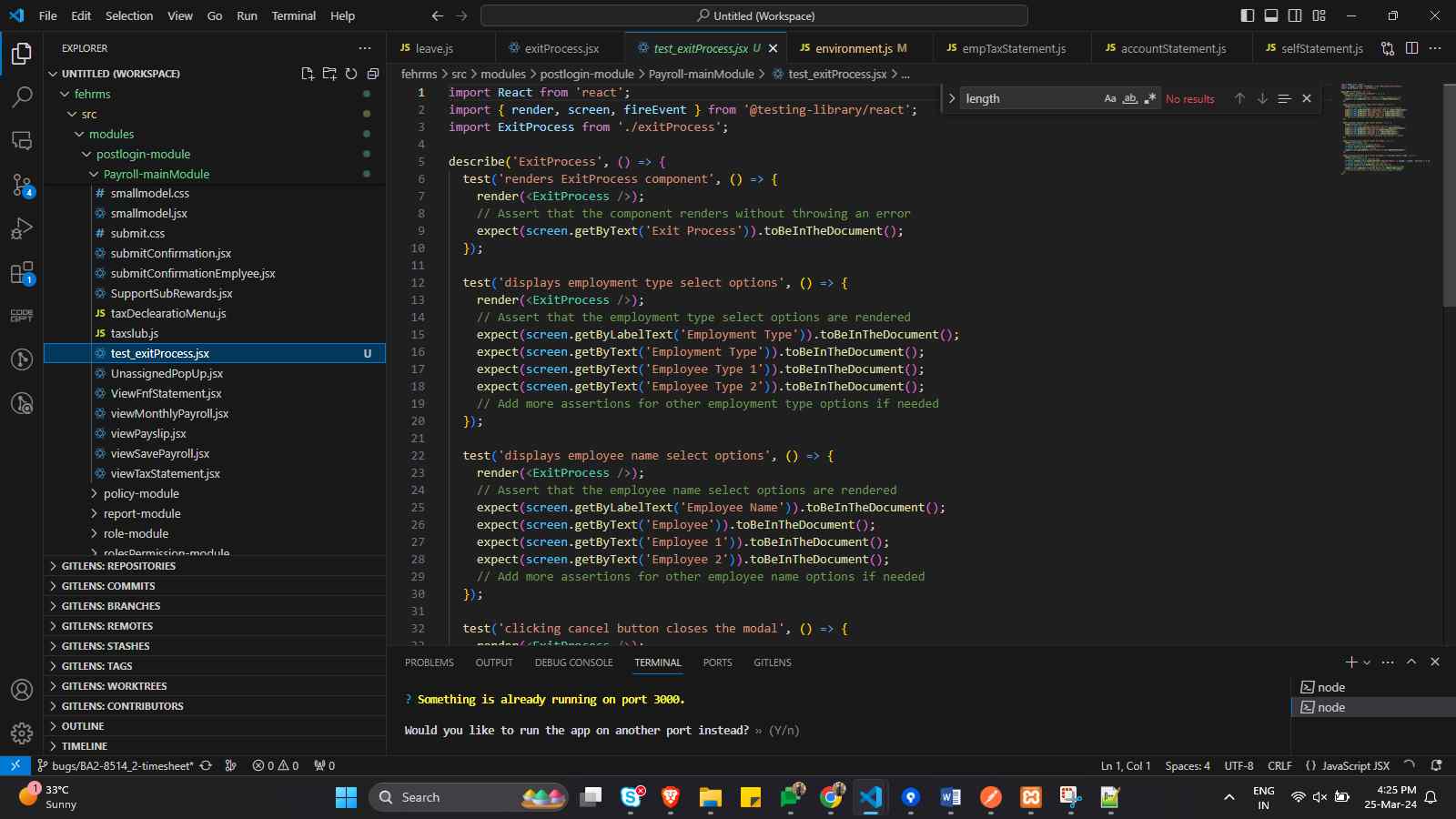
Advantages and Disadvantages of the Copilot Unit Test
- Improve productivity & reduce development time by efficient test cases.
- A novice coder can also easily write its capability to ensure quality development.
- Many times it may advise irrelevant or vulnerable code because it doesn’t have proper context and user sense writing code. Sometimes copilot may lead to syntax errors, so we must verify the syntax.
Summary
- GitHub Copilot revolutionized the way programs write code. It offers AI-based code suggestions and auto-completions.
- GitHub Co-pilot boosts the developer’s productivity and rapid project development by providing accurate, relevant, and quality code structure. Also, sometimes it may cause problems in covering the easy cases.
Related Post