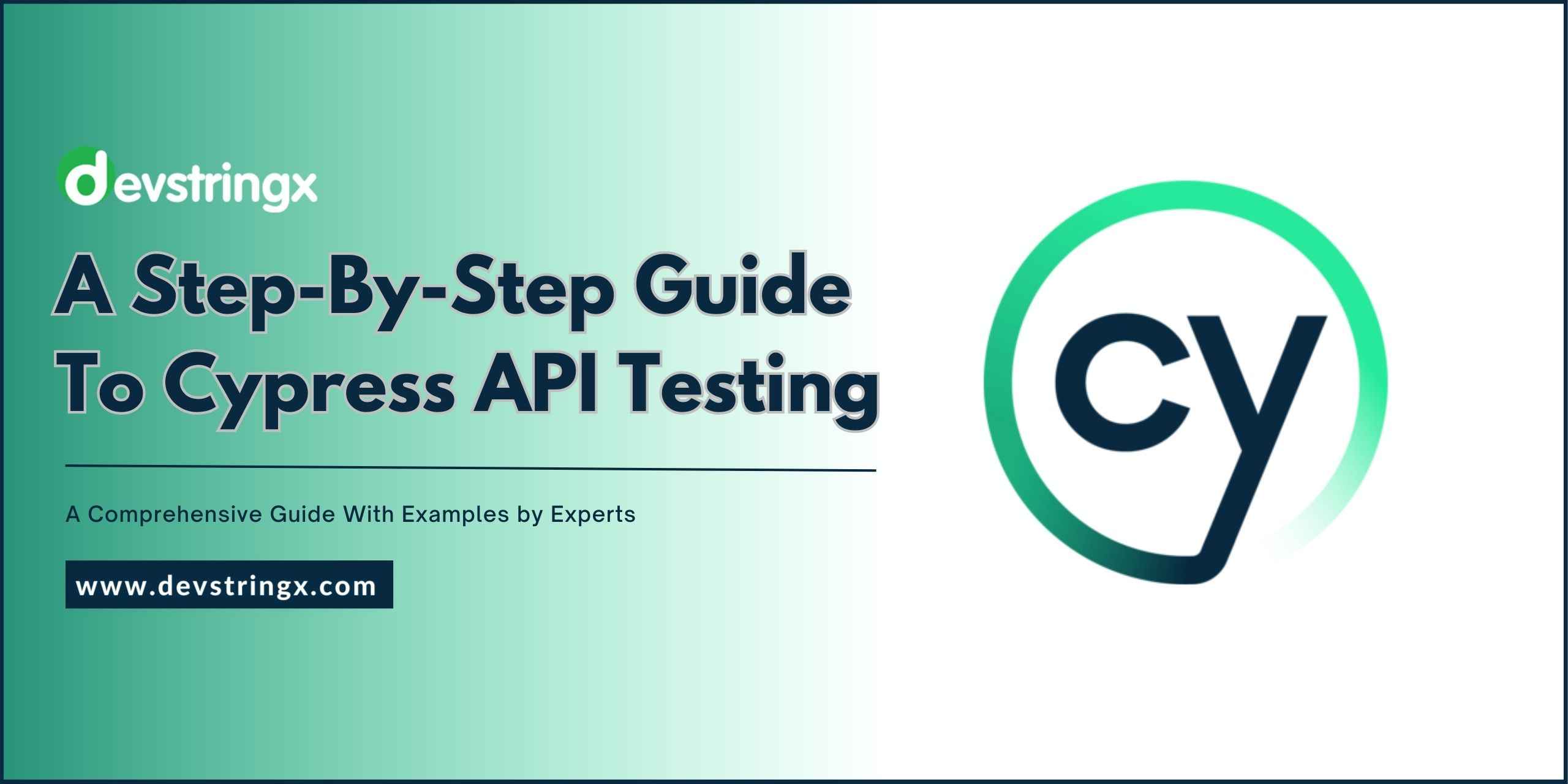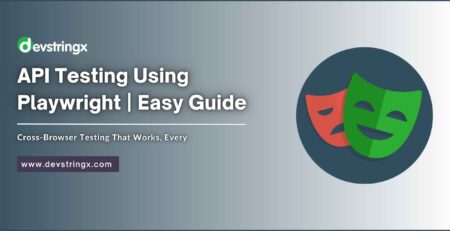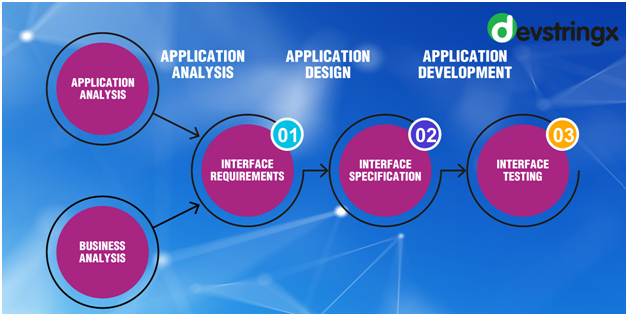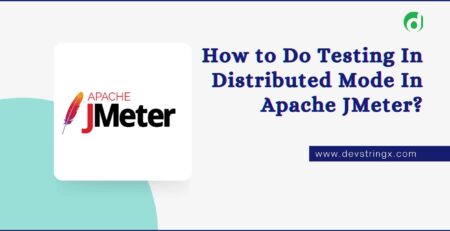Api Testing Using Cypress : A Comprehensive Guide | Devstringx
API Testing Using Cypress
Cypress is a user-friendly testing framework for E2E testing of web applications. It can easily install using the Node Package Manager and does not require additional setup. It sends HTTP requests on behalf of the web applications.
Setting Up the Environment
To Start with Cypress, we have to follow the below-mentioned steps:-
- Install Node.js
- Install npm
- Install Visual Studio code
- Now Create a folder using the command – mkdir folderName.
- Open the terminal and set up the node project with the below-mentioned command
- npm init -y, which will create a package.json file.
- Execute the command, npx cypress install
Now the installation will be complete
After Setup, Let’s write our first Cypress API test.
How to Write Cypress API Test?
To make an API request, Cypress provides an inbuilt command called cy. request(). By using this command, Cypress can make an HTTP request on behalf of the web apps and get the response from the API server.
Get Request
Let’s try a simple GET request with the cy.request() command.
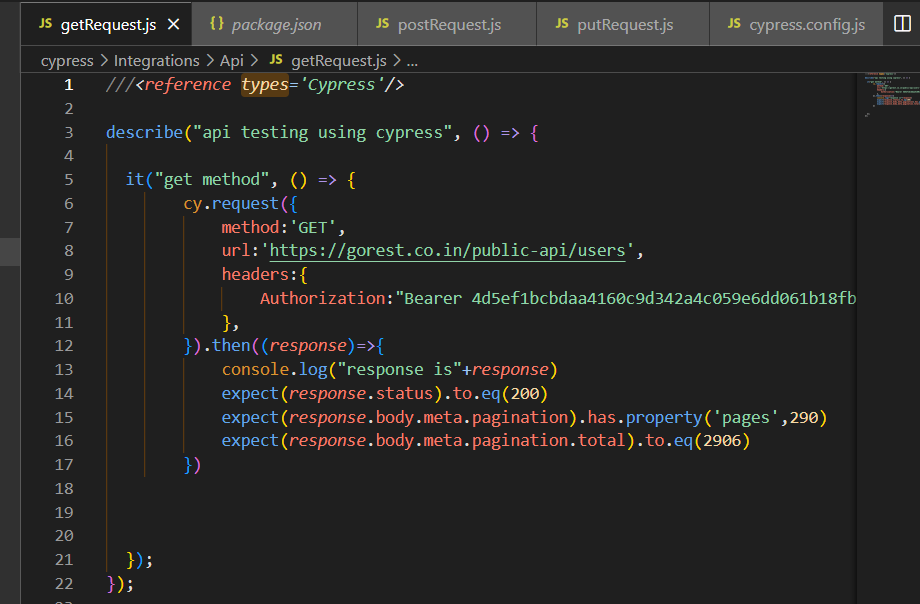
In this example, you will see ///<reference types=’Cypress’/> at first, This code is used to get the cypress suggestions.
Describe and it is from the mocha library and expects is the assertion used from chai assertions.
So in the cy.request, we need to pass the method, URL, and headers. Methods can be GET, POST, PUT, or DELETE accordingly and responses can be stored in any variable using then(). after that, we can assert our response like status code, etc.
Good to Read:- Introduction of Cypress A Test Automation Tool
Post Request Tests
Now we will talk about post-API automation.
For Post APIs, we need a request body(Payloads) to pass our requests to the server. So the same thing we will simulate through the code.
Here we can pass, Request Body (Payloads) by two types-
- Hard quoted data (Directly on test class)
- Get test data from a JSON file using fixtures.
1) Hard quoted data (Directly on test class)
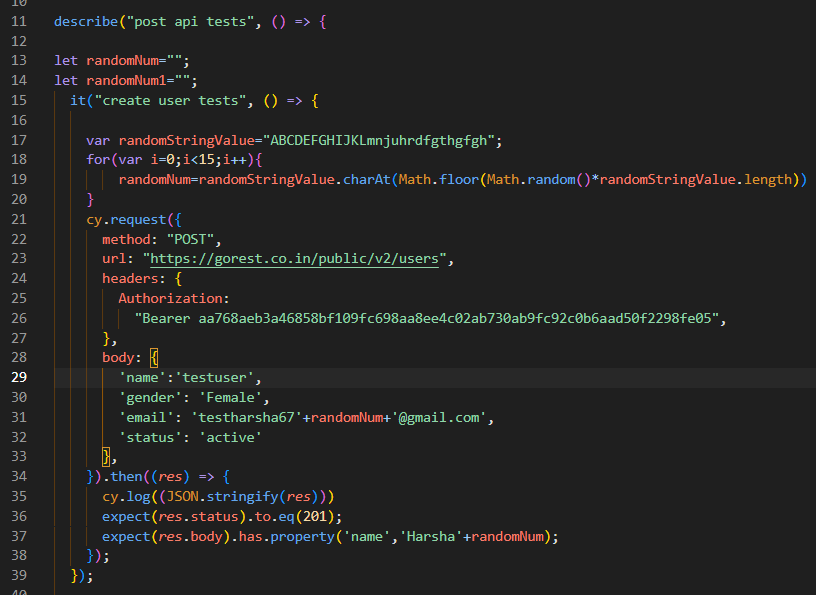
3) Get Test Data From JSON File Using Fixtures
Here firstly we need to create a .json file under the fixture folder then we can use this fixture file under our tests by calling them before the describe keyword or using the cy. fixture() method.
const testData=require("../../fixtures/postrequest.json")

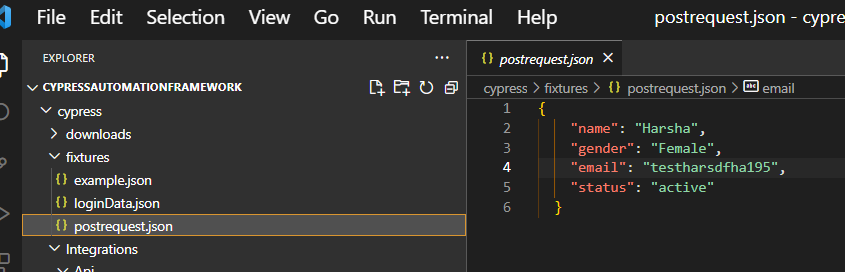
Put Request Tests
PUT request uses to update the resource from the server.
For Put Request, we need to use method:’PUT’
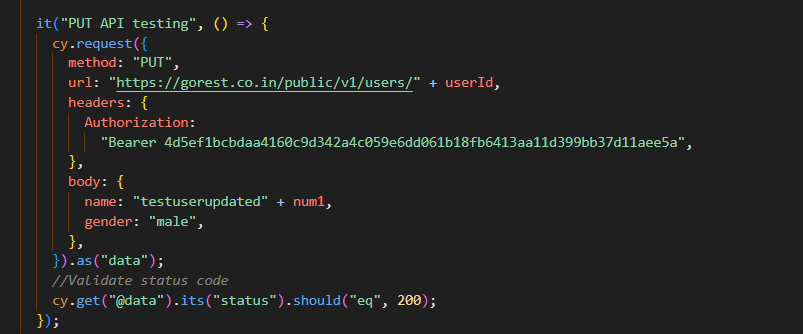
Delete Request Tests
Delete API is used to delete the resource from the server.
To delete API we need to use method:’DELETE’
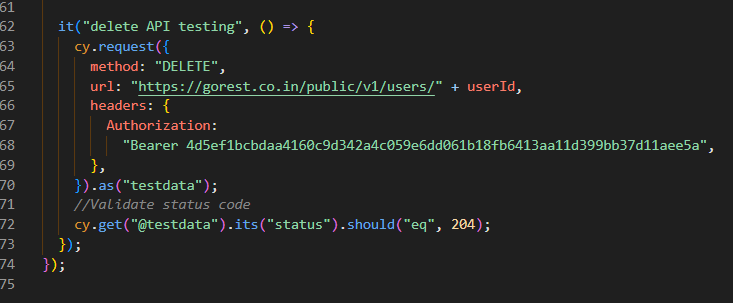
Good to Read:- Learn About API testing with REST Assured
How to Run Cypress Tests?
We need to use the Npx cypress open command to run the cypress test.
To run all specs we need to choose our specific spec file or click the Run all specs button
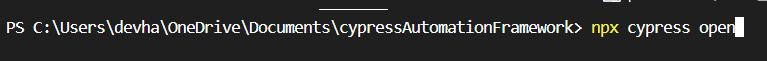
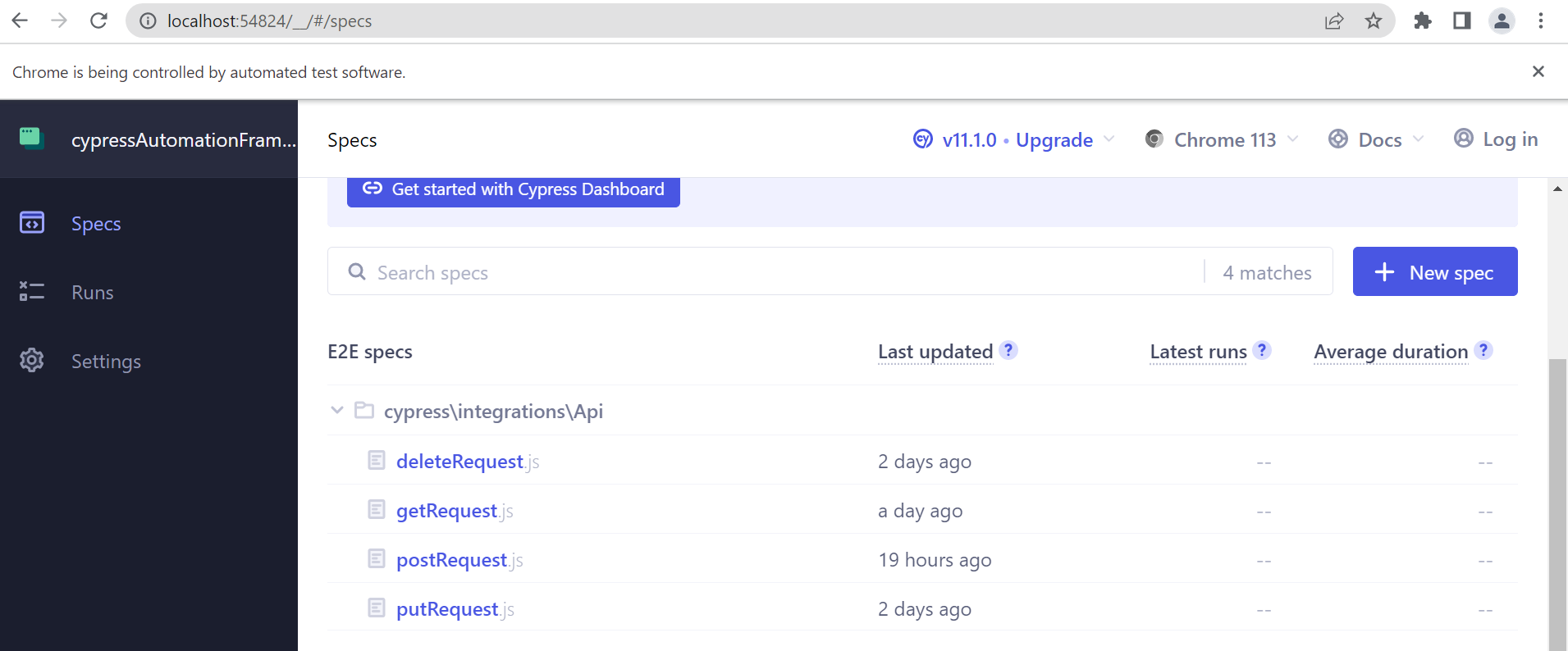
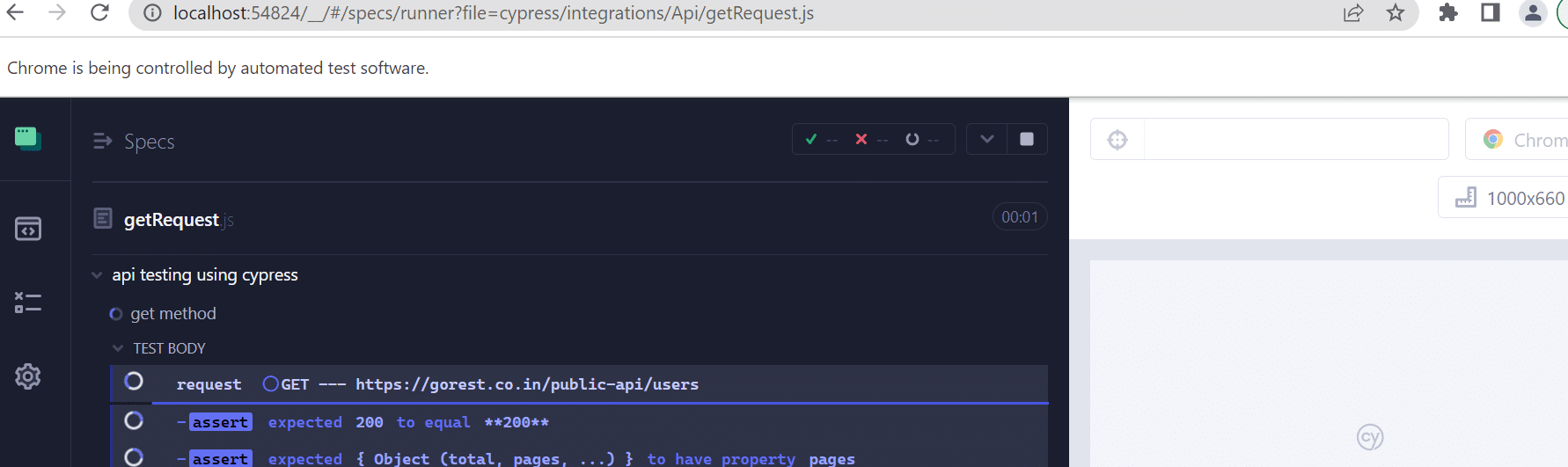
Test Your Product to Enhance User Experienced & Productivity of Your Product. Contact Us to Hire India’s Top-Rated Software Test Engineers!