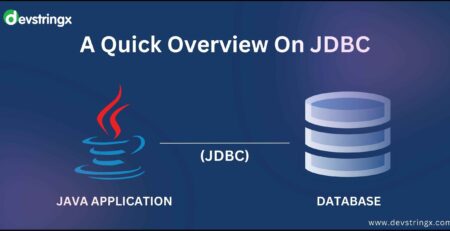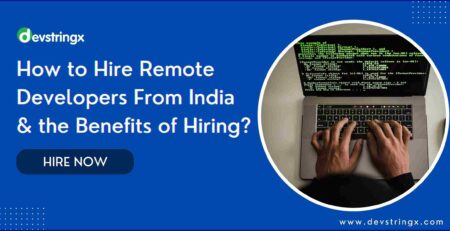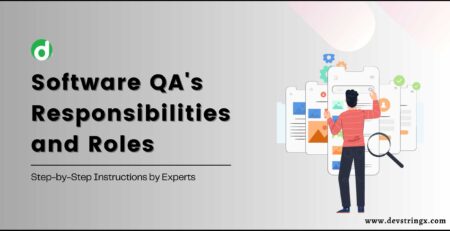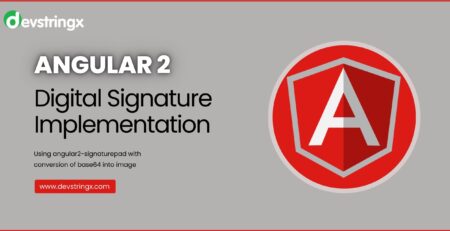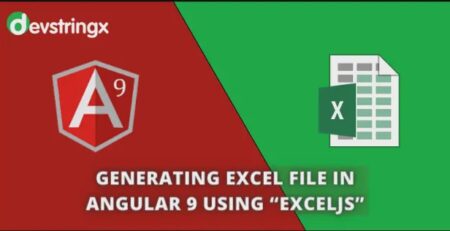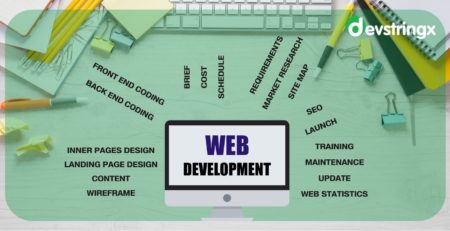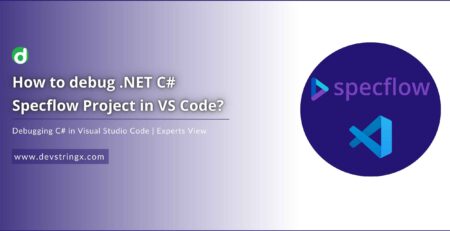Angular Testing – Step-By-Step Test Implementation Guide – Devstringx
Are you new to Angular testing and not sure where to start? Testing is an integral part of software development, and Angular has a built-in testing framework to make it easier. This step-by-step guide will walk you through the process of implementing tests in your Angular application. By the end of this article, you’ll have a solid understanding of how to write tests for your Angular application.
Angular is a popular JavaScript framework for building web applications. Testing is an essential part of the software development process, and Angular makes it easier to write and run tests with its built-in testing framework.
What Is Angular Testing?
Angular testing is the process of writing code to test the functionality of your Angular application. The Angular testing framework provides tools and utilities for writing and running tests. Angular tests are written in TypeScript, and they run in a browser-like environment using Karma.
Angular testing is the process of writing code to test the functionality of an Angular application. The purpose of testing is to ensure that the application behaves as expected, meets the requirements, and does not have any bugs or errors. Angular provides a built-in testing framework that makes it easier to write and run tests. Tests are written in TypeScript and run in a browser-like environment using Karma. Angular tests can be written to test individual components, services, and pipes, as well as simulate user interactions. Overall, testing is an essential part of software development that helps catch bugs early and ensure the quality of the application.
Why Test Your Angular Application?
- Bug Detection: Testing helps to identify bugs and errors in your code that could cause issues for your end-users. By catching these bugs early, you can save time and money that would be spent fixing them after the application is deployed.
- Ensure Functionality: Testing ensures that the application behaves as expected and meets the requirements. This helps to ensure that the application is reliable and that users can perform the intended actions.
- Maintain Code Quality: Testing helps to maintain code quality and ensures that your code is efficient, maintainable, and scalable.
- Refactoring: As your application grows, you may need to refactor your code. Testing can help ensure that your refactored code behaves as expected and does not introduce any new bugs.
- Continuous Integration/Deployment: Testing is a crucial step in a continuous integration/deployment (CI/CD) pipeline. Automated testing ensures that new changes do not break existing functionality and that the application is ready for deployment.
Setting Up Your Angular Application for Testing
To set up your Angular application for testing, you’ll need to install some additional dependencies. You’ll need Karma, which is a test runner for JavaScript, and Jasmine, which is a behavior-driven development framework for testing JavaScript code. You’ll also need to configure your Angular application to work with Karma.
- Writing Your First Test
To write your first test, you’ll need to create a new file in your application’s “src/app” directory called “app.component.spec.ts”. In this file, you’ll write a test that checks that the app component creates successfully.
- Writing More Complex Tests
Once you’ve written your first test, you can start writing more complex tests. You can test individual components, services, and pipes in your Angular application. You can also write tests that simulate user interactions, such as clicking a button or entering text into a form.
- Debugging Your Tests
Debugging your tests can be challenging, but the Angular testing framework provides several tools to help you. You can use the Chrome DevTools to debug your tests and see what’s happening behind the scenes. You can also use the console.log() function to log information to the console.
- Best Practices for Angular Testing
To write effective tests in your Angular application, there are some best practices you should follow. These include writing tests that are independent of each other, using beforeEach() and afterEach() to set up and tear down test data, and using the expect() function to make assertions.
Bullet Points
- Angular testing is the process of writing code to test the functionality of your Angular application.
- Testing your Angular application is essential for ensuring that it works as expected.
- To set up your Angular application for testing, you’ll need to install some additional dependencies.
- To write your first test, you’ll need to create a new file in your application’s “src/app” directory called “app.component.spec.ts
FAQs
Q: What types of tests can be performed in Angular?
A: There are several types of tests that can be performed in Angular, including unit tests, integration tests, and end-to-end (e2e) tests. Unit tests validate individual units of code, integration tests validate the interaction between different units of code, and e2e tests validate the application as a whole.
Q: How do I write and run tests in Angular?
A: To write and run tests in Angular, you can use the built-in testing framework, which provides tools and utilities for creating and executing tests. You can write tests in TypeScript and use tools like Karma and Jasmine to run them.
Q: What are some best practices for Angular testing?
A: Some best practices for Angular testing include writing tests that are independent and isolated, using mocks and stubs to simulate external dependencies, testing both positive and negative scenarios, and regularly running tests as part of the development process.
Q: How can I debug failing tests in Angular?
A: To debug failing tests in Angular, you can use tools like the Chrome DevTools to inspect the application and its state, and the Jasmine framework’s debugging features to help pinpoint the source of the error. You can also add console.log statements to your test code to help identify the problem.
Q: What resources are available to learn more about Angular testing?
A: There are many resources available to learn more about Angular testing, including the official Angular documentation, online tutorials and courses, and books on Angular development and testing. You can also find helpful communities and forums where developers share tips and best practices for testing Angular applications.
Conclusion
In conclusion, Angular testing is an essential aspect of Angular development that helps ensure the functionality, performance, and behavior of the application. By creating and executing automated tests, developers can catch bugs and errors early in the development process, improve the overall quality and reliability of the application, and ensure that it functions as expected.
There are several types of tests that can be performed in Angular, including unit tests, integration tests, and end-to-end (e2e) tests. Each type of test serves a unique purpose and helps validate different aspects of the application.
To write and run tests in Angular, developers can use the built-in testing framework and tools like Karma and Jasmine. By following best practices for Angular testing, such as writing independent and isolated tests, using mocks and stubs, testing both positive and negative scenarios, and regularly running tests as part of the development process, developers can ensure that their applications are reliable and performant.
Overall, Angular testing is a critical component of developing high-quality Angular applications. With the help of a step-by-step test implementation guide, developers can easily create and execute tests, catch errors early, and ensure that their applications meet the needs of their users.
Related Post:-