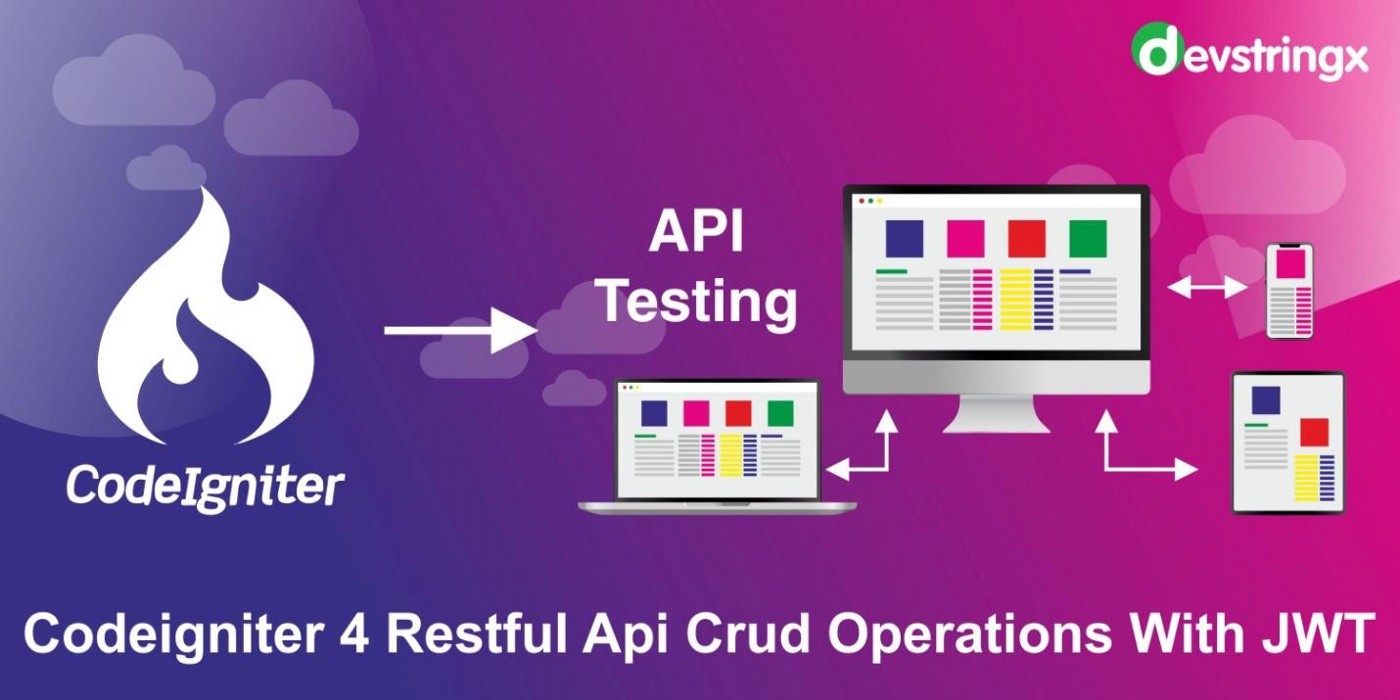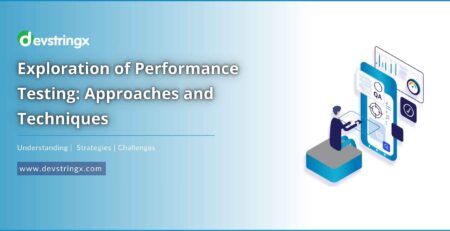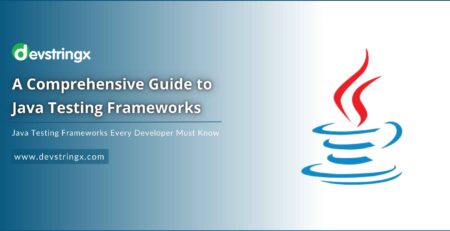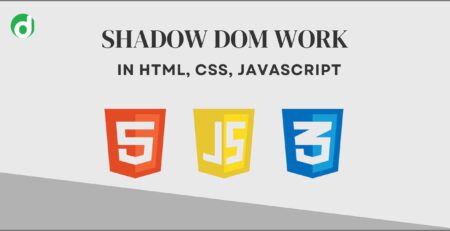Learn About API testing with REST Assured | Devstringx
Installation of Codeigniter 4
- Step1: Install the composer
- Step2: Install the Codeigniter 4
There are two ways to install the Codeigniter 4
Way 1 – create-project codeigniter4/app starter codeigniter4POC
Way 2 – Visit the below link and download the Codeigniter 4 structure
https://codeigniter.com/download
- Step3: run composer update from the project root terminal
- Step4: create a token from your GitHub account
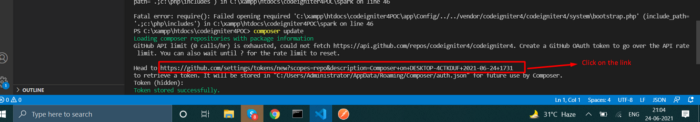
Click on the link and generate the token from there.
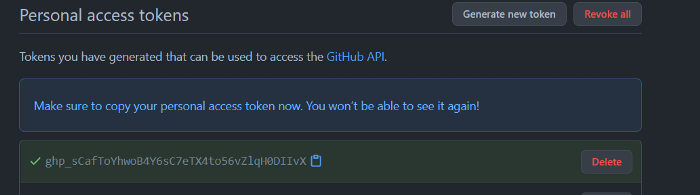
Past the token in the terminal and press enter
- Step4: Start the server
Run command the “PHP spark serve”

- Step5: create model “ PHP spark make: model post”
- Step6: create a table
“CREATE TABLE `codeigniter4poc`.`posts` ( `id` INT(50) NOT NULL AUTO_INCREMENT , `name` VARCHAR(100) NOT NULL , `created_at` TIMESTAMP NULL , `updated_at` TIMESTAMP NULL , PRIMARY KEY (`id`)) ENGINE = InnoDB;”
- Step7: connect to database config/database.php
- Step8: create controller by PHP spark make: controller Post—restful
- Step9: create the routes for the APIs in config/routes.php
$routes->post(‘/getdata’, ‘PostCon::getdata’); $routes->post(‘/insert’, ‘PostCon::insert’); $routes->post(‘/updatedata’, ‘PostCon::updatedata’); $routes->post(‘/deletePost’, ‘PostCon::deletePost’); $routes->post(‘/passdatabyurl/(:any)(:any)’, ‘PostCon::passdatabyurl/$1/$2’); $routes->post(‘/passdatabyformdata’, ‘PostCon::passdatabyformdata’); $routes->post(‘/getdatabyrowjson’, ‘PostCon::getdatabyrowjson’);
Read Also:- How to Install Codeigniter 4
- Step10: past the below code in the post controller
<?php
namespace App\Controllers;
use App\Models\Post;
use CodeIgniter\RESTful\ResourceController;
class PostCon extends ResourceController
{
/**
* Return an array of resource objects, themselves in array format
*
* @return mixed
*/
public function index()
{
$response_data=[
“error” => false,
“message” => “success”,
“status” => “Success”,
“status_code” => 200,
“data” => []
];
return $this->respond($response_data);
}
public function getdata()
{
try
{
$post = new Post();
$user = $post->findAll();
$response_data=[
“error” => false,
“message” => “success”,
“status” => “Success”,
“status_code” => 200,
“data” => $user
];
return $this->respond($response_data);
} catch (\Exception $e) {
$response_data=[
“error” => false,
“message” => $e->getMessage(),
“status” => “Success”,
“status_code” => 200,
“data” => $user
];
return $this->respond($response_data);
}
}
public function insert()
{
try
{
$post = new Post();
$data[‘name’] = “test”;
$post->save($data);
$response_data=[
“error” => false,
“message” => ‘Data inserted successfully’,
“status” => “Success”,
“status_code” => 200,
“data” => $data
];
return $this->respond($response_data);
} catch (\Exception $e) {
$response_data=[
“error” => false,
“message” => $e->getMessage(),
“status” => “Success”,
“status_code” => 200,
“data” => []
];
return $this->respond($response_data);
}
}
public function updatedata()
{
try
{
$post = new Post();
$post->set(‘name’, ‘tessssteing’);
$post->where(‘id’, 2);
$post->update();
$response_data=[
“error” => false,
“message” => ‘Data Updated successfully’,
“status” => “Success”,
“status_code” => 200,
“data” => []
];
return $this->respond($response_data);
} catch (\Exception $e) {
$response_data=[
“error” => false,
“message” => $e->getMessage(),
“status” => “Success”,
“status_code” => 200,
“data” => []
];
return $this->respond($response_data);
}
}
public function deletePost()
{
try
{
$post = new Post();
$post->where(‘id’, 1)->delete();
$response_data=[
“error” => false,
“message” => ‘Data deleted successfully’,
“status” => “Success”,
“status_code” => 200,
“data” => []
];
return $this->respond($response_data);
} catch (\Exception $e) {
$response_data=[
“error” => false,
“message” => $e->getMessage(),
“status” => “Success”,
“status_code” => 200,
“data” => []
];
return $this->respond($response_data);
}
}
public function passdatabyurl($num1,$num2)
{
//Get data from the url
echo $num1;
echo $num2;
die;
}
public function passdatabyformdata()
{
//get data from the form data
$data = $this->request->getPost();
print_r(json_decode(json_encode($data),true));
die;
}
public function getdatabyrowjson()
{
//get data from the json format
$data = $this->request->getJSON();
print_r(json_decode(json_encode($data),true));
die;
}
}
- Step11: run the command from the root of the project
“PHP spark serve”
Recommended to Read:- What Is Codeigniter and its Advantages?
How to use the custom helper in the Codeigniter?
Note: reference documentation
- Use of the model to communicate with the database
https://codeigniter.com/user_guide/models/model.html#finding-data
- How to use the Query builder?
https://codeigniter.com/user_guide/database/query_builder.html