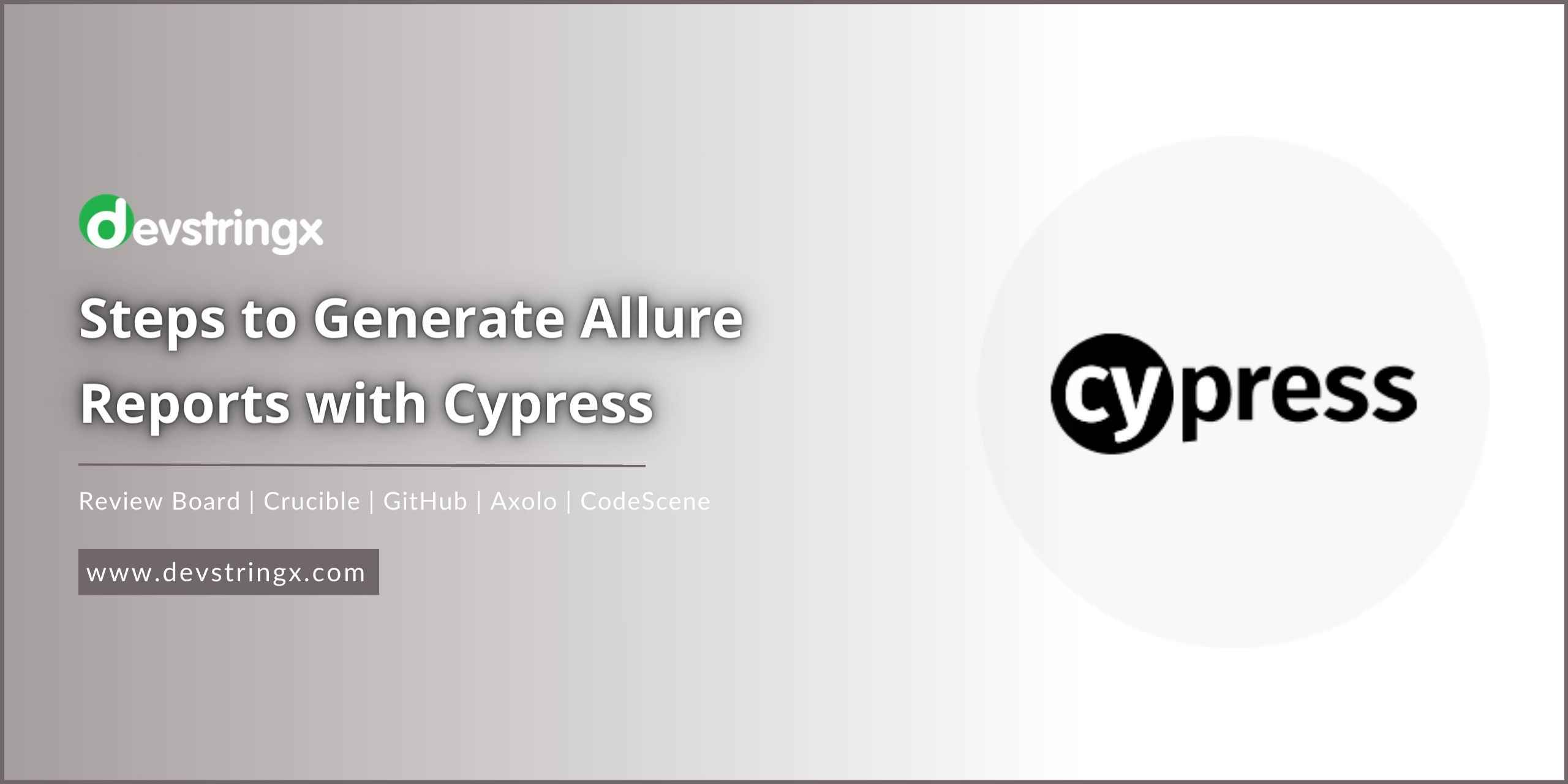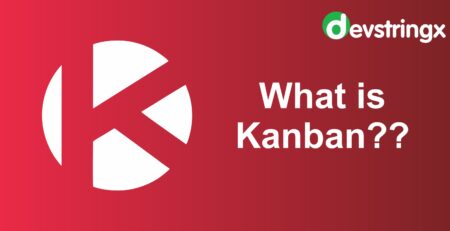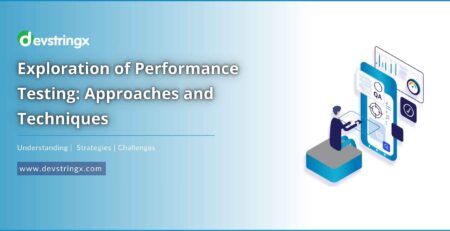Generate Allure Reports with Cypress – DS
Allure is a test tool to create nice-looking and concise reports. It can be configured to show bugs, fixtures, broken tests, timing, and history. Allure reports provide great presentational diagrams
Step by Step Guide to Generate Allure Reports
Follow the below 05 easy steps to generate allure reports with cypress
Step 1: Install Allure , using Terminal
npm i -D @shelex/cypress-allure-plugin
Step 2: Add below code in e2e.js file under support Folder
/// <reference types="@shelex/cypress-
Step 3- Add Below Code in cypress.config.js file
const allureWriter = require('@shelex/cypress-allure-plugin/writer');
allureWriter(on, config);
return config;
Step 4: Execute your tests with the below command
./node_modules/.bin/cypress run
Step 5: Once the execution is complete, Run below commands
allure generate -clean allure Open
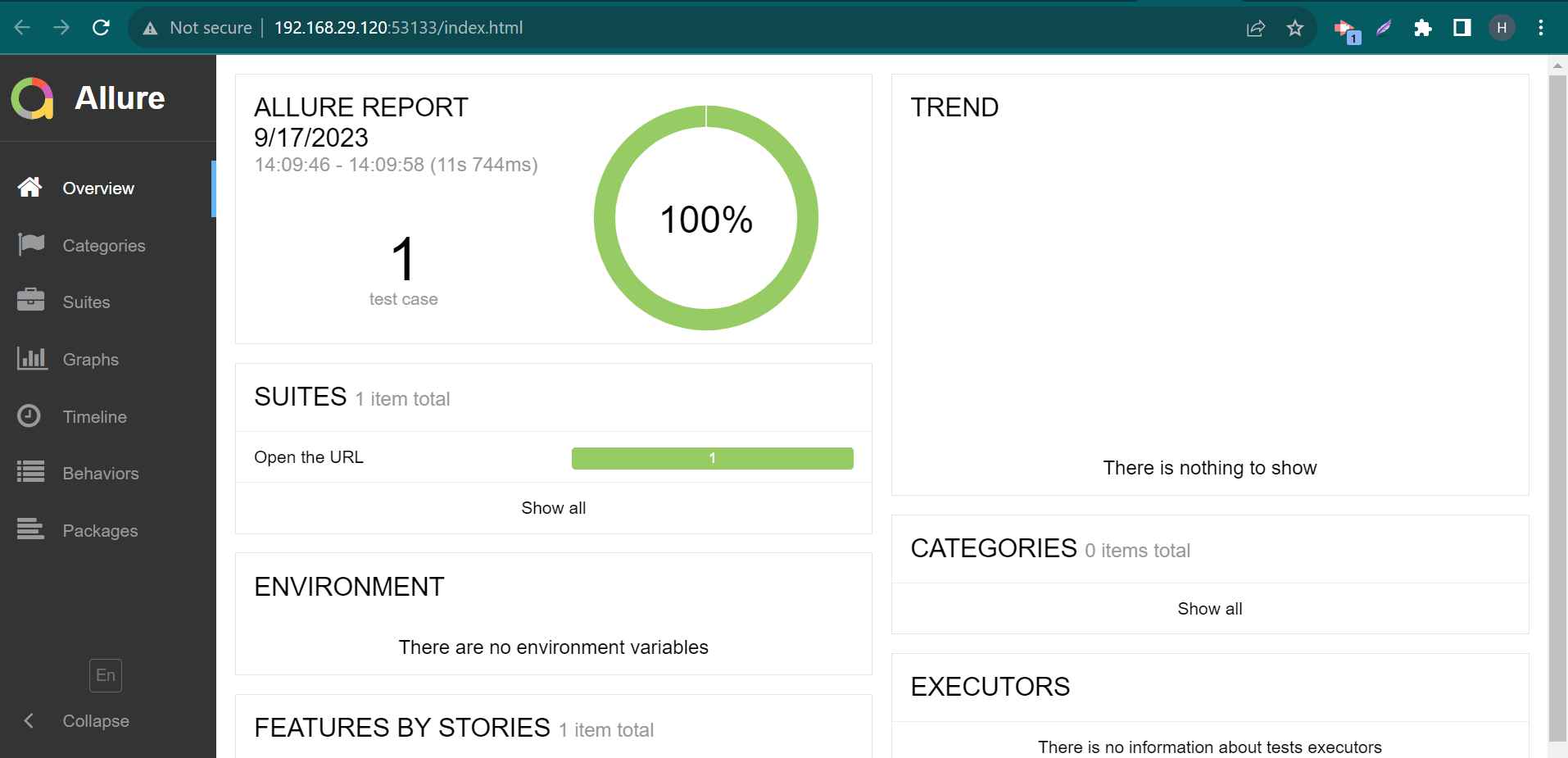
Related Post