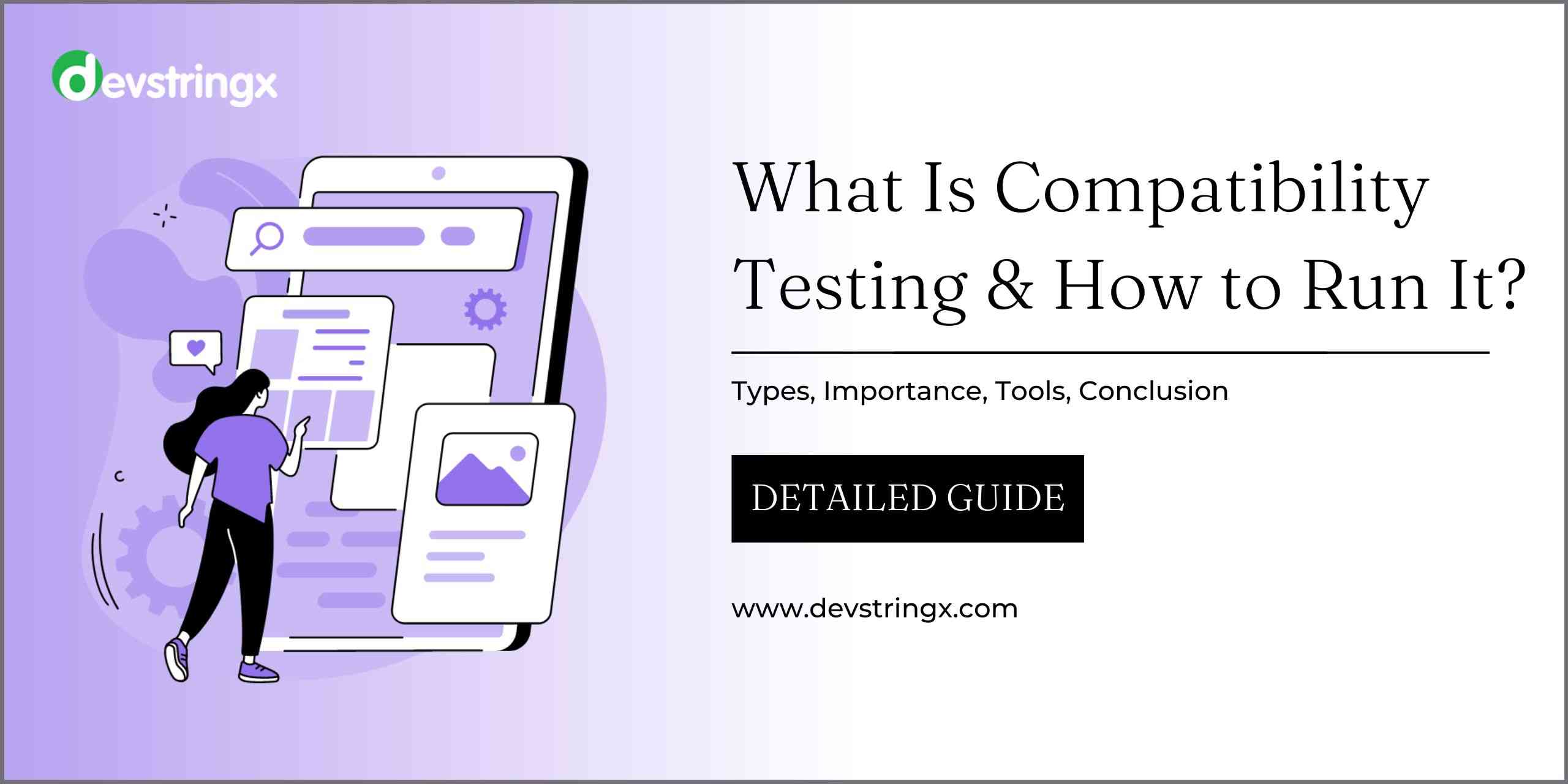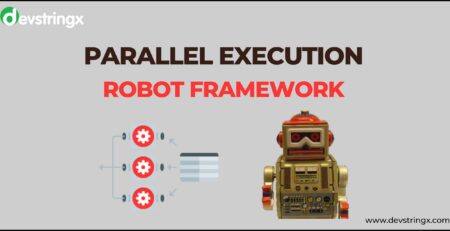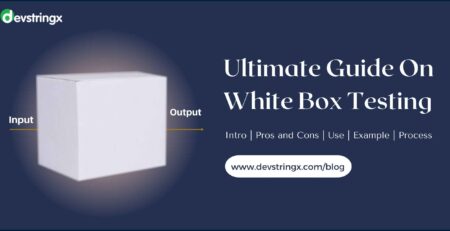What is Compatibility Testing & How to Run It? – Devstringx
What is Compatibility Testing?
The correct functioning of application programs or websites throughout a range of platforms as well as settings, and environments is dependent on compatibility testing. Its main objective is to confirm an application’s usability across a range of platforms, operating systems, mobile gadgets, databases in addition and networks.
Introduction
When trying to make sure whether a program is compatible with whatever platform it suppose to run with, generally a vital aspect of the method for testing software. It involves evaluating the way it behaves, efficiency, and effectiveness of the software using an assortment of operating systems, browsers, hardware, and also networking configurations.
In the contemporary digital world, where people reach programs through a variety of places as well as equipment, compatibility is crucial. Programmers may find along with fix issues related to compatibility by doing compatibility testing, presenting an identical experience for users spanning diverse platforms.
Types of Compatibility Testing
-
Browser Compatibility Testing
Checking the software’s performance especially appearance using different internet browsers, operating systems, and variations.
-
Operating System Compatibility Testing
Verifying whether the program in question is compatible using different OSes like Windows, macOS, Linux, etc.
-
Mobile Device Compatibility Testing
Maintaining that the program operates flawlessly on multiple cell phones with diverse sizes of displays, resolutions, and mobile operating systems.
-
Database Compatibility Testing
Confirming the software’s functionality with many different database management programs to ensure seamless integration of information and recovery.
-
Network Compatibility Testing
Evaluating the efficiency and ease of use of the software in various network conditions like those with limited connectivity or excessive latency.
Good to Read:- Roles and Responsibilities of QA’s in Software Development
Why is Compatibility Testing Necessary?
Compatibility testing for software testing is crucial due to an assortment of reasons. Making assured that those who arrive are provided with an expected and gratifying experience at first aid in promoting consumer fulfillment and involvement. Compatibility testing helps minimize potential problems by spotting and resolving operational and appearance problems that might have been caused by platform-specific limitations.
Additionally, it makes it possible for a larger audience to use apps by ensuring compatibility across a range of computers, operating systems, and browsers for the Internet. By boosting customer happiness and positive reviews, increasing enhanced accessibility raises total satisfaction among customers.
Preparing for Compatibility Testing
It is critical that you properly prepare for the compatibility evaluation before beginning the procedure. Understanding the audience, platforms, as well as web browsers, operating systems, and products that have the greatest applicability to the intended audience, is one of those initial tasks. Prioritizing the platforms in question in accordance with their share of the market as well as acceptance is critical. It is also critical to put up environments for testing that are identical to the genuine user surroundings.
Developing specialized testing environments and configuring the relevant browsers, systems of operations, and equipment are all part of this process. A different approach critical stage is establishing what the application’s compatibility needs and goals are. This involves clearly stating the bare essential browser, operating system, and device characteristics that ought to be maintained.
How to Run Compatibility Tests?
An organized method needs to establish to execute checks for compatibility efficiently. The initial step is the creation of a test strategy and planning. Compatibility requires creating a complete testing approach that clearly states the purpose, targets, and test situations associated with every compatibility element. It is critical to figure out the important characteristics and abilities which must be validated across several platforms.
Once the testing plan has been put into place, the next thing to do is to construct scenarios for testing that span various combinations of platforms, browsers, operating systems, as well as devices. In order to perform complete compatibility testing for software testing, these types of tests ought to incorporate a variety of circumstances. Systematic implementation of the test scenarios is critical, and any problems of compatibility or errors discovered throughout the entire testing procedure need to be properly recorded.
After running the tests on the cases, it’s time to examine and especially report the findings. The findings from the tests ought to be thoroughly examined to discover any problems with compatibility and to determine the effect they have on the application’s functioning and customer experience. The program must be precise in that you explain the compatibility concerns along with offering clear instructions on how to replicate them. The information provided will use as a source of information for future analysis and resolution.
In essence, doing compatibility testing will include developing an assessment strategy, producing and carrying out test cases, reviewing the outcomes of the tests, and providing feedback on all compatibility problems that arise. By completing these procedures, anyone may successfully discover and also fix compatibility issues, resulting in an improved seamless experience for customers across all operating systems and gadgets.
Good to Read:- Tips to Enhance the Efficiency of the Software Testing Process
Tools for Compatibility Testing
A number of resources can help you carry out successful compatibility testing for software testing. Among the most well-known are:
-
BrowserStack
A cloud-based evaluation solution that allows for cross-browser experimentation with realistic web browsers and gadgets.
-
Sauce Labs
Provides an online evaluation environment that supports both automated and manual testing throughout several different operating systems and browsers.
-
CrossBrowserTesting
An assortment of web browsers along with systems for compatibility experiments, as well as tools for debugging.
-
LambdaTest
Provides a based-on-the-cloud cross-browser evaluation platform with genuine computers and operating system systems.
Conclusion
Compatibility testing for software testing is a crucial component of the creation of software & the design of websites. Some of you may deliver an identical consumer experience, eliminate functionality and aesthetic concerns, broaden the audience you are targeting, and improve client happiness by assuring compliance throughout multiple platforms, settings, as well situations.
Adopting standard procedures and utilizing reliable testing tools can assist your company with overcoming testing for compatibility issues and delivering applications of excellent quality.