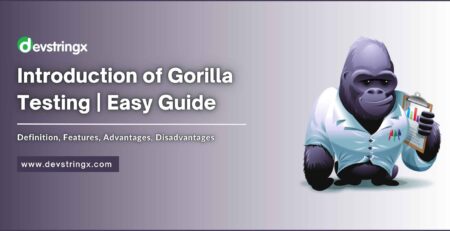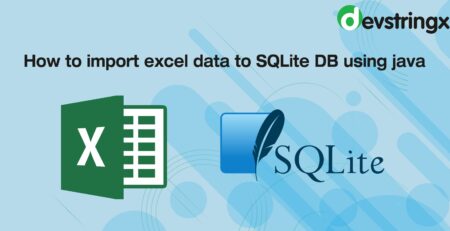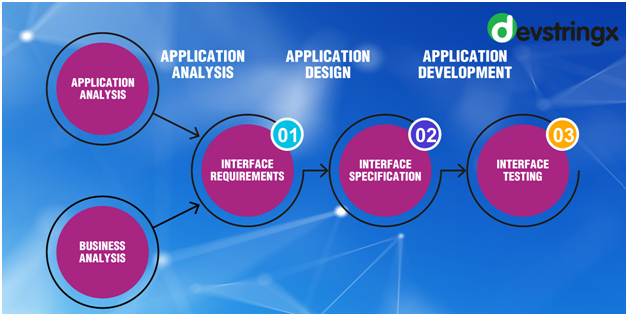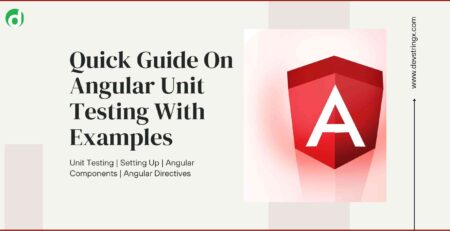Top Ten Best Performance Testing Tools for Your Websites and Apps
Performance Testing Tools
If you are asked what is the primary thing you may notice in an app while using it for the first time, there’s a high probability that your answer will be its performance. Not only you but there are a lot of people who will answer the same. The reason is simple: you are always able to notice the performance of an app, whether it be the loading time or the proper functioning of features.
High performance is essential when it comes to developing an app or a website. But the question is, how will you ensure that your app will perform well in real-life use cases? The answer is simple: You can use performance testing tools to test your apps and websites before launch.
However, there are plenty of app and website performance testing tools available. Thus, choosing the best one can be challenging. So, here we have curated the list of the top 10 performance testing tools.
What Is Performance Testing?
Before jumping to the performance testing tools list, let’s first discuss what the performance testing comprises. Three factors are most important in performance testing, and many app and website performance testing tools are also based on these three principles.
The first factor is the speed of the website or app. It simply comprises two things: the loading speed and response time. The loading of the website or app shouldn’t take too long if the environment is stable.
After that, scalability is also an essential factor that resonates with the holding capabilities of an app or website. The better the scalability, the more users can use the website or app simultaneously.
Lastly, the stability of the website or app is important, as frequent crashes or drops due to enhanced load on the website can lead to a bad user experience.
If a website or an app has an adequate score in these factors, it can be considered a good website or an app.
Now, let’s move on to our performance testing tools list.
List of Top 10 Performance Testing Tools
Check out the list of top 10 performance testing tools to fix the performance of product after done the changes in product.
1) Load Ninja
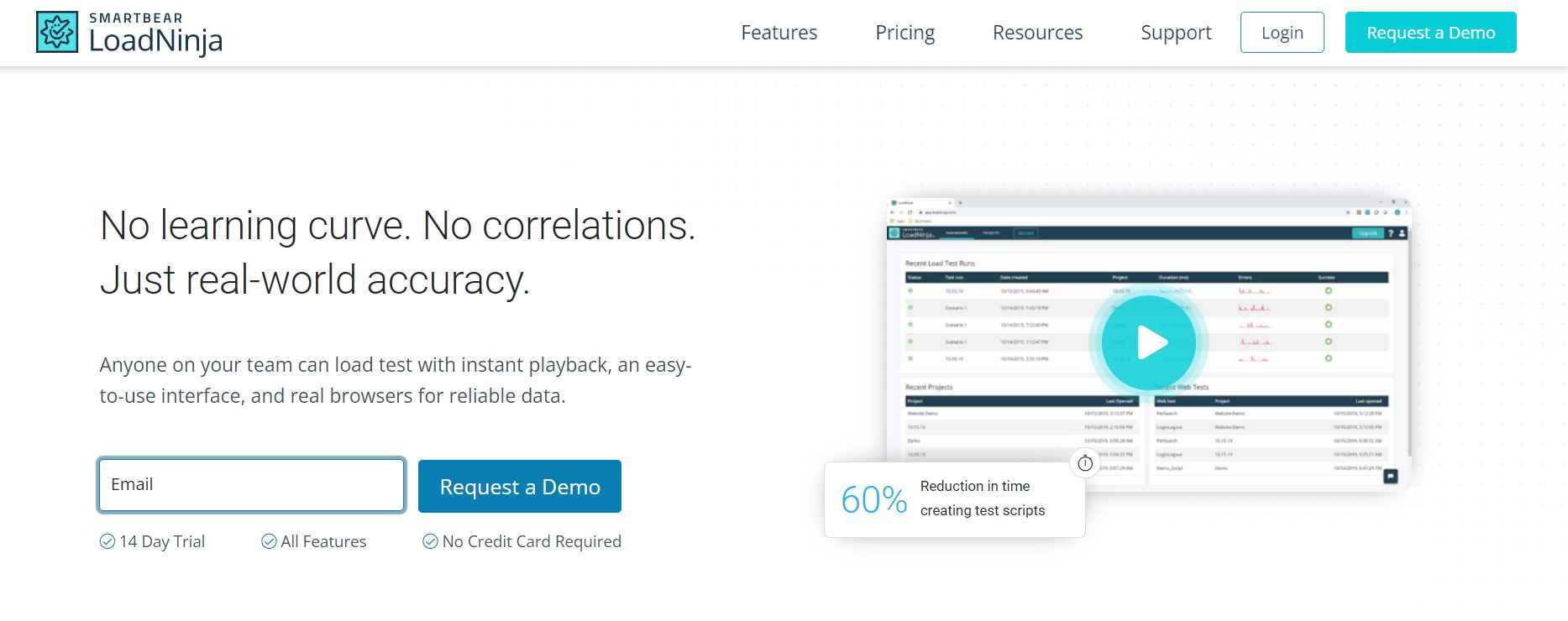
Load Ninja is one of the best performance testing tools. It is developed and managed by Smartbear. It is considered a good performance testing tool due to its fast testing speeds, which give meaningful insights in half the time.
Features of Load Ninja
- Load Ninja uses real browser-based testing rather than the emulators. It allows for more trustworthy results.
- It creates scriptless tests for testing with a real-time VU debugger and inspector.
- Load Ninja works in a cloud-based model, which makes its efficiency better than many other website and web application performance testing tools.
- Load Ninja offers a free demo for users to learn about its abilities and power.
2) Apache JMeter
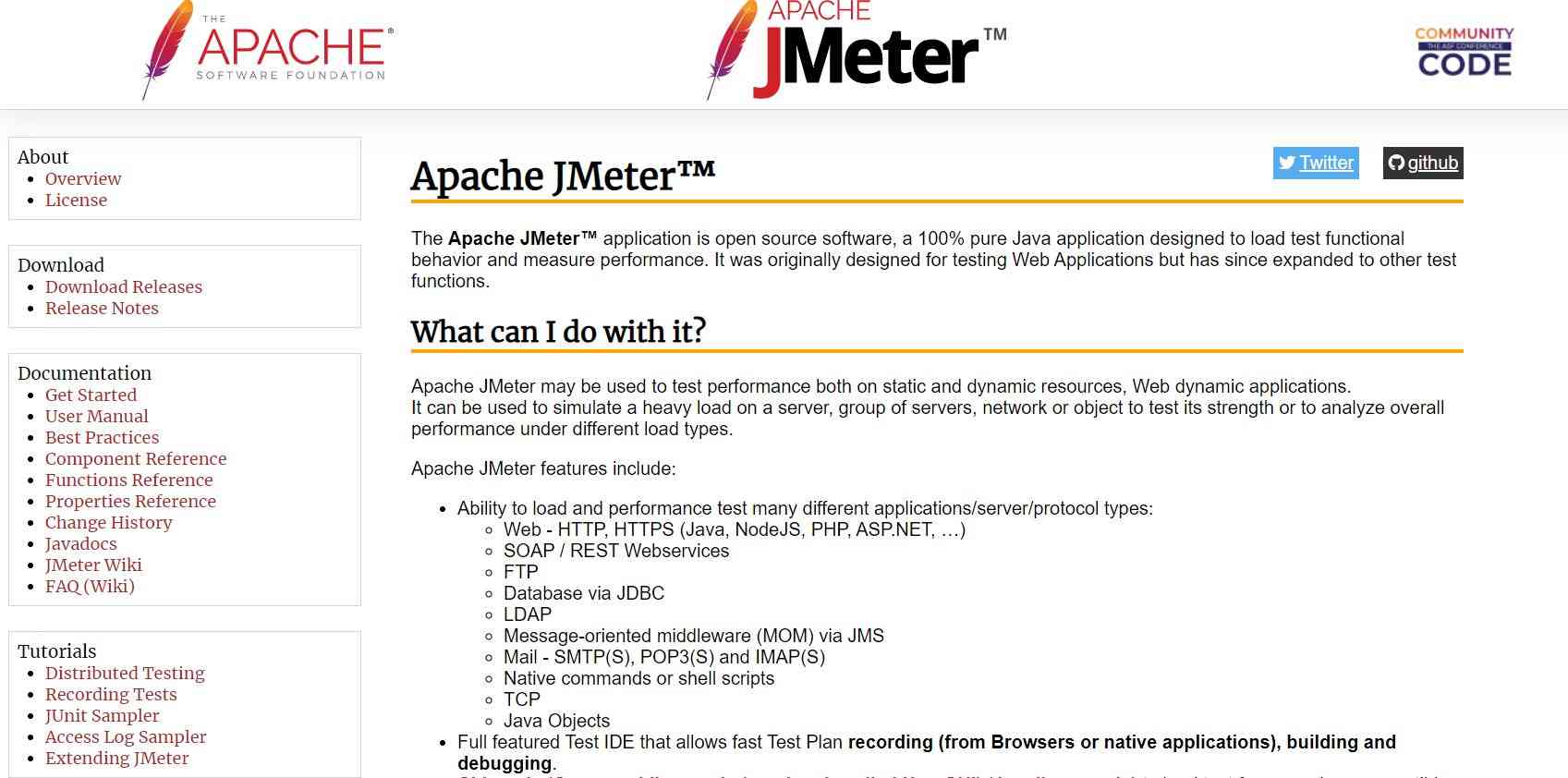
Apache Jmeter is one of the most popular open-source performance testing tools. It can help you in performance as well as load testing. This performance testing tool helps you to analyze and measure the performance of a range of services. It is mainly used as a website performance testing tool. Our expert has written a detail blog on how to do testing in distributed mode using apache JMeter feel free to checkout.
Features of Apache Jmeter
- A single controller can manage several load injectors.
- As compared with other tools, it requires very little scripting effort.
- It provides straightforward graphs and charts. Hence, you can quickly analyze vital load-related statistics as well as monitor the usage of resources.
- You also get integrated real-time Tomcal collectors. You can use them for monitoring.
3) WebLOAD
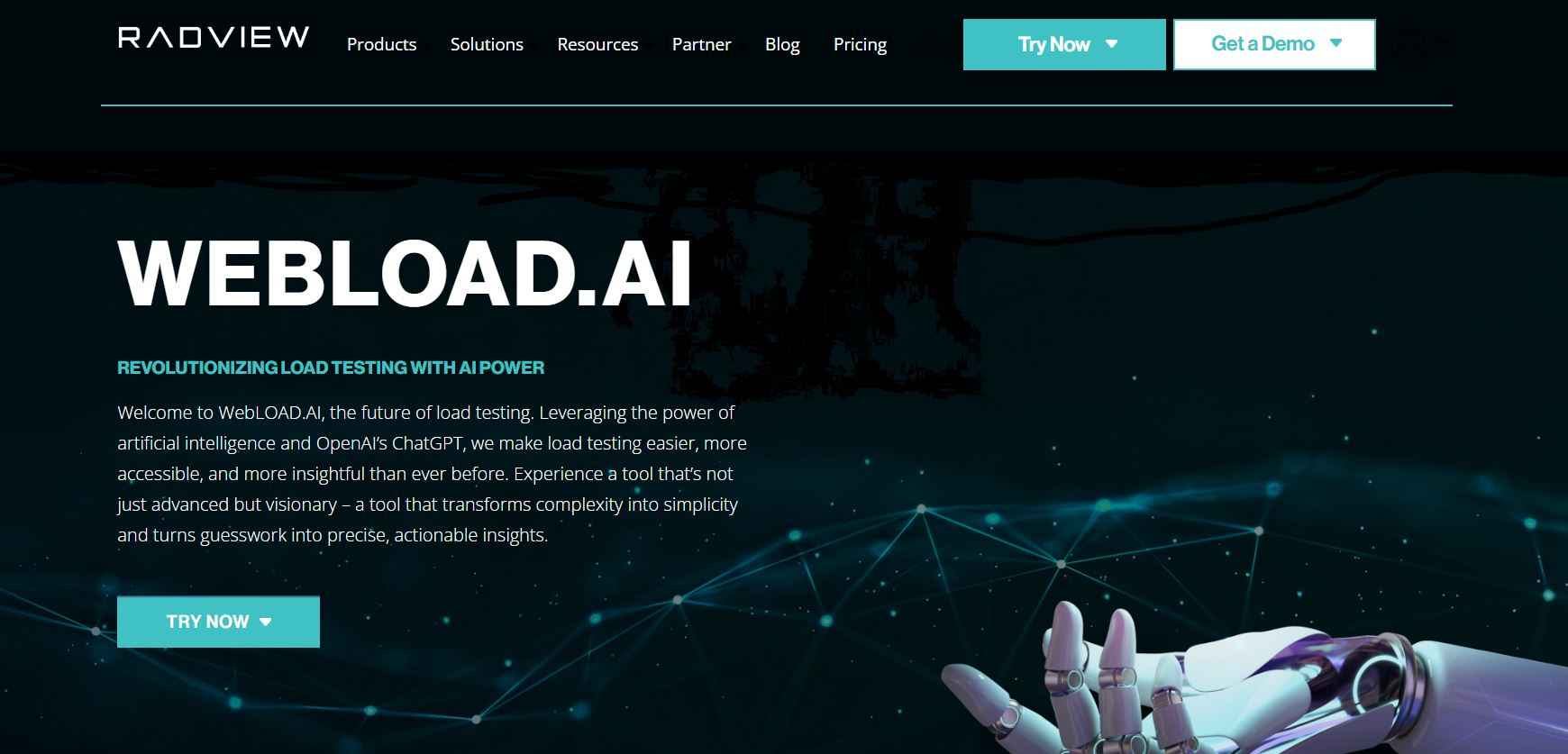
WebLOAD is an amazing performance tool at the enterprise level. It has special features like the Load Generation Console. It is mostly used as a web application performance testing tool. Moreover, you can also use it as a mobile app performance testing tool.
Features of WebLOAD
- WebLOAD can support all the major web technologies.
- It lets you create a flexible scenario for tests.
- Provides the ability to produce load in the cloud or premises.
- Also, it uses native JavaScript scripting to perform test customization.
- WebLOAD is very helpful as it can detect bottlenecks in performance automatically.
4) LoadUI Pro
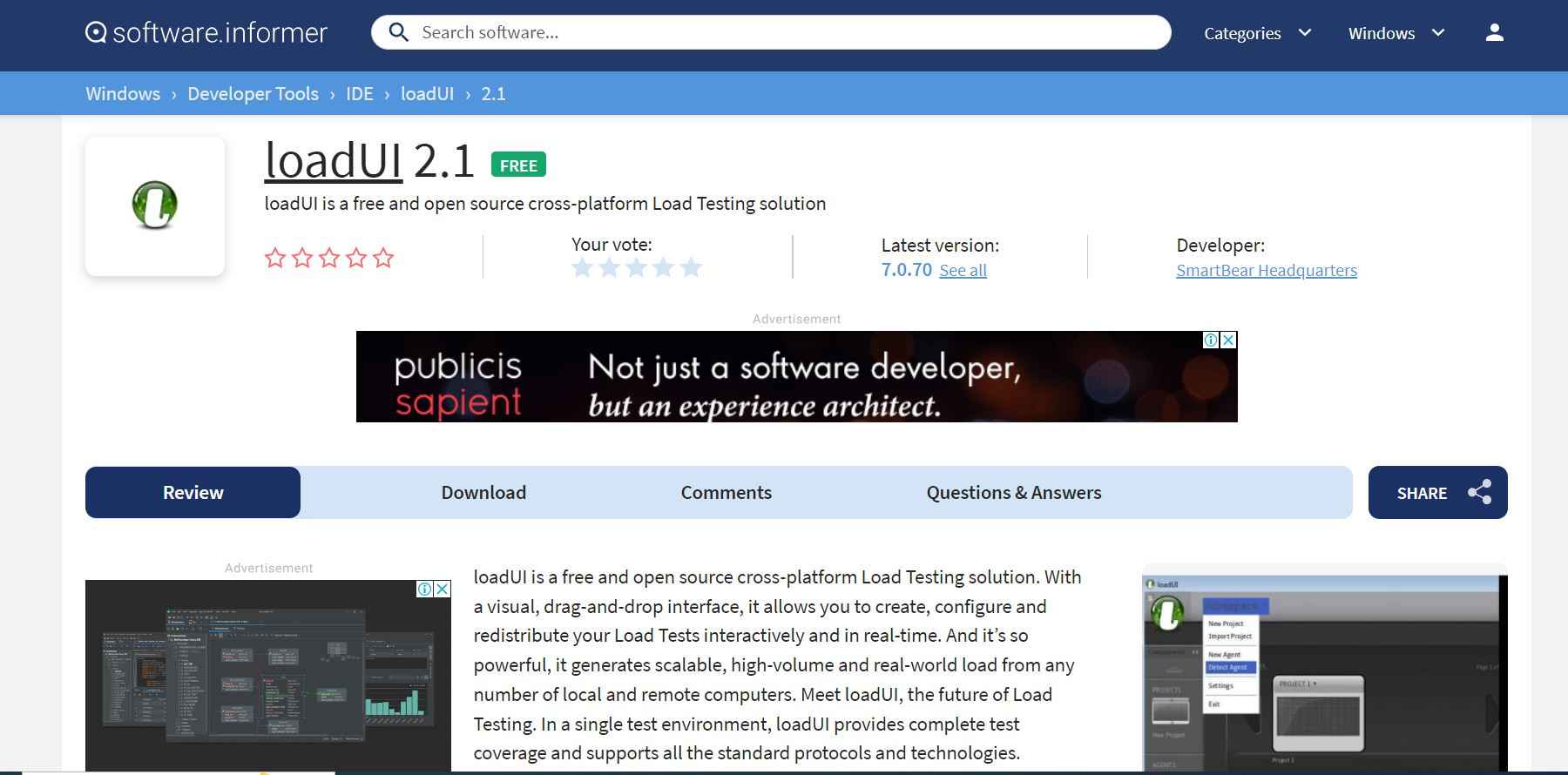
If you want to create scriptless load tests, LoadUI is the best option. Besides, it distributes the load tests on the cloud through loaf agents. You can also monitor the performance of your servers when you raise the load on them. Another advantage of this performance test tool is that you can quickly access your reports and automate your load tests.
Features of LoadUI
- Lets you create a scriptless load test.
- Gives you pre-configured load test templates. It includes baseline, spike, and smoke tests.
- You can simply drag and drop load test distribution when you use cloud-based agents.
- It can quickly convert functional tests into performance tests.
5) LoadView
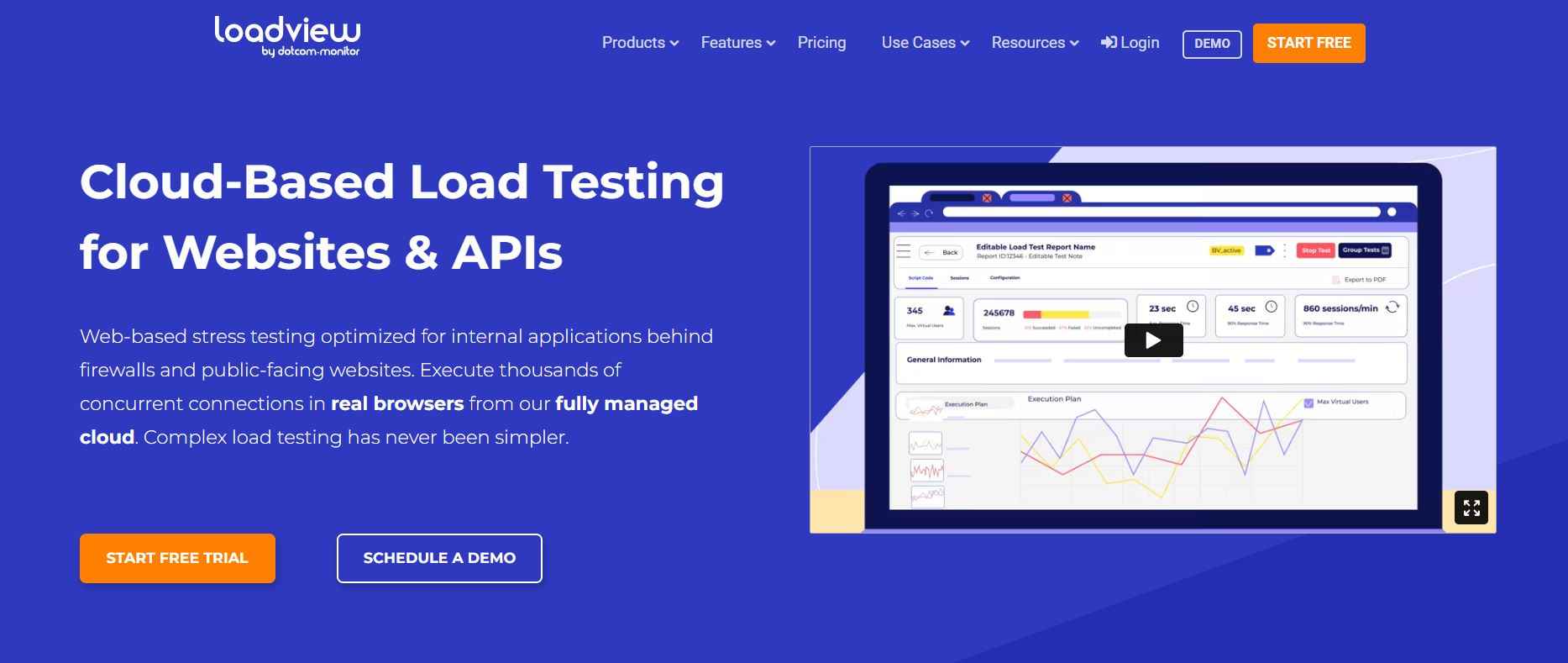
LoadView uses actual load testing that is browser-based. It is a website performance testing tool. Moreover, it can also be used as a web application testing tool. It facilitates the creation of multi-step scripts. These scripts can help in user interaction on your website.
Features of LoadView
- LoadView conducts cloud-based load testing using real browsers.
- You do not need coding to create test scripts.
- It also ensures compatibility testing on mobile devices and browsers.
- LoadView guarantees the scalability of your web applications.
- The performance metrics and reports provided by LoadView can be easily shared. It is possible because of several internal stakeholders.
6) NeoLoad
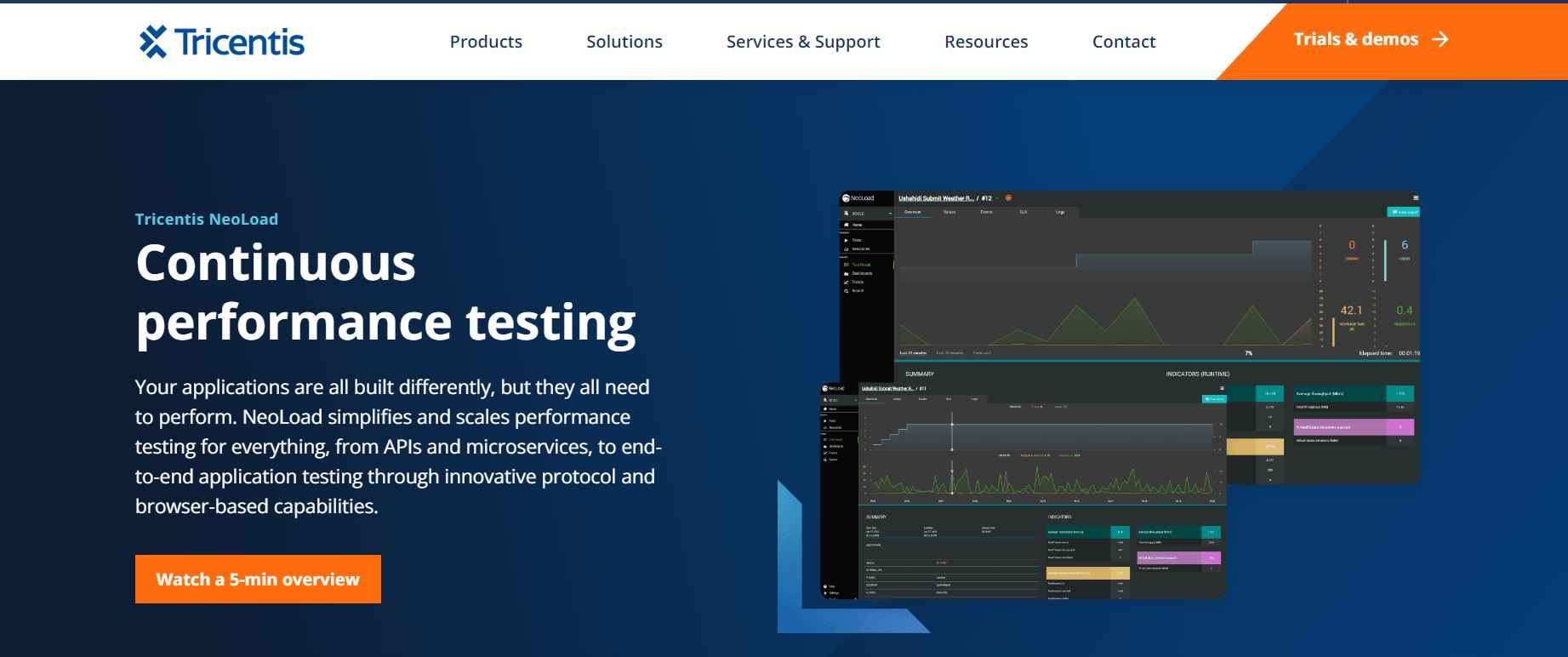 NeoLoad is another innovative performance-testing tool. It helps to automate maintenance, test design, and analysis for Agile and DevOps teams. Its integration with several continuous delivery pipelines is very helpful in performance testing.
NeoLoad is another innovative performance-testing tool. It helps to automate maintenance, test design, and analysis for Agile and DevOps teams. Its integration with several continuous delivery pipelines is very helpful in performance testing.
Features of NeoLoad
- NeoLoad provides quicker test creation due to its automated design.
- It offers automated runtime because it is integrated with CI servers.
- It makes collaborating easy due to its shared test scripts and reports.
- NeoLoad also supports hybrid lead generation. Hence, it can access over 70 localizations all around the globe.
7) LoadRunner
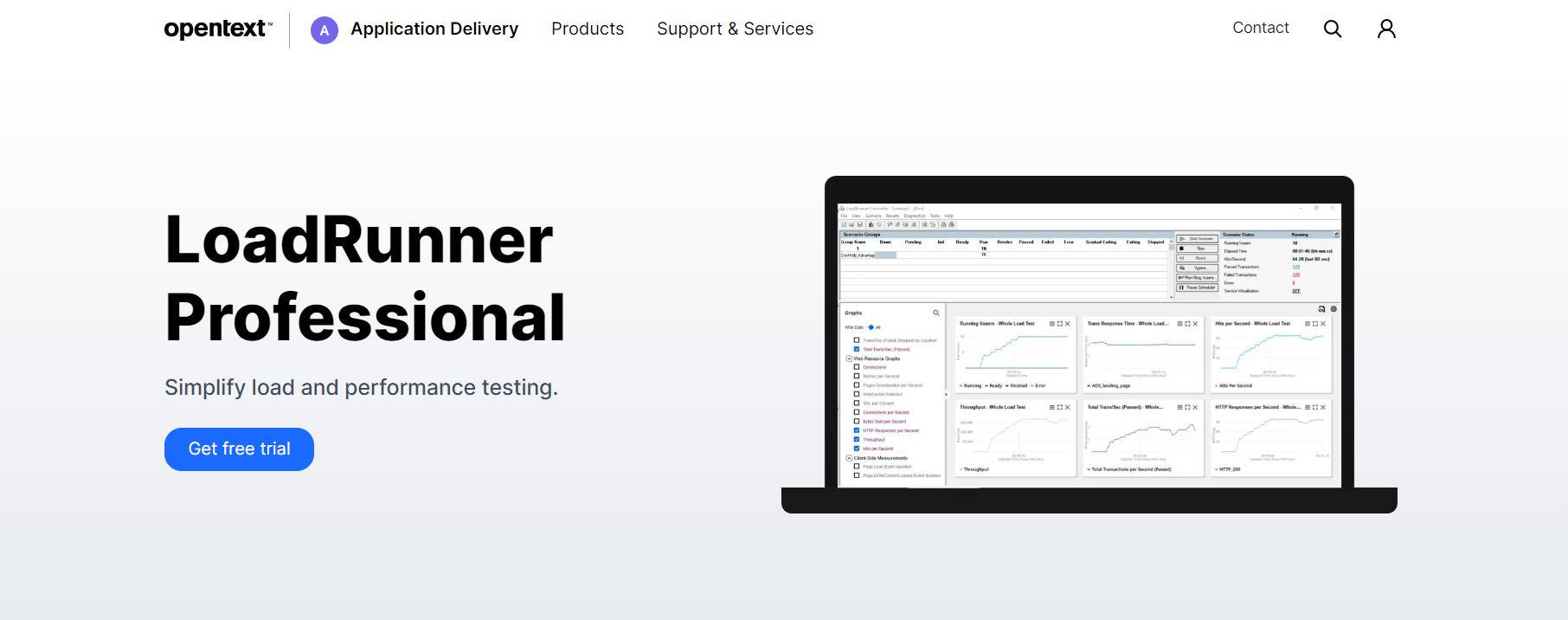 Micro Focus developed this software testing tool. It helps in testing applications and the behavior of systems. Moreover, it is also a popular performance-testing tool. This tool has the ability to numerous concurrent users while using application software.
Micro Focus developed this software testing tool. It helps in testing applications and the behavior of systems. Moreover, it is also a popular performance-testing tool. This tool has the ability to numerous concurrent users while using application software.
Features of LoadRunner
- LoadRunner can predict the capacity of the system accurately. Hence, it helps decrease the hardware and software costs.
- This performance testing tool can easily and swiftly identify the leading cause of application performance issues.
- You can effectively track the tool utilization with the help of LoadRunner.
- It also gives you access to global test resources that are browser-based. Moreover, it can optimize the usage of load generator farms.
Read Also:- Jmeter Vs Loadrunner | Which Is better?
8) Silk-Performer
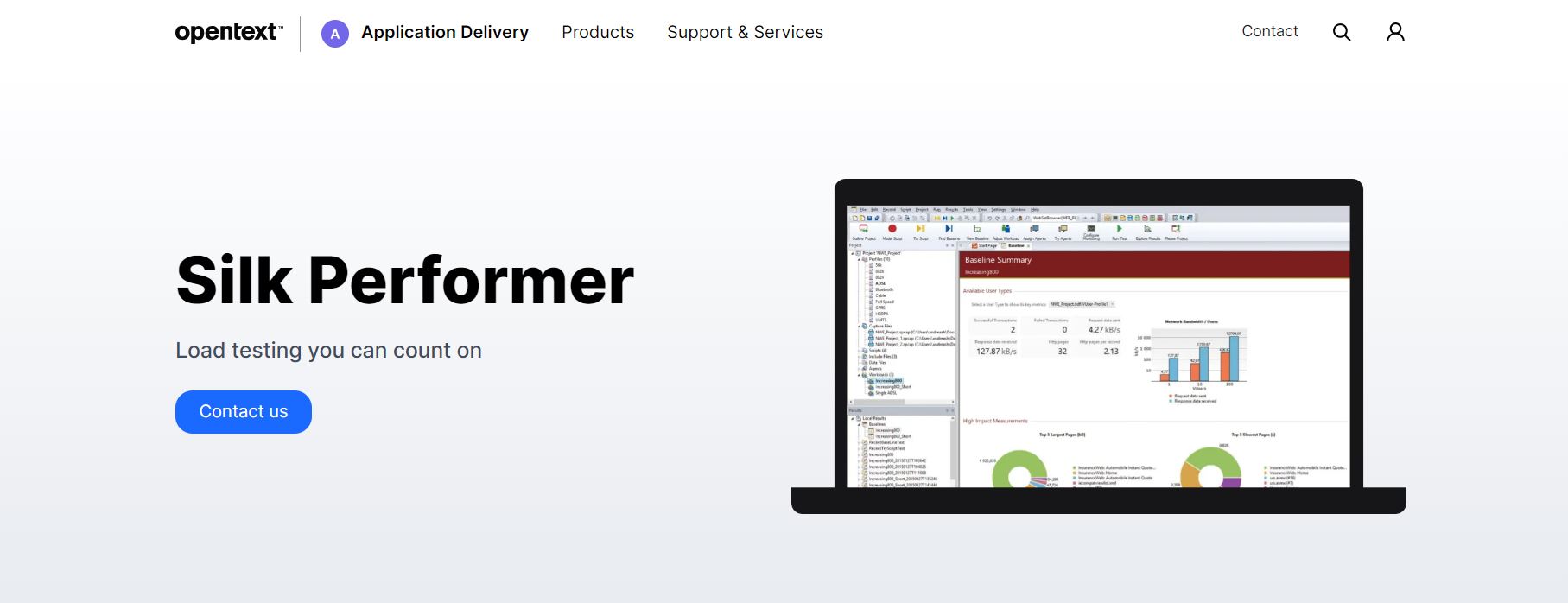
It is an enterprise-level performance testing tool. Silk performer fund use in load and stress testing. Moreover, it can test several application environments. Most importantly, it supports the most extensive range of protocols.
Features of Silk Performer
- It demands minimal resources of hardware.
- It lets you create stimulation for virtual users. Furthermore, you can customize these simulations as well.
- Silk Performer gives you a licensing that is customer-friendly.
- The correlations offered by the performance testing tools are also user-friendly.
- You do not need a license to use the controllers.
- It helps you to facilitate load testing in a project-oriented approach.
9) Apploader
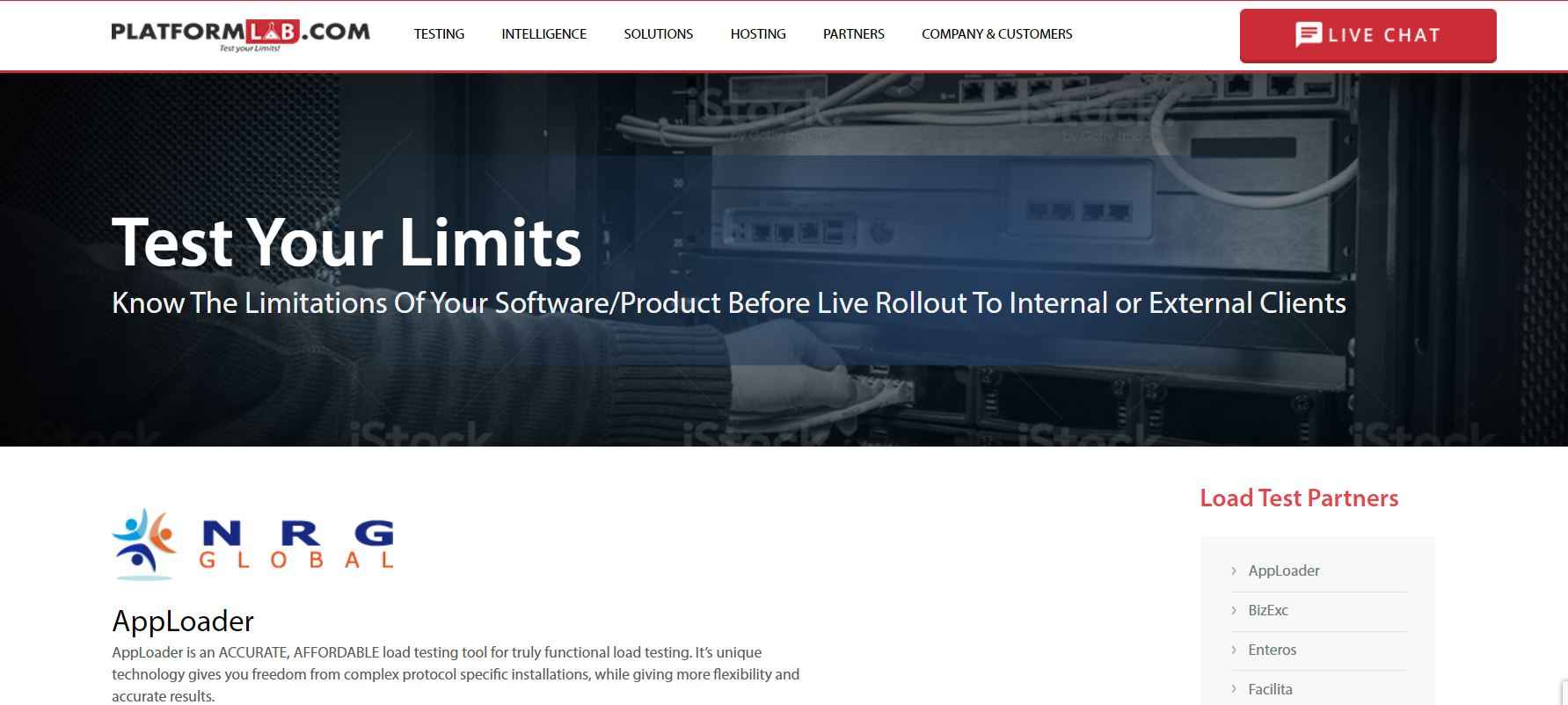
Apploader helps to test loads for business applications. You can test any application by regenerating a similar user experience from your access points.
Features of Apploader
- You can test your complete business flow through Apploader.
- It can copy the interaction of the user with your application.
- It can generate scripts automatically while you use your application.
10) SmartMeter.io
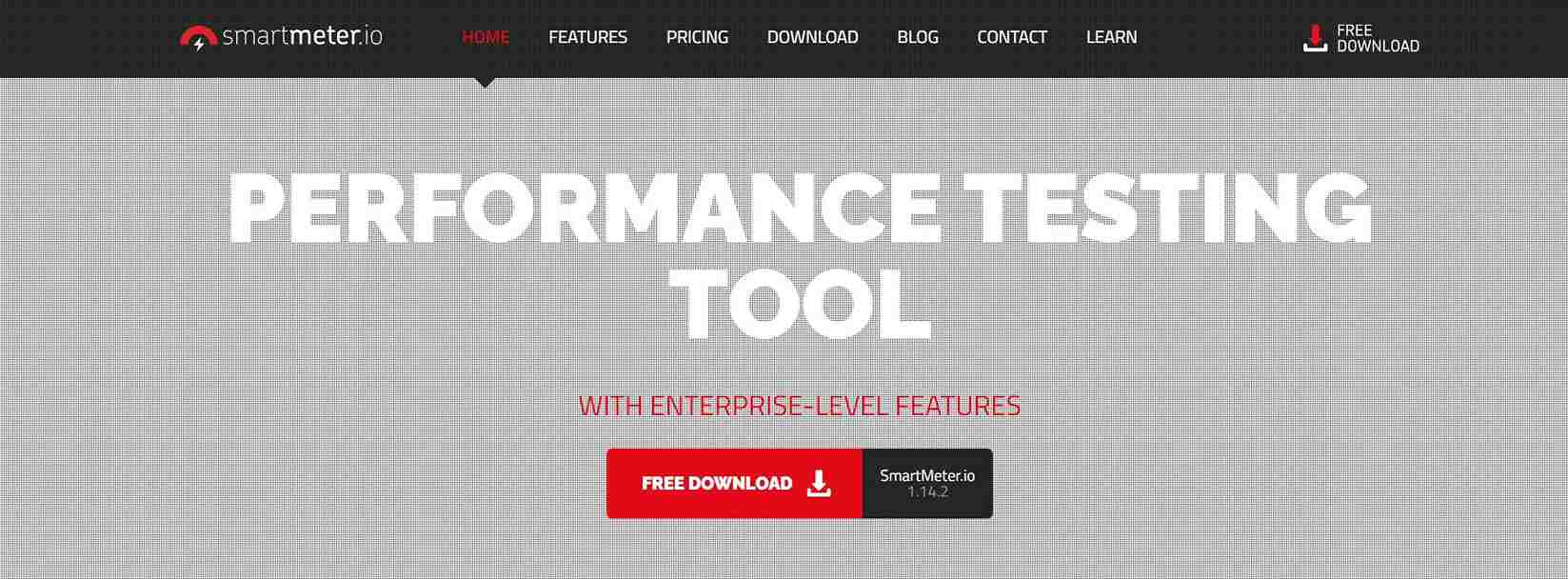
This performance testing tool is an alternative to Jmeter. SmartMeter.io helps you to fix all your shortcomings. It allows you to create test scenarios that are scriptless. But you can still make advanced changes to the test.
Features of SmartMeter.io
- This performance testing tool gives you a GUI for test runs. Moreover, it gives you real-time results.
- It offers automatic evaluation.
- It is also ready for integration with CI/CD pipelines.
Final Words
Performance testing is vital in developing an application or website. These are some of the best websites, web applications, and mobile app performance testing tools. You can choose any of these tools based on your needs. Free performance testing tools will be better if you are an indie developer. However, if you want a performance testing tool for your company, you should go with a paid one.
Hire Devstringx Technologies, top notch performance testing services provider to enhance user experience, business reputation, product scalability & reliability of product.