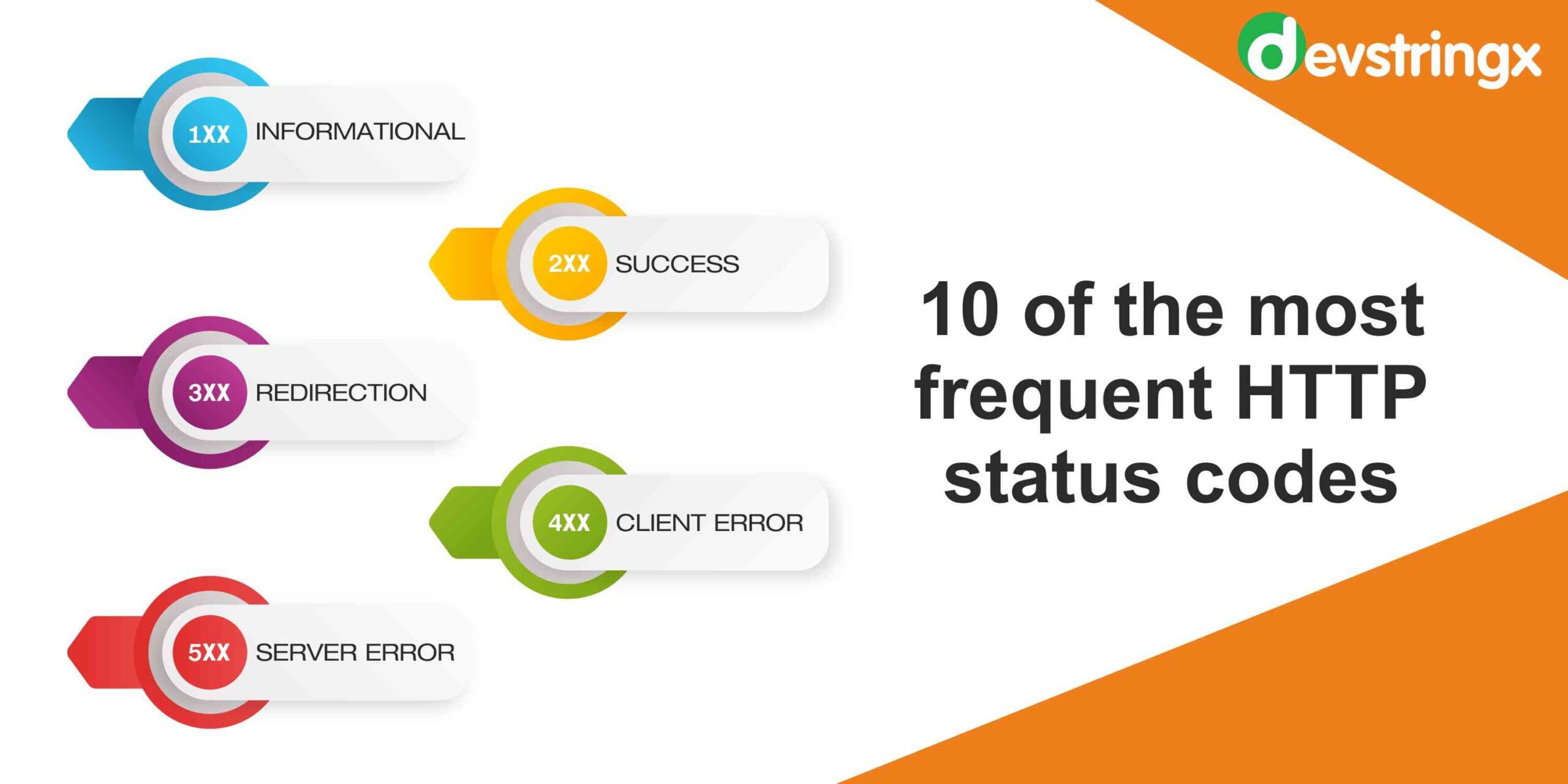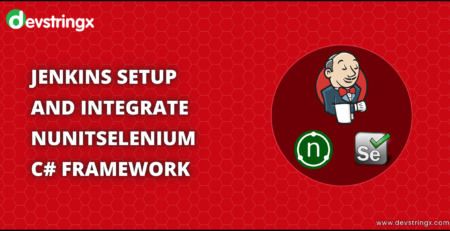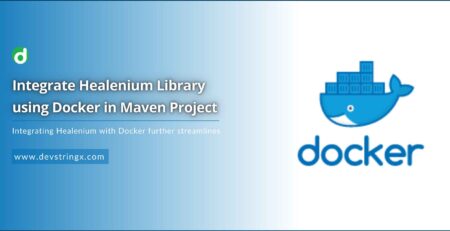10 Most Frequent HTTP Status Codes | Devstringx
HTTP Status Code Problems
Nothing is more annoying for a normal Internet user than waiting for a web page to load only to get a 404 error status code that reads “Page Not Found.” Sure, we try reloading the page, and occasionally it helps the gremlins start functioning, but most of the time the problem is beyond our control. All of us regular users either go on to the next item or find another website. Most of us have no idea what’s going on in the background, but there’s a lot. However, especially in 2022, HTTP status code problems can be extremely frustrating for web developers.
There are more than 60 different HTTP status codes, according to Internet Engineering Task Force (IEFT), the group that creates and advances Internet standards. The following five groups are used to categorize HTTP status codes
Groups to Categorize Codes
- 1xx Response with Information. Request acknowledged and comprehended. The handling of requests continues.
- Success 2xx. The response, comprehension, and acceptance of the action were successful.
- Redirection at 3xx. The client must take additional steps to finish the request.
- Client Errors 4xx. The client might have made a mistake. The request cannot be processed because it is invalid.
- Server Errors 5xx. Due to a problem, the server was unable to process the request.
Not all of these status codes are considered “errors,” so it’s crucial to keep in mind; that others are simply information or responses to or reactions to an activity and don’t need to be fixed or troubleshot. Here are the ten most typical HTTP status codes along with their definitions.
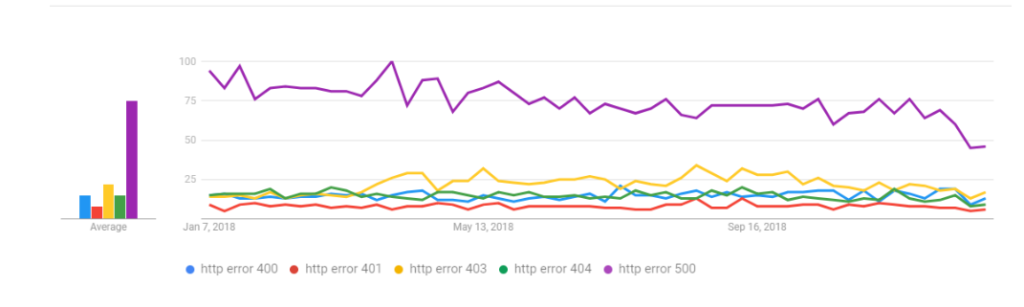
Regular HTTP Codes
- Status code 200- For a successful HTTP request, status code 200 is used as the “OK” indication. It depends on the request and what kind of response is sent. The reply, for instance, will be part of the message body for a GET request. In response to a PUT/POST request, the resource containing the outcome of the action will be included in the response.
- Status code 201- The request was successful, and a new resource was generated as a result, according to status code 201. After a POST/PUT request, this is often the status code that is returned.
- Status Code 204 – This status code indicates that a request has been satisfied by the server and that no further information is required to be returned. These status codes include, for instance,
- Status code 304- Status code 304 is utilized for browser caching. The client or user may continue to utilize the answer or cached version if it has not been changed. A browser may, for instance, ask if a resource has been updated for a certain period. The status code 304 is sent if it hasn’t. A status code 200 is sent along with the resource if it has been changed.
- Status Code 400 – A client error prevents the server from understanding and processing a request. Examples of issues that result in the status code 400 being delivered include missing data, domain validation issues, and improper formatting.
- Status code 401- When authentication is necessary but has failed or has not been provided, status code 401 is requested.
Read Also:- Tutorial On Web Testing with Katalon Studio
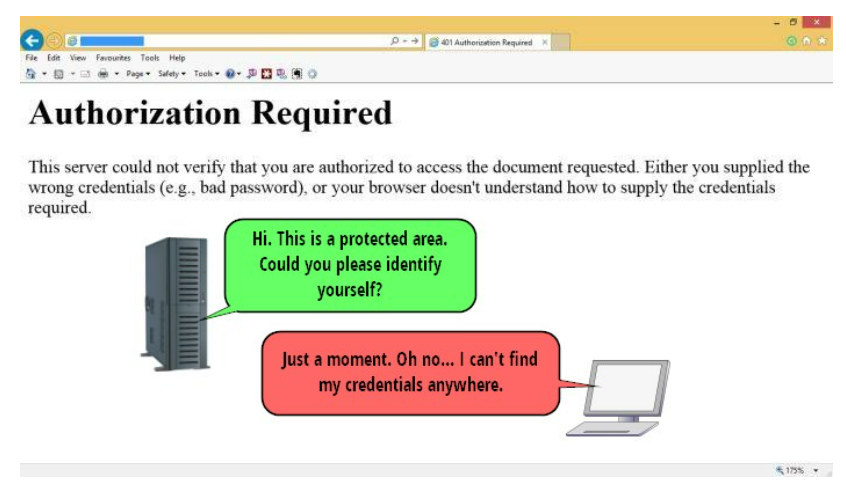
- Status Code 403: Identical to Status Code 401, a status code 403 is returned when a valid request is received but is rejected by the server. This occurs if a client or user needs the required authorization or if they would need an account to access the resource. Here, authentication won’t be necessary, in contrast to a status code 401.
- Status code 404: The most typical status code that a user would encounter is 404. When a request is legitimate but the server cannot locate the requested resource, a status code 404 is returned. Despite being included in the Client Errors “bucket,” these are frequently the result of bad URL redirection.
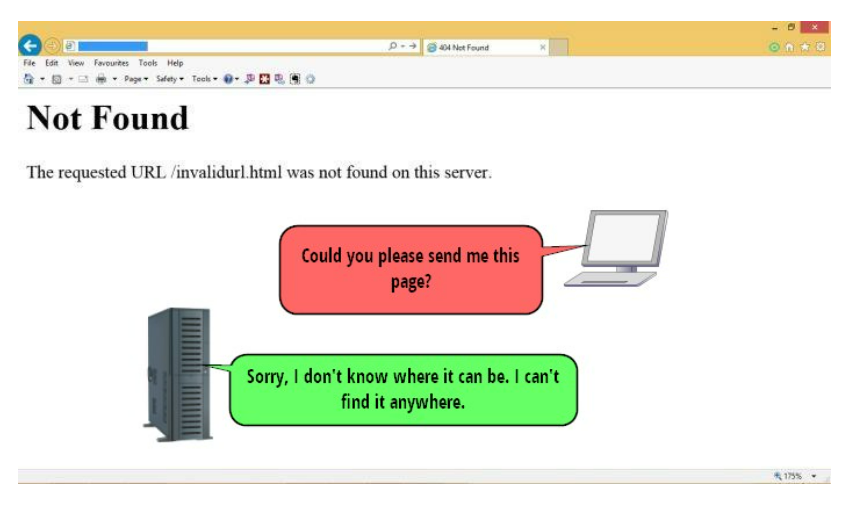 –
–
- Status code 409: When a request is in contradiction with the resource’s present state, a status code 409 is sent. Conflicting concurrent upgrades or versions are typically the cause of this problem.
- Status code 410: The resource requested is no longer available and won’t be made available again, according to status code 410.
- Status Code 500: The 500 series codes are similar to the 400 series codes in that they are genuine error codes, making them another of the status codes that users encounter more frequently. The server returns the status code 500 when an unanticipated problem prevents it from completing a request. To pinpoint exactly where the problem is occurring, web developers frequently need to sift through the server logs.
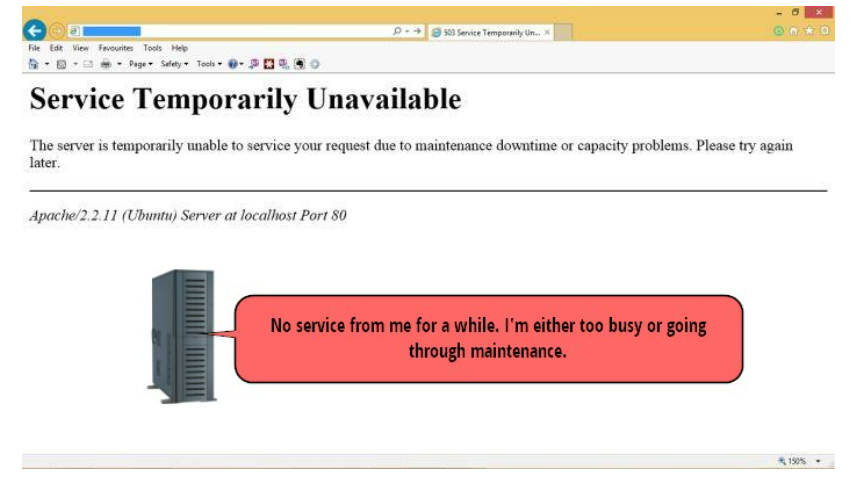
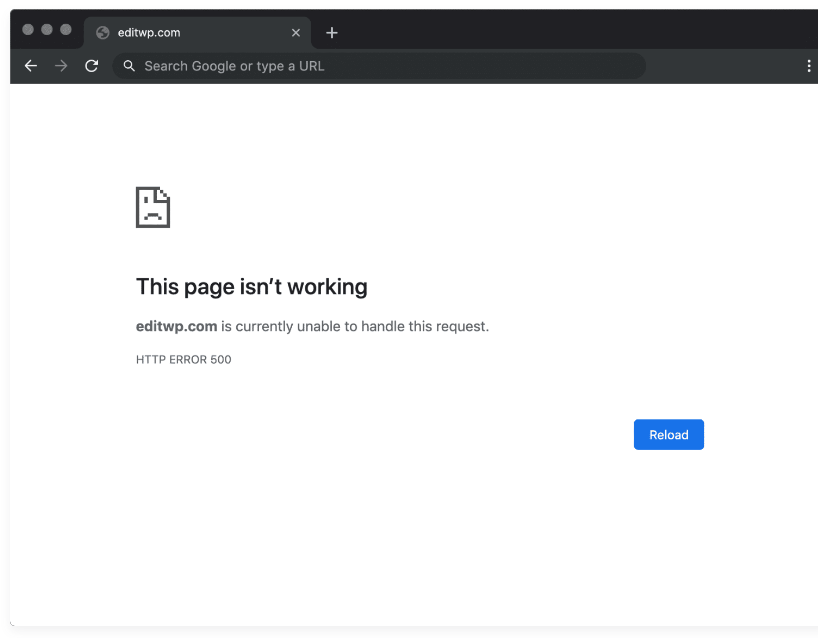
Conclusion
Performance issues with HTTP/S web servers might arise at any time. Monitoring an HTTP/S web server looks at things like performance, content, broken links, and more. You won’t be caught off guard thanks to the support for cookies, form submissions, custom headers, password-protected sites, and timeout thresholds. Create unique alerts and filters to quickly identify and fix web server issues, ensuring that users from all over the world can always access your website.
If you are interested in more software testing-related articles and information from us here at Devstringx, then we have a lot to choose from for you.