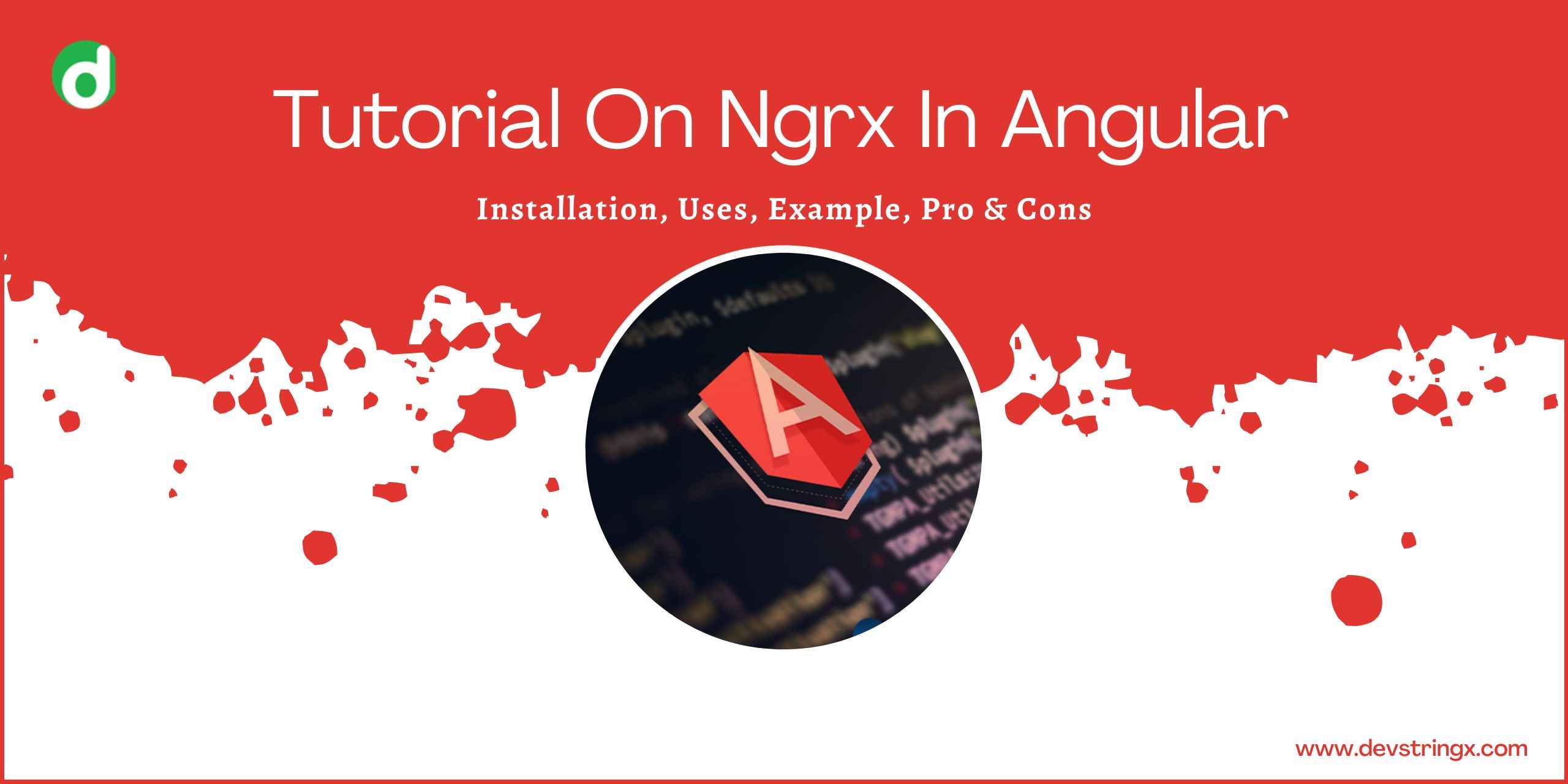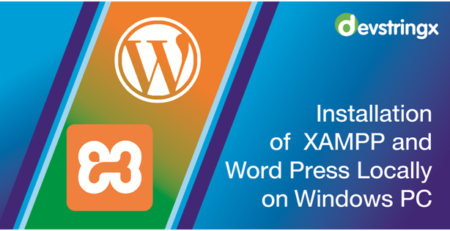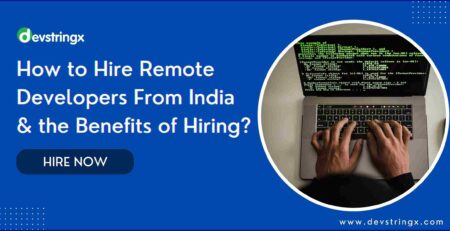Ngrx In Angular: Installation, Uses, Example, Pro & Cons – Devstringx
Have you ever wondered how to use Ngrx in your Angular project? This powerful library helps developers create reactive and maintainable applications thanks to several features that store and update data more efficiently. By the end of this guide, you will have all the information you need to get started with Ngrx in your Angular projects. Let’s dive in!
What Is Ngrx?
Ngrx is a library for Angular that helps you manage data in your application. It provides a simple, reactive API that lets you store data in a single place and access it from anywhere in your app. Ngrx also provides tools for dealing with asynchronous data, such as fetching data from a server or handling user input.
Ngrx is a Redux-inspired architecture for Angular applications. It helps you manage the state of your application using a unidirectional data flow. Ngrx provides an @ngrx/store module that enables you to use the Redux pattern in your Angular application.
How to Install Ngrx In Angular?
Ngrx is a library for Angular that helps you manage the state of your application. It’s been around for a while and has become the de facto state management solution for Angular applications.
Installing Ngrx is simple. The first thing you need to do is install the @ngrx/store package from npm:
npm install @ngrx/store
Once that’s done, you can import the StoreModule into your application and begin using it:
typescript
import { StoreModule } from '@ngrx/store';
@NgModule({
imports: [StoreModule.forRoot({ /* your app's initial state */ })]
})
export class AppModule {}
How to Use Ngrx?
Assuming that you have already installed the ngrx library, let’s look at how to use it in your Angular application.
The first thing you need to do is create a store. A store is a service that contains your application state. To do this, you can use the createStore() method from the @ngrx/store module:
@ngrx/store provides several different ways to create stores. For this example, we’ll use the createStore() method to create a simple store that contains a single piece of data: an array of strings representing our to-do items.
To create our store, we need to provide a reducer function. A reducer is simply a function that takes two arguments: the current state of our store, and an action object. The reducer will use the action object to determine how to update the state and then return the new state. In this example, our reducer simply appends the new string to our array of strings:
Once we have our reducer function, we can pass it into the createStore() method along with our initial state (an empty array):
Now that we have created our store, let’s take a look at how we can access its data and dispatch actions against it.
To access data from our store, we can inject it into any component or service using the Store class.
Example of Ngrx in Angular
Ngrx is a library for reactive programming in Angular that helps you manage state and data in your application. In this article, we’ll look at how to install and use Ngrx in Angular, and see an example of how it can be used to manage state in an Angular application.
Ngrx is a library for Angular that helps you manage the state of your application. It provides a set of tools to help you read, write, and update data in your application. Ngrx also provides an example of how to use ngrx in Angular.
To use ngrx in your Angular application, first install the library using npm:
npm install --save @ngrx/store
Once the library is installed, import it into your app module:
import { StoreModule } from '@ngrx/store';
In your app module, you will also need to import theEffectsModule:
import { EffectsModule } from '@ngrx/effects';
Now that the library is imported, you can start using ngrx in your Angular application. For example, let’s say you have a component that displays a list of items. To make this component aware of the state managed by ngrx, you will need to inject the Store service into the component:
Recommended to Read:- Add Breadcrumbs in Angular Application
What are the benefits of using Ngrx?
Ngrx is a powerful tool for managing state in Angular applications. It provides a simple, yet powerful, way to keep track of data and maintain a consistent state across your application. In addition,Ngrx offers many benefits including:
- Improved performance – ngrx uses a reducer function to update the state tree, which can optimize performance by avoiding unnecessary re-renderings.
- Easier debugging – ngrx includes a built-in dev tools package that makes debugging easier by providing time-traveling capabilities and visualizations of the action stream.
- Better modularity – ngrx promotes well-factored code by encouraging developers to think about their application state as distinct domains. This results in more manageable and reusable codebases.
- Greater flexibility – ngrx supports multiple backends (such as React Native) and can be used with any other frontend libraries or frameworks (such as Vue or Preact).
Pros and Cons of Ngrx
NgRx is a Redux-like platform for managing state in Angular applications. It provides a way to store data in a single place and access it from anywhere in the application. NgRx also provides an observable store, which makes it easy to hook into Angular’s change detection mechanism. However, there are some drawbacks to using NgRx. First, it can be difficult to get started with because of its many dependencies. Second, the code can be verbose and confusing. Finally, NgRx is not well suited for applications that don’t need complex state management.
Conclusion
Ngrx is a powerful and useful library that can help developers take their Angular applications to the next level. By providing an easy-to-use system for state management, Ngrx allows developers to effectively manage data within their apps without having to worry about writing complex code themselves. With its installation being relatively straightforward and its uses being numerous, Ngrx should be on the radar of any developer looking to make their application more efficient.
Related Post:-