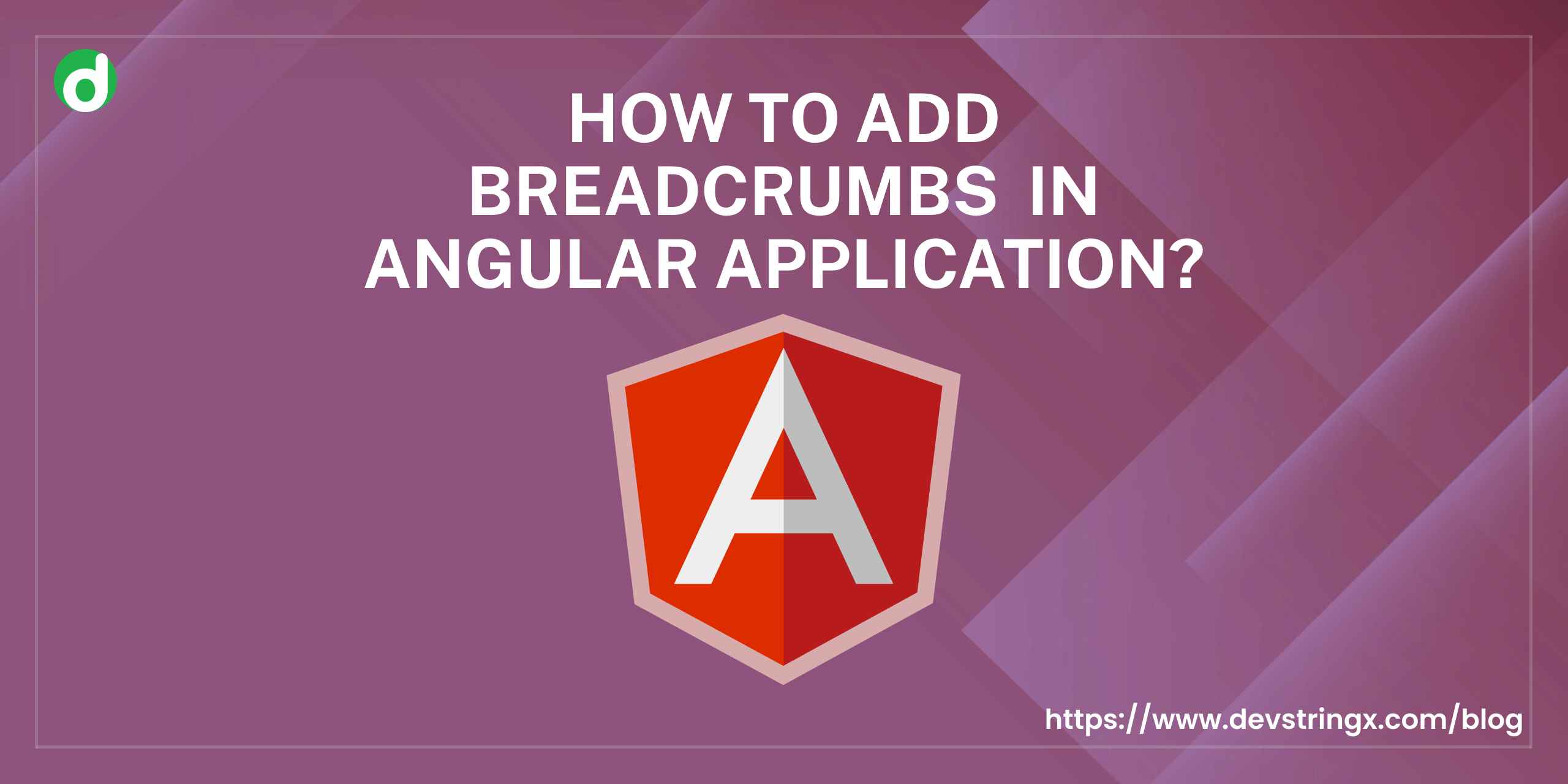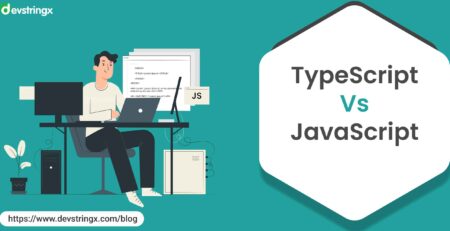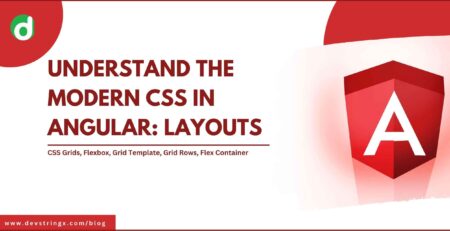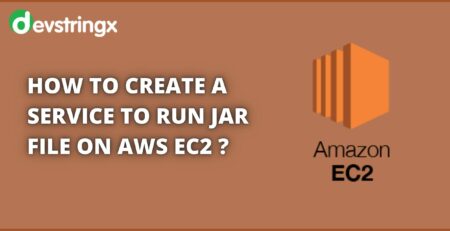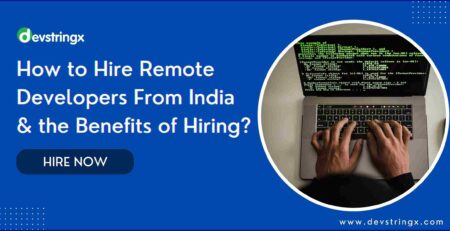How to Add Breadcrumbs in Angular Application? – Devstringx
Add Breadcrumbs in Angular Application
In this blog post, we will be discussing how to add breadcrumbs to an Angular application. Breadcrumbs are a great way to improve the usability of your website or application and to help your users navigate more easily. We will be using the angular-breadcrumb library to easily add breadcrumbs to our Angular application. This library is easy to use and provides a variety of options for customization. Read on to learn more about the easy way to add breadcrumbs in an Angular app.
What Are Breadcrumbs?
Breadcrumbs are a type of navigation that shows the user’s current location within a website or application. They are typically displayed as a row of links at the top of the page, with each link representing a step in the breadcrumb trail.
Breadcrumbs can be a useful tool for helping users navigate complex websites or applications and can improve the usability of your site. If you’re looking to add breadcrumbs to your Angular application, there are a few different ways to do so. In this article, we’ll show you how to add breadcrumbs to an Angular application using the ng-breadcrumbs library.
Why Add Breadcrumbs to Your Angular Application?
Breadcrumbs provide an easy way for users to navigate through your Angular application. By clicking on the breadcrumb, users can quickly jump to the desired section of your app.
There are many benefits of adding breadcrumbs to your Angular app. Breadcrumbs give users a better understanding of your app’s structure and improve the usability of your app. Additionally, breadcrumbs can help with search engine optimization (SEO) by making it easier for search engines to index your content.
If you’re looking to add breadcrumbs to your Angular app, there are a few different strategies you can use. In this article, we’ll explore how to add breadcrumbs using the UI-Router library.
How to add breadcrumbs in Angular applications using the UI-Router library?
Adding breadcrumbs to your Angular application using the UI-Router library is a simple process. First, you need to install the library:
$ npm install --save @uirouter/core
Then, you need to import the library into your Angular application:
import { UIRouterModule } from '@uirouter/angular';
And finally, you need to add the breadcrumb trail component to your template:
That’s all there is to it! Your Angular application will now include breadcrumbs courtesy of the UI-Router library.
Recommended to Read – Angular Development and Various Features of Angular
Benefits of Adding Breadcrumbs
Angular is one of the most popular front-end web development frameworks. It’s used by major companies like Google, Wix, Upwork, Freelancer, and Weather.com. One of the benefits of using Angular is that it offers a built-in routing library that provides declarative parameters for handling routing in your application. This is extremely helpful when you want to add features like breadcrumbs to your application. Breadcrumbs are a great way to improve the usability of your web application and make it easier for users to navigate. In this blog post, we will explore the benefits of adding breadcrumbs to an Angular application.
Breadcrumbs are a great way to improve the SEO of your Angular application. By providing an easy-to-follow trail of links leading back to the home page, breadcrumbs give search engine crawlers an easy way to index your content. In addition, breadcrumbs can help users quickly navigate their way around your site, making it more user-friendly and likely to result in higher-quality traffic.
What are the benefits of adding breadcrumbs to an Angular application?
Adding breadcrumbs to an Angular application can provide a number of benefits, including:
-
Improved Navigation
It can help users navigate through an Angular application more easily. By providing them with a clear path back to the home page or other sections of the site.
-
Increased Usability
It can make an Angular application more user-friendly. As they provide an easy way for users to keep track of their location within the site.
-
Enhanced SEO
It can help improve the search engine optimization of an Angular application. As they provide a clear hierarchy of links that Google and other search engines can follow.
-
Greater Flexibility
With breadcrumbs, it is easier to add new pages or modify the structure of an Angular application without breaking existing links.
-
Improved Design
Breadcrumbs can help create a cleaner and more organized look for an Angular application.
Adding breadcrumbs to your Angular app can have numerous benefits. Breadcrumbs help improve the usability of your app by providing a way for users to quickly see their location within the app and navigate back to previous pages. They can also improve the SEO of your app by helping search engines index your pages more effectively. If you’re not already using breadcrumbs in your Angular apps, we hope that this article has convinced you to start doing so.
Recommended to Read:- Angular 11+ Firebase Cloud Messaging Push Notifications
Conclusion
Adding breadcrumbs to your Angular application can be a great way to improve the user experience. By providing an easy way for users to navigate back to previous pages, you can make it easier for them to find the information they need. We hope that our tips have helped you figure out add breadcrumbs to your Angular apps and make them more user-friendly. Adding breadcrumbs to your Angular application using the UI-Router library is a simple process.
FAQs
Q: What are breadcrumbs in Angular applications?
A: It is a navigational aid that shows the user where they are within an Angular application. They provide a trail of links back to the home page, or to other important pages within the application.
Q: How can I add breadcrumbs to my Angular app?
A: By using the angular-breadcrumb library. This library provides a directive that you can use to add breadcrumbs to your templates.
Q: What are some benefits of using breadcrumbs in my Angular app?
A: Some benefits of using breadcrumbs include helping users navigate through complex applications; providing a visual cue for where users are within the application; and helping search engines index pages within the application.
I hope in this blog you got enough information about how to add breadcrumbs in the angular app. If you are looking for experienced & certified angular developers to design & develop a highly attractive website/application so please drop us your query & get a free consultation call with our experts.