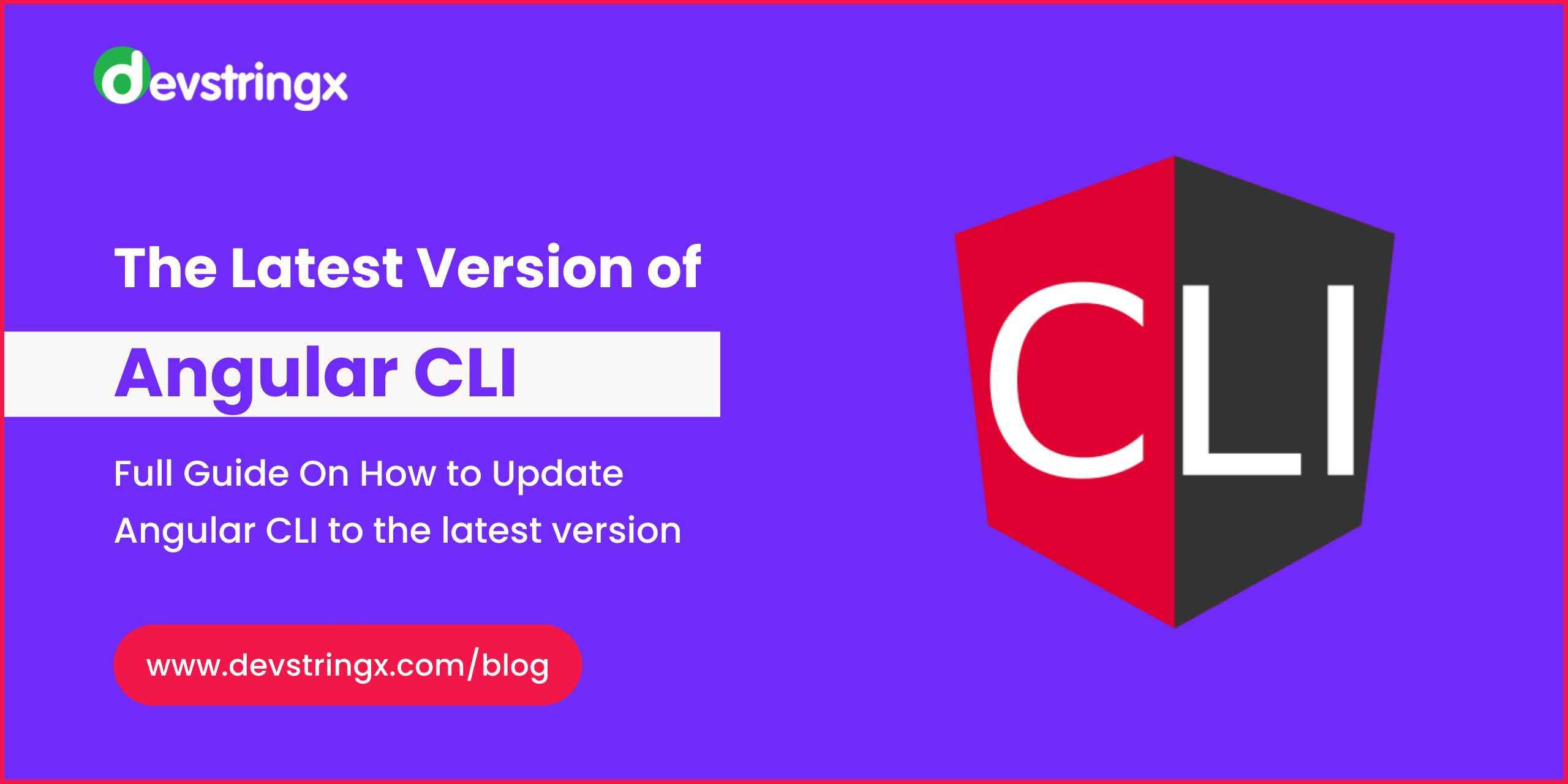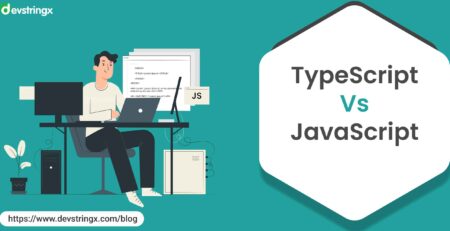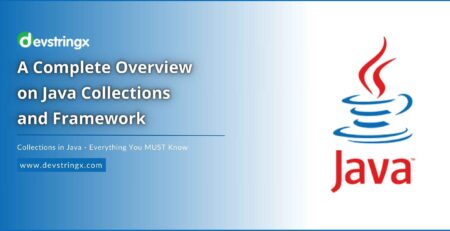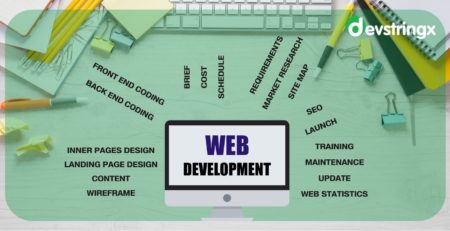The Latest Angular CLI Version: How to Update? – Devstringx
The Angular CLI (command line interface) can help you scaffold new projects, generate components and services, update dependencies, build your project, and more. That is why it is such an important piece of Angular development!
Check Your Current Angular CLI Version
To update your Angular CLI version you will need to make sure it is compatible with your current project. If you are not sure what version of the Angular Framework you are currently using, follow these instructions:
- Install the latest version of NodeJS by downloading and installing it through the NodeJS website.
- Open a terminal window and type in `npm -v` which will tell you what version of npm you have installed.
- You can also find out what Angular CLI version you are on by typing in `ng –version`.
- If the Angular CLI version does not match up with the one that requires for your project, run this command: npm install @angular/cli@latest -beta -g //this command will download the latest beta version of Angular CLI from NPM.
Update Angular CLI to the latest version
With the latest release of Angular CLI, it is now easier than ever to update your project. For starters, you can update your project to the latest version by entering ng update into your terminal window. If you are not sure what version you are running on currently, enter ng -v on the terminal window and you will see which version of Angular is installed for that specific project.
Verify that the Update was Successful
The latest Angular CLI version is out now. After successfully updating your version, verify that the update was successful. Angular development companies help you in upgrading your Angular framework on a regular basis.
Make sure you have the latest versions of all the dependencies needed by Angular or it will not work properly with other libraries such as RxJS, JQuery, or Lodash.
You might be tempted to find some temporary solutions or cut corners, but this is only going to cause issues down the line when something changes in one of these underlying components and breaks your application.
Recommended to Read- Setup of Angular CLI Project
You can verify it on your own by using the following steps:
First, open the terminal or command prompt and then run ng -v. As you can see, ng is updated to Angular CLI v6.1. That is because Angular Development Company has upgraded its infrastructure regularly to ensure they provide high-quality service at every point in time.
Second, there should be no errors in the terminal/command prompt. Third, create an Angular project from scratch: Type ng new angular7test and Angular Development Company will do the rest for you.
Last, if you want to upgrade any existing projects from previous versions of Angular CLI just type ng update @angular/CLI –force –project myProjectsnamehere and wait for the installation to finish.
Conclusion
We offer the latest Angular CLI version, We offer a variety of Angular development services including designing, development, etc. If you would like more information about our services or how to update your Angular CLI version, please contact us now.
We specialize in web application development for different purposes such as corporate websites, e-commerce sites, and digital marketing projects. We have also expertise in mobile application development using responsive native app templates that target a range of platforms and devices such as Android and iOS apps.
—————————————————————————————————————————————————-
Our developers have written some other articles on angular you might find of interest:
- Ultimate Guide On The Angular 14 Features & Updates
New Updates and Features in Angular 14
- The Key Difference B/W AngularJs & Angular