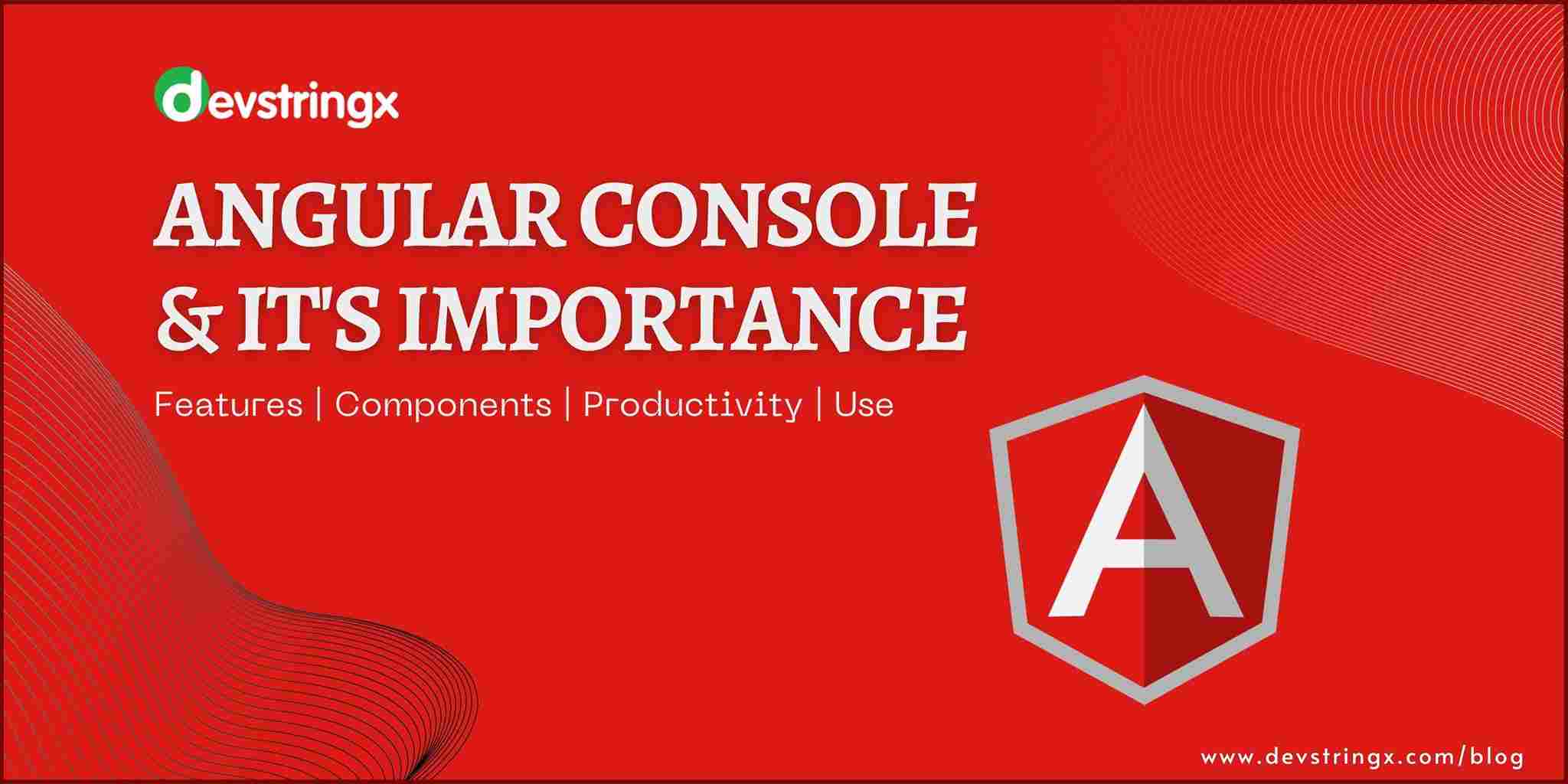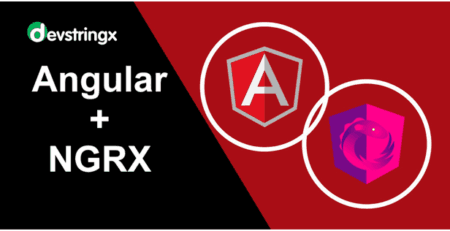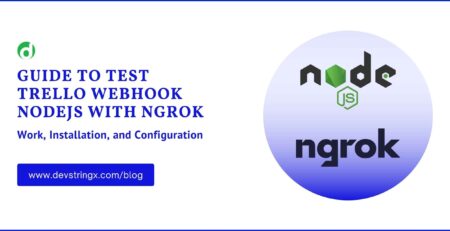What Is an Angular Console and Why Is it Valuable? – Devstringx
The Angular framework has been gaining popularity among web developers due to its ease of use, scalability, and ability to build complex applications. To improve productivity and streamline the development process, Angular developers use various tools and resources, including the Angular console.
An Angular console is a command-line interface tool that provides a user-friendly interface for Angular developers to create, manage, and test their applications. It offers features such as debugging, testing, and code generation, making it a valuable tool for any Angular developer.
What is an Angular Console?
An Angular console is a command-line interface tool that is used by Angular developers to create, manage, and test their applications. It provides a user-friendly interface that allows developers to interact with their applications using commands. It comes with a range of features that help developers to streamline the development process and improve productivity.
Importance
An Angular console is an essential tool for Angular development as it offers several benefits to developers.
First, it allows developers to create and manage their Angular applications efficiently. The console provides a user-friendly interface for developers to execute commands and access features such as debugging and testing. This improves productivity and streamlines the development process.
Second, an Angular console enables developers to generate code automatically, reducing the time and effort needed to write code manually. This helps to ensure code consistency and reduces the risk of errors.
Additionally, the console helps developers to debug and test their applications, ensuring that they function as expected before deployment. Overall, It is an invaluable tool that helps developers to create robust, efficient, and high-quality Angular applications.
Good to Read:- Difference B/W JavaScript Vs AngularJs | Pros and Cons
Features
Some of the features include code generation, debugging, testing, and linting. Code generation is a feature that automatically generates code snippets for common tasks, such as creating new components or services. Debugging allows developers to find and fix errors in their applications quickly. Testing enables developers to test their applications to ensure they function as expected. Linting checks the code for errors and ensures that it follows best practices.
Components
The components of an Angular console include the command line interface (CLI), the configuration file, and the package manager. The CLI is the main interface that developers use to interact with their applications. The configuration file is used to configure the Angular console to suit the specific needs of the application. The package manager is used to manage the dependencies of the application and install third-party packages.
It is an essential tool for Angular developers, providing a range of features to improve productivity and streamline the development process. It consists of several components, including the CLI, configuration file, and package manager, that enable developers to create and manage their applications efficiently.
Importance of an Angular console in Angular development
The Angular console is an essential tool for Angular development as it simplifies the process of creating and managing applications. It provides a range of features that enable developers to streamline their workflow and improve productivity.
One of the key benefits of using an Angular console is that it simplifies the process of creating and managing Angular applications. The console provides a user-friendly interface that enables developers to interact with their applications using commands. This reduces the time and effort needed to complete common tasks, such as generating code, debugging, and testing.
Another benefit of using an Angular console is that it helps to ensure code consistency and follows best practices. The console includes features such as linting, which checks the code for errors and enforces coding standards. This helps to ensure that the code is high-quality and meets the requirements of the application.
Using an Angular console can also improve productivity by streamlining the development process. Developers can quickly generate code snippets and execute common tasks using commands, rather than writing code manually. This saves time and reduces the risk of errors, enabling developers to focus on more complex tasks.
Good to Read:- Tools to Migrate Angular Js to Angular
How an Angular Console Can Improve Productivity?
An Angular console is a powerful tool that can significantly improve productivity for developers working with Angular applications. There are several ways that an Angular console can help developers to work more efficiently and effectively.
One of the most significant benefits of using an It is that it can save time and reduce errors. The console includes a range of features that enable developers to generate code snippets and execute common tasks using commands, rather than writing code manually. This can save significant amounts of time and reduce the risk of errors, enabling developers to focus on more complex tasks.
Another way that an Angular console can improve productivity is by simplifying the development process. The console provides a user-friendly interface that enables developers to interact with their applications using commands. This can make it easier for developers to navigate complex codebases and identify issues more quickly.
An Angular console can also improve collaboration among developers by providing a common interface and set of tools. This enables developers to work together more efficiently, reducing the time and effort needed to complete tasks
In Last, an Angular console can improve productivity by enabling developers to ensure code consistency and follow best practices. The console includes features such as linting, which checks the code for errors and enforces coding standards. This can help to ensure that the code is high-quality and meets the requirements of the application.
In summary, an Angular console is a valuable tool for improving productivity in Angular development. It can save time, reduce errors, simplify the development process, improve collaboration, and ensure code consistency and best practices. By using an Angular console, developers can work more efficiently and create higher-quality applications.
Good to Read:- Top AngularJs Framework for Web Development in 2023
How to Use an Angular Console?
Using It can greatly simplify the development process and improve productivity. Here are the basic steps to get started with using an Angular console:
The Angular console is part of the Angular CLI, so you’ll need to install it first. You can install the Angular CLI using Node.js and npm by running the following command in your terminal: npm install -g @angular/cli
Once the Angular CLI is installed, you can open the Angular console by running the command ng in your terminal. This will display a list of available commands and options.
One of the most common uses of the Angular console is to generate code. You can generate code for components, services, directives, and other Angular features by running commands like ng generate component my-component. This will create a new component file in your project with the specified name.
You can also use the Angular console to run various commands related to building, testing, and serving your Angular application. For example, you can use the command ng serve to run a local development server and preview your application in the browser.
The Angular console also includes debugging tools that can help you identify and fix issues in your application. You can use the command ng build –prod –source-map to build a production-ready version of your application with source maps that enable debugging.
Using an Angular console involves installing the Angular CLI, opening the console, generating code, running commands, and using debugging tools. By mastering the use of the Angular console, you can simplify your workflow and improve your productivity as an Angular developer.
Stay on top of your Angular game with our development blog – the go-to source for the latest tips, tricks, and insights. Hire Angular developers today and take your skills to the next level!