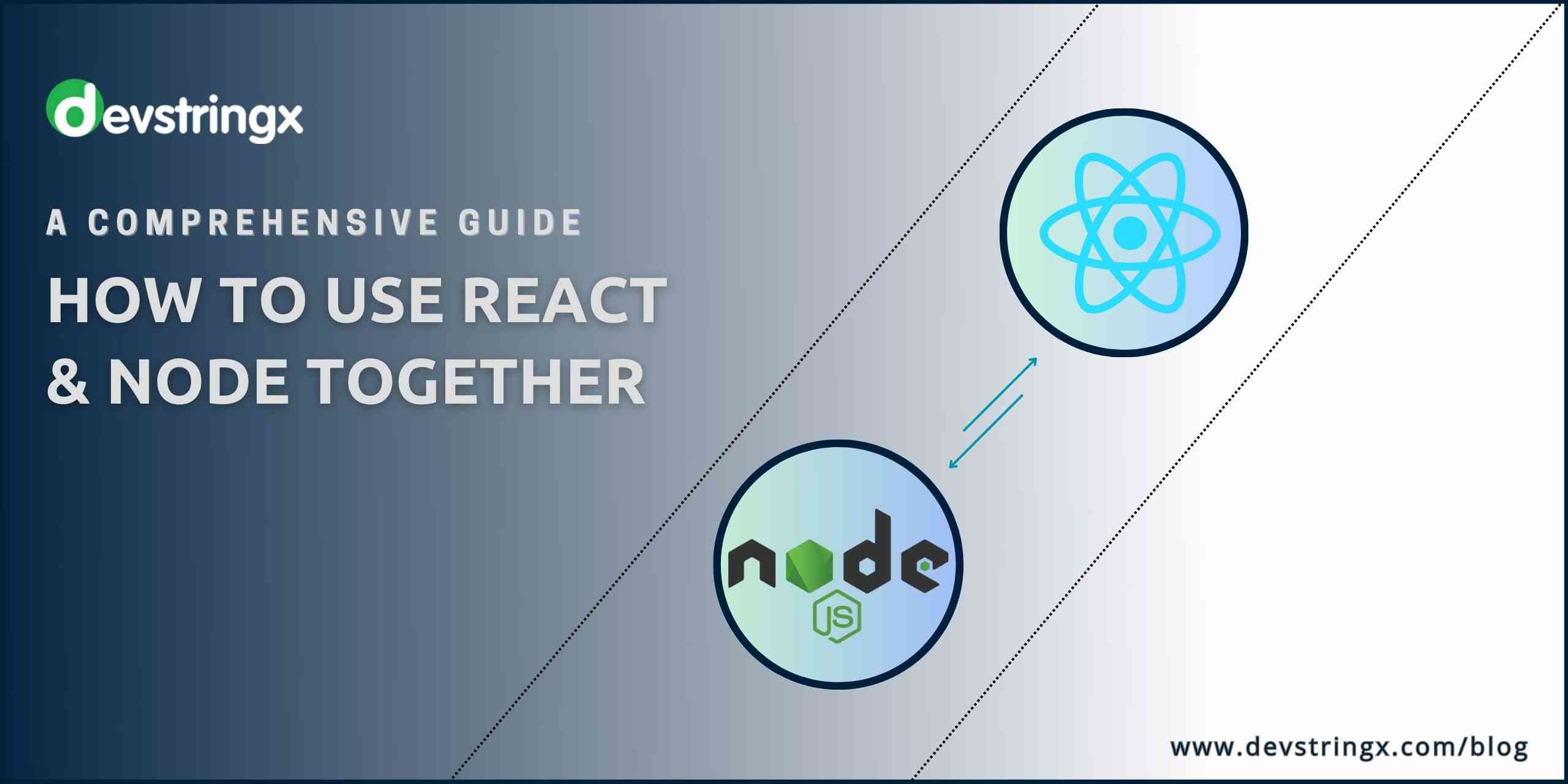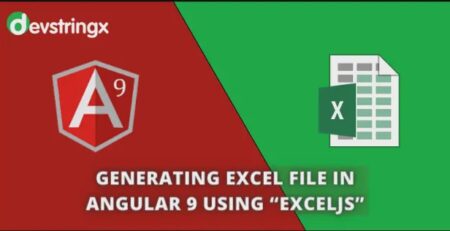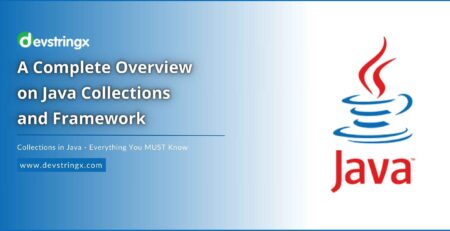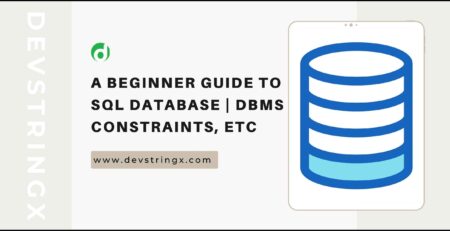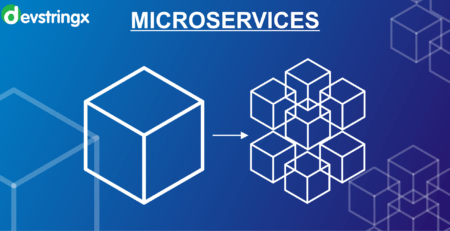How to Use React & Node Together: A Comprehensive Guide – Devstringx
React and Node are two popular technologies that are widely used by developers for building web applications. React is a front-end JavaScript library used for building user interfaces, while Node is a back-end JavaScript runtime environment used for building server-side applications. In this article, we will discuss how to use React and Node together to build powerful and scalable web applications.
A Brief Introduction to React and Node
React and Node are two of the most popular technologies used by developers for building web applications. React is a front-end JavaScript library used for creating user interfaces, while Node is a back-end JavaScript runtime environment used for building server-side applications. Combining these two technologies can result in a powerful and scalable application that is both fast and responsive.
However, integrating React and Node can be a daunting task for developers, especially for those who are new to the technology. It requires a certain level of expertise and knowledge in both technologies to be able to use them effectively together.
This article aims to provide a comprehensive guide on how to use React and Node together to build web applications. It will cover everything from setting up the environment, building a basic React and Node application, communicating between React and Node, integrating a database, deploying the application, and best practices to follow when using these technologies together.
Whether you are a beginner or an experienced developer, this guide will provide you with the knowledge and expertise needed to build powerful and scalable applications using React and Node. So, let’s dive in and explore the world of React and Node together.
Overview of Using React and Node Together
React and Node can be used together to build web applications that are both fast and responsive. React is a front-end JavaScript library used for creating user interfaces, while Node is a back-end JavaScript runtime environment used for building server-side applications.
Integrating React with Node enables developers to create dynamic web applications that can handle a large amount of data with ease. By leveraging the power of Node’s server-side capabilities, React applications can communicate with the server in real time, resulting in a seamless user experience.
One of the main advantages of using React and Node together is the ability to build full-stack applications using a single language, JavaScript. This makes it easier for developers to write and maintain code, reducing the complexity of the application.
Another advantage of using React and Node together is the availability of numerous open-source packages and libraries that can be easily integrated into the application. This enables developers to build complex applications with ease, without having to reinvent the wheel every time.
Overall, using React and Node together provides developers with a powerful and scalable platform to build web applications that are fast, responsive, and efficient.
Good to Read:- 08 Easy Steps to Create a New React Project
Setting Up the Environment
- Installing Node.js and NPM
Before we can start building a React and Node application, we need to have Node.js and NPM (Node Package Manager) installed on our system. Node.js is a JavaScript runtime environment that allows us to run JavaScript on the server side, while NPM is a package manager used for installing and managing packages and dependencies.
To install Node.js and NPM, follow these steps:
- Go to the official Node.js website and download the appropriate installer for your operating system.
- Once the download is complete, run the installer and follow the instructions on the screen to complete the installation process.
- After installation, open a command prompt or terminal and type the following command to check if Node.js and NPM are installed properly.
“node -v
npm -v”
If the versions of Node.js and NPM are displayed in the terminal, then the installation was successful.
- To install any packages or dependencies required for our project, we can use the following command:
“npm install <package_name>”
This will download and install the specified package and its dependencies, making it available for use in our project.
By installing Node.js and NPM, we have set up the foundation for building our React and Node application. We can now move on to creating the project and installing the necessary dependencies.
Creating a New React Application Using Create-React-App
To create a new React application, we can use the create-react-app package, which is a command-line interface tool that sets up a new React project with a pre-configured setup.
Here are the steps to create a new React application using create-react-app:
- Open a command prompt or terminal and navigate to the directory where you want to create the project.
- Run the following command to install the create-react-app package globally:
“npm install -g create-react-app”
- Once the installation is complete, run the following command to create a new React project:
“create-react-app my-app”
Here, ‘my-app’ is the name of our project. You can replace it with any name you like.
- Wait for the package to download and create the project. Once the process is complete, navigate into the project directory by running the following command:
“cd my-app”
- Finally, run the following command to start the development server:
“npm start”
This will start the development server and open the application in your default web browser.
By using create-react-app, we have set up a new React application with a pre-configured development environment, allowing us to start building our application right away.
Good to Read:- React 18: A Guide to Its New Features and Updates
Building a Basic React and Node Application
To start, you’ll want to make sure you have Node.js installed on your machine. Once that’s taken care of, you can create a new directory for your project and initialize it as a Node project using npm init.
Next, you’ll want to install the necessary dependencies. For a basic React app, you’ll need ‘react’, ‘react-dom’, and webpack. For a Node app, you’ll want ‘express’ and ‘body-parser’ at minimum. You can install these dependencies using ‘npm install’.
Once you have your dependencies installed, you’ll want to set up your project structure. For a basic React app, you’ll want a ‘src’ directory with an ‘index.js’ file that renders your React component. You’ll also want a public directory with an ‘index.html’ file that includes a ‘div’ element with an ‘id’ of ‘root’.
For a Node app, you’ll want a ‘server.js’ file that sets up your Express server and defines your routes. You’ll also want a ‘views’ directory with your HTML templates and a ‘public’ directory for your static assets (like CSS and JavaScript files).
To get your React app up and running, you can use Webpack to bundle your code into a single JavaScript file that you can include in your HTML file. You can use the ‘webpack-dev-server’ package to run your app locally and make it easy to hot-reload your changes as you work.
For your Node app, you can start your server using ‘node server.js’. You can then navigate to ‘localhost:3000’ (or whichever port you choose to use) in your browser to see your app in action.
Of course, there’s a lot more to building a React and Node app than this, but hopefully, this gives you a basic starting point to build from!
Communicating Between React and Node
Certainly! Communicating between React and Node involves sending data from the front end (React) to the back end (Node) and vice versa. There are several ways to achieve this, including:
- Using REST APIs: You can set up a REST API in Node that exposes endpoints for your React application to interact with. React can make HTTP requests to these endpoints using libraries like ‘Axios’ or ‘fetch’.
- Using WebSockets: WebSockets allow for real-time communication between the front end and backend. You can use a library like ‘socket.io’ in Node and ‘socket.io-client’ in React to establish a WebSocket connection.
- Using GraphQL: GraphQL is a query language for APIs that allows you to specify the exact data you need. You can set up a GraphQL server in Node and use a library like ‘apollo-client’ in React to make queries and mutations.
- Using a state management library: State management libraries like Redux or MobX can be used to share the state between React components and Node. You can use a library like ‘redux-thunk’ or ‘redux-saga’ to make asynchronous requests to the backend.
Overall, the approach you choose will depend on the specific needs of your application.
Good to Read:- Develop API with NodeJS and Express
Creating RESTful APIs With Node.js
Creating RESTful APIs with Node.js involves setting up a server that can respond to HTTP requests with JSON data. Here are the basic steps involved:
- Set up a Node.js project: Create a new directory for your project and run npminit to create a new package.json file.
- Install dependencies: Install the necessary dependencies for your project, such as express, body-parser, and cors.
- Define routes: Define the endpoints for your API using express.Router(). This allows you to group related endpoints together and keep your code organized.
- Define controller functions: Define the functions that will handle the logic for each endpoint. These functions should interact with a database or other data source and return JSON data.
- Handle HTTP requests: Use the express middleware to handle HTTP requests and pass them to the appropriate controller function.
- Test your API: Use a tool like Postman to test your API and make sure it is returning the expected data.
Conclusion
In conclusion, using React and Node together can be a powerful combination for building web applications. By following the steps outlined in this article, you can build powerful and scalable applications using these technologies.
If you’re ready to take your web development to the next level, hire experienced Node.js and React developers today. With their help, you can build high-performance applications that meet your unique business requirements and exceed your customers’ expectations. So Don’t wait to drop us your query.