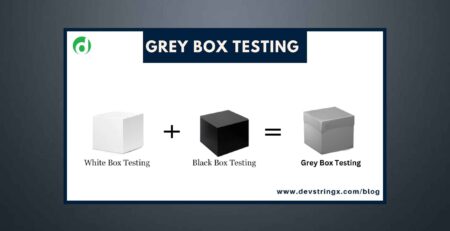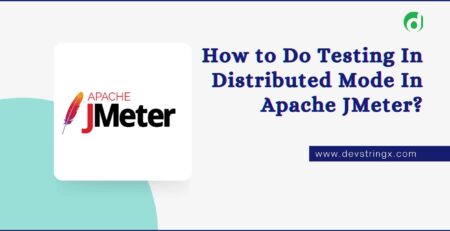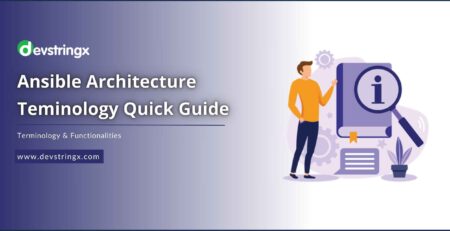Sanity Testing – Example, Features & Advantages | Devstringx
What Is Sanity Testing With Example?
Software testing plays an important role in software development and release. There are many types of software testing, each serving a unique purpose in the software development process. The Sanity test is one of the most useful tests.
This is a type of software testing to ensure that bugs are fixed and changes do not introduce additional problems. This is a re-check to ensure that any changes or newly added features work as expected. The Sanity testing process is not a detailed test, but rather a validation of the app’s functionality. It is often used to fix serious bugs. This will ensure that the new code change works. The purpose is not to verify the critical functionality of the application, but to verify that the bug has been fixed. It usually works after receiving minor changes.
Sanity Testing Features
- It provides a simple test
- It should work without test cases.
- It provides high project value with very basic and normal functional testing.
- It’s not a detailed test, so it doesn’t take long.
- Usually rapid test cases.
- Restricted features are covered in detail.
- Run after regression test
- It’s not scripted, so you can’t use future state test references.
- It is only executed for changed or faulty functions.
- It is not automated and can only be run manually.
- It’s made by a tester easily.
- This is a regression test that only focuses on some of the affected functionality.
How to Run Sanity Tests?
This happens whenever a tester receives a software release that contains minor bug fixes in code or functionality. Runs after successful regression testing. There are no rules for testing.
First, you need to understand what features and changes have been introduced to your code. It then verifies that the implemented function works according to the expected specification. Next, the tester should perform a random test and ensure that all features and changes work properly.
After normal Sanity testing, the system can pass the full test.
An Example of a Sanity Testing
Imagine an application scenario with several modules. You have a login page form where users can enter data and log in. Currently, users have a new requirement to add a “Forgot Password” button on their login page so that they can recover or recreate their password.
The development team enforces the requirements and applies them to sanity testing. First, you need to do a basic test of the new “Forgot Password” feature. Next, you need to ensure that the newly added functionality does not affect existing functionality. This means that other features on the login page continue to work.
If no problem is detected with the application, further tests can be performed. Otherwise, the request must be rejected.
Benefits of Sanity Testing
- This is very convenient because errors can be detected earlier.
- No script or documentation required
- It doesn’t take long
- Easy to run
- Easy to understand
- Use when a project goes through several major revisions.
- It helps to quickly identify major functional issues.
- Sanity checks give you an immediate indication of the current state of your software.
This is a limited and detailed test of certain functional areas, giving you the confidence to release the software.
Recommended to Read- What Is Smoke Testing?
Advantages of Sanity Testing
- Since mental health tests focus on one or more functional areas, they can save you a lot of time and effort.
- They didn’t put any effort into the documentation as it’s normally not scripted.
- Helps identify relevant missing objects.
- It’s a small feature to make sure your app still works after making small changes.
Disadvantages of Sanity Testing
- Sanity tests only focus on software controls and functions.
- As it does not enter the level of the design structure, it is difficult for the developers to understand how to solve the problems encountered during Sanity tests.
- Sanity tests limit and test certain features, so it’s hard to detect a problem with another feature.
- In general, health tests aren’t scripted, so you can’t use future references.
Few Points About Sanity Testing
- This is surface-level testing that follows a narrow, in-depth approach that focuses on detailed testing of a few limited features.
- During the Sanity test, the tester checks the controls and functions of the product and all menus.
- It is a subset of regression tests.
- Performed when there is no time for detailed testing
- Generally, health tests are not scripted.
- Sanity testing is a short or quick test that verifies that the modifications work as expected and conform to the specification documents.
- Sanity testing checks for small bug fixes or feature changes while ensuring that relevant functionality isn’t broken.
Conclusion
In Simple, a Sanity test is a checkpoint that determines whether further tests can be continued. They think the functionality you need works almost as expected. The testers use the hygiene tests as the basis for deciding whether to accept or reject the software. Sanity checks are important because a quick check can save time when issues are detected.
In other words, the main purpose of Sanity testing is to ensure that the software works even after multiple regression iterations. This increases reliability when releasing software.
Frequently Asked Questions
Sanity testing is frequently carried out following a software build or significant modification to make sure that the system’s essential features are operating as intended. Before beginning more extensive testing, it’s like performing a short health check to make sure everything is still in working order.
When a new build or version of the software is available, sanity testing is typically performed. It enables us to rapidly check that the essential functionalities are working as intended and prevents us from chasing after bugs that may be blatantly obvious.
You must identify the essential features of the software and develop test cases for them in order to do sanity testing. Execute those test cases, evaluate the outcomes, and confirm the integrity of the fundamental functionality. Keep it short and to the point because it’s a sanity check.
Gather your wits and get psychologically ready first. Then, choose a few crucial test cases that cover the key software functionality. Run these tests, then check to see if the system behaves as anticipated. Keep a watch out for any indications of madness, such as sudden crashes, puzzling error messages, or buttons that decide to take a trip. Congratulations if everything seems to be in order! You still have sensible software.
Create test cases that cover the most important features while concentrating on the software’s main functions. Consider situations that even a little lost user might encounter. And don’t forget to pepper some eccentricity into your test cases; it keeps everyone on the edge of their seats while ensuring sanity wins out.
“If you’ve planned to test your product, Drop a message to us & get a free consultancy to call with our experts”