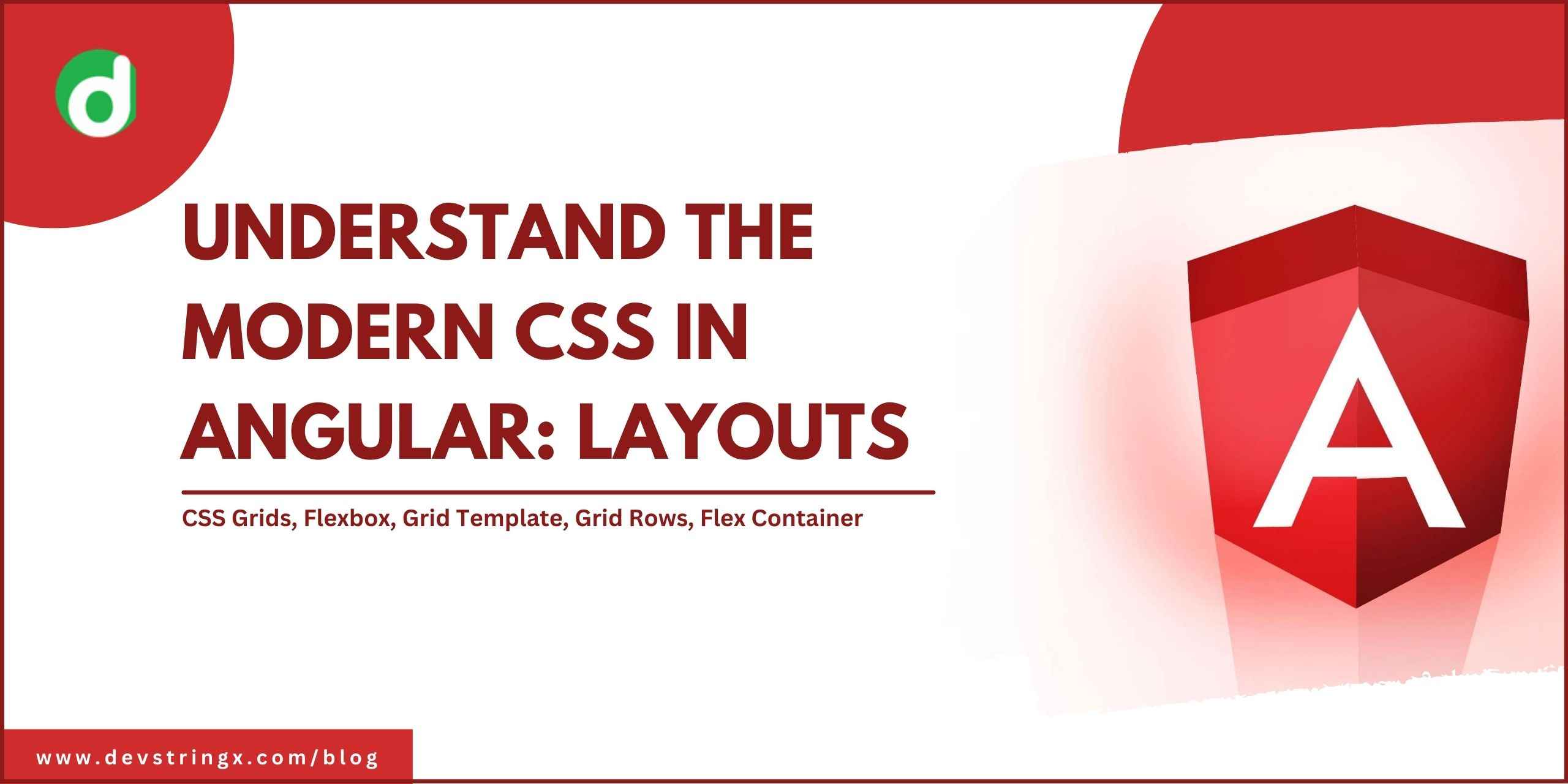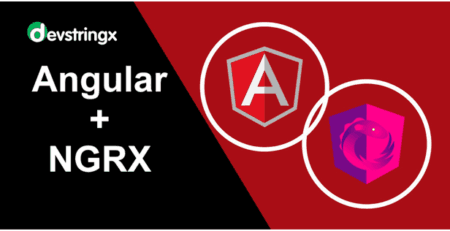Modern CSS in Angular: Layouts | Devstringx
CSS plays a crucial role in designing modern web applications. It allows developers to control the layout and style of web pages. Angular is a popular JavaScript framework that helps in building complex applications.
Modern CSS has revolutionized the way we design web applications, making it easier than ever to create stunning and responsive user interfaces. One of the most popular frameworks for building modern web applications is Angular, which provides developers with a powerful and versatile platform for creating dynamic and interactive web applications.
In this blog post, we will explore how to use modern CSS layouts in Angular, focusing specifically on CSS Grids and Flexbox. We will cover the key concepts and techniques involved in using these layout systems, and provide practical examples of how to implement them in Angular applications.
Whether you are an experienced Angular developer looking to enhance your skills, or a beginner just starting out with web development, this blog post will provide you with valuable insights and tips on how to use modern CSS layouts to create beautiful and responsive web applications. So, let’s dive in and discover the power of modern CSS layouts in Angular!
Understanding CSS Layouts:
CSS layouts are used to position and organize elements on a web page. Two popular CSS layout techniques are CSS grids and flexbox.
- CSS Grids
CSS Grids is a two-dimensional layout system that helps in arranging elements in rows and columns. With CSS grids, we can divide the layout into several grid items, define the size of each grid item, and place them accordingly. CSS grids provide a flexible and responsive layout that works well on various screen sizes.
- Flexbox
Flexbox is a one-dimensional layout system that helps in arranging elements along a single axis. With flexbox, we can define a flex container that holds one or more flex items. Flexbox provides a simple and efficient way to align and distribute elements within a container.
- CSS Grids in Angular
Angular provides built-in support for CSS Grids. We can use CSS Grids to create complex layouts by defining rows, columns, and grid areas.
- Grid Template Areas
Grid Template Areas is a powerful feature of CSS Grids that allows us to define named grid areas. We can use these named areas to place grid items within the layout. In Angular, we can define grid templates using the template syntax in the HTML file.
- Grid Rows and Columns
We can define rows and columns in CSS Grids to create a grid layout. In Angular, we can use the grid-column and grid-row properties to specify the location of grid items within the grid.
- Flexbox in Angular
Angular also provides built-in support for Flexbox. We can use Flexbox to create flexible and responsive layouts.
- Flex Container
In Angular, we can define a flex container using the flex-container directive. The flex-container directive applies the display: flex property to the container element.
- Flex Items
Flex items are the child elements of a flex container. In Angular, we can use the flex-item directive to define a flex item. We can also use the flex property to control the size and alignment of flex items.
Good to Read:- Benefits of the Angular Framework for Your Apps & Web Applications
Comparison of CSS Grids and Flexbox:
CSS Grids and Flexbox are two popular CSS layout techniques. Both are best suited for creating complex two-dimensional layouts, whereas Flexbox is ideal for creating one-dimensional layouts. CSS Grids are more flexible and provide more control over the layout, whereas Flexbox is simpler and easier to use.
- Responsive Design with CSS Layouts
Responsive design is the process of designing a website that works well on various screen sizes. CSS Grids and Flexbox are both responsive layout techniques that help in creating responsive designs. We can use media queries to adjust the layout based on the screen size.
FAQs
Q1. How does CSS Grid differ from Flexbox?
A: CSS Grid is a two-dimensional layout system that allows for more complex layouts, while Flexbox is a one-dimensional layout system that is simpler and easier to use for aligning and distributing elements along a single axis.
Q2. Can CSS layouts be used for responsive design?
A: Yes, CSS layouts such as CSS Grids and Flexbox are ideal for creating responsive designs as they allow for flexible and responsive layouts that can adapt to various screen sizes.
Q3. How do you implement CSS layouts in Angular?
A: Angular provides built-in support for CSS layouts such as CSS Grids and Flexbox. We can use the appropriate directives and properties in Angular to create and manipulate CSS layouts.
Q4. Is it necessary to learn CSS layouts for Angular development?
A: While it’s not strictly necessary to learn CSS layouts for Angular development, understanding and using CSS layouts can greatly enhance the design and responsiveness of web applications built with Angular.
In conclusion, CSS layouts are a powerful tool for designing modern and responsive web applications, and their integration with Angular makes them even more accessible and efficient to use.