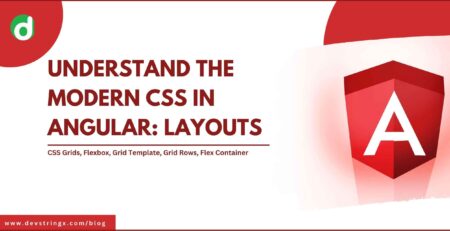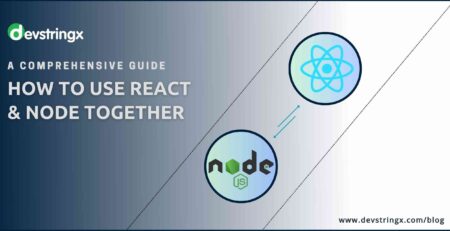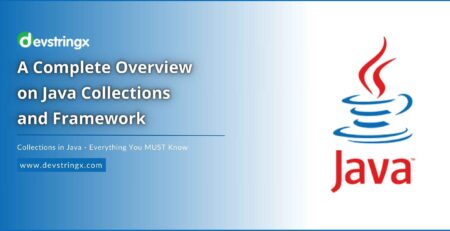A Beginner’s Guide to Angular Material Design – Devstringx
Angular Material Design and Layout
Angular Material Design is a UI component library that follows the material design principles from Google. It offers an easy-to-use, customizable set of components for building user interfaces in Angular applications.
It provides UI elements such as popups, dialogs, buttons, and form controls with prebuilt styling and animations. With Angular Material Design you can quickly create responsive layouts with built-in support for mobile devices and desktop browsers.
Its integration with other libraries like Angular Flex-Layout allows developers to easily create a grid system of columns and rows to arrange content. All in all, Angular Material Design makes it easy to create beautiful user interfaces with minimal effort.
The Benefits of Using Angular Material Design
Angular Material Design is a great choice for creating user interfaces with minimal effort.
The library offers many advantages for developers, such as a prebuilt set of components, ease of use, and support for mobile devices and desktop browsers.
Its integration with other libraries like Angular Flex-Layout allows developers to quickly create responsive layouts.
Another benefit is that it follows the material design principles from Google, which means that when you use the library, your user interface will look familiar and consistent across different applications.
Because it’s based on standard HTML5 technologies like CSS3 and JavaScript, you don’t have to learn any new languages or frameworks in order to use it.
Interaction Design With Angular Material Design
Interaction design with Angular Material Design is a great way to create rich user experiences. The library allows developers to easily add interactive elements to their applications, such as buttons, inputs, sliders, and more. It provides features like drag-and-drop functionality, autocomplete fields, and animations that help give users an intuitive and enjoyable experience.
Good to Read:- Top 10 Common Mistakes Angular Developers Should Avoid
Exploring the Principles of Interaction Design
Interaction design is an important part of creating a successful user experience.
- It involves understanding how people interact with products and services, what kinds of interfaces they prefer, and how to make sure that the product or service works as expected.
- There are several core principles of interaction design that should be taken into account in order to create something intuitive and enjoyable for users.
- These include providing clear feedback on user actions, making sure all functions are easy to discover, and ensuring that the design is both accessible and understandable.
- It’s important to understand visual hierarchy when creating an interface so that the most important elements stand out while still allowing less important features to remain visible.
- By exploring the principles of interaction design, developers can create effective applications that are more likely to provide users with a positive experience.
Building User Interfaces for Single Page Applications (SPAs)
Building user interfaces for single-page applications (SPAs) is becoming increasingly popular for modern web development.
- SPAs allow developers to create fast, efficient, and engaging experiences by delivering content as users interact with the application.
- To ensure that users have a good experience when interacting with a SPA, developers must carefully consider the UI design and layout.
- This includes making sure navigation elements are easy to find, those page elements are clearly identified and labeled, and the overall flow of the app is intuitive.
- It’s important to consider accessibility options such as keyboard navigation so that users can easily navigate without having to use a mouse or touch screen.
Implementing Animations, Transitions, and Gestures into SPAs
Animations, transitions, and gestures can greatly enhance the overall user experience in a single-page application (SPA). By adding subtle animations to page elements, developers can help users understand how their interactions affect the app.
Transitions can be used to indicate when a page is loading or when content has been updated. Gestures allow users to interact with apps in ways that are more natural and intuitive. For example, swiping left or right on a touchscreen device could be used to navigate between pages.
When implementing animations, transitions, and gestures into a SPA, it is important for developers to keep usability in mind. Animations should not be too distracting or hinder performance, while transitions should be smooth and consistent across different devices and browsers.
Gestures should be easy to learn and use so as not to frustrate users. By considering these factors when designing SPAs, developers can create an enjoyable experience for all users.
Good to Read:- Top 10 Angular Component Libraries to Speed Up Development Workflow
Tips for Successful Designs Using Angular Material
Angular Material is a great tool for creating modern, responsive web designs. It provides an intuitive and powerful way to create beautiful applications that look good across multiple devices. To ensure successful designs using Angular Material, there are certain best practices that developers should follow.
- It is important to be aware of the platform’s limitations. Angular Material can be used to create complex layouts, but this will come at the cost of performance and compatibility with older browsers.
- Developers should use components such as cards and grids in order to keep their designs consistent and organized. This will make it easier for users to understand how an app works and navigate through its features.
- When using colors and typography in their designs, developers should take into account accessibility guidelines such as color contrast ratios or font size requirements.
- They should also consider using themes or customizing components with CSS classes in order to achieve unique looks without compromising readability or usability.
Conclusion
In conclusion, Angular Material is a powerful and intuitive platform that enables developers to create modern web designs. By being aware of the platform’s limitations, using components such as cards and grids, and taking into account accessibility guidelines when choosing colors and typography, developers can ensure successful designs using Angular Material. With some creativity and careful consideration, developers can create beautiful applications that look great across multiple devices.
Contact Devstringx Technologies, India’s top Angular development services provider to build your SPAs highly user-friendly & attractive website.