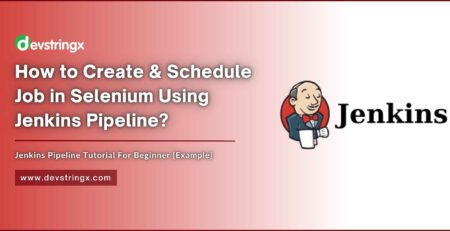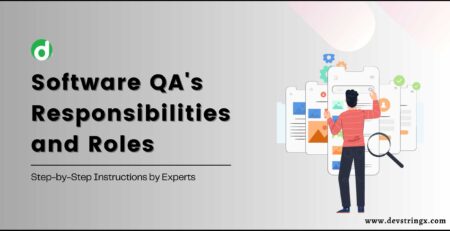Complete Step by Step Detail Guide On Functional Testing – Devstringx
Functional Testing
If you’re new to software development, you might be wondering what functional testing is and why it’s important. In a nutshell, functional testing is a type of testing that verifies that a system performs the required tasks. This can include everything from checking that a button works as expected to verifying that an entire application behaves as intended.
Functional testing is important because it helps ensure that software functions correctly before it’s released to users. In this blog post, we’ll discuss the basics of functional testing and how to get started with creating your own tests. Stay tuned!
What Is Functional Testing?
Functional testing is a form of black-box assessment where each part in the system can test against functional specifications/requirements. For instance, want to know what would happen if you added more memory? How does this affect my computer’s performance when running certain programs or operating systems on it? Functional testing can give you answers to these questions.
It is a form of black-box testing where each part in the system can be tested against functional specifications/requirements.
Functional Testing Process
Unlike traditional unit testing, functional tests attack the core purpose of a program and rely on requirements. They also require plenty in terms of organization- so much that it can’t happen without them!
- Testing Goals
Functional testing should have a clear goal, such as “To verify the checkout process on an e-commerce website.”
- Functional Requirements
These are the specific areas you’ll be testing. In our example, this would be the individual steps involved in checking out on an e-commerce website.
- Test Cases
A test case is a specific instance of a functional requirement that you can test. For our example, a test case might be “Entering invalid credit card information during checkout.”
- Test Data
This is the data you’ll use to carry out your test cases. In our example, this might be a list of invalid credit card numbers.
- Test Environment
The test environment is the environment in which you’ll be running your tests. This includes the hardware, software, and other conditions under which you’ll be testing.
- Test Execution
Finally, once everything is set up, you can execute your test cases and check the results.
Types of Functional Testing
- Sanity Testing
Sanity testing ensures that all of the functions and commands in a product or project are working properly. This can be done by QA engineers who don’t have enough time for deep-level examinations, but still want to make sure everything works at a surface level before moving on with their work.
- Smoke Testing
Smoke testing is a way for developers and testers to ensure that their programs work as intended before detailed functional or regression tests are executed on the software build. This practice helps reject badly broken applications, saving time in QA teams’ installations & tests when they don’t need additional assistance with fixing bugs later down the road after the smoke clears from each stage of the development process (living/compiling, etc).
- Regression Tests
Regression testing is necessary when there’s a change in code that could affect previous functionality. It can use to check whether bugs from old versions have been fixed or not, even if they were originally fixed by making changes elsewhere within your program
The purpose of this process should always remain clear so everyone understands what needs Testing and why it’s important.
- Integration Tests
Integration testing verifies the proper functionality between components, not just combinations.
It should note that integration tests can run quickly because they don’t have to retest every single lower-level component relationship like in unit test cases; instead, these higher-level ones are tested together as one large whole program or module under verification – so if anything goes wrong there’s probably something elsewhere!
Recommended to Read- Types of Software Testing
Functional Testing Tools
There are a variety of functional testing tools available on the market, each with its own strengths and weaknesses. Here are some of the most popular functional testing tools:
- Selenium:
Selenium widely uses open-source tools for web application testing. It can use to test applications on a variety of platforms, including Windows, Linux, and macOS. Selenium is particularly well suited for testing web applications because it supports a wide range of browser types and can integrate with a variety of programming languages.
- HPE Unified Functional Testing (formerly Hewlett Packard QuickTest Professional):
HPE Unified Functional Testing is a commercial tool for functional testing that can use to test a variety of applications, including web, mobile, and desktop applications. HPE Unified Functional Testing has a wide range of features, including object identification, checkpointing, and data-driven testing.
- IBM Rational Functional Tester:
IBM Rational Functional Tester is a commercial tool for functional testing that can use to test a variety of applications, including web, mobile, and desktop applications. IBM Rational Functional Tester has a wide range of features, including object identification, checkpointing, and data-driven testing.
- Microsoft Visual Studio Test Professional:
Microsoft Visual Studio Test Professional is a commercial tool for functional testing services that can use to test a variety of applications, including web, mobile, and desktop applications. Microsoft Visual Studio Test Professional has a wide range of features, including object identification, checkpointing, and data-driven testing.
- SoapUI:
SoapUI is an open-source tool for the functional testing of web services. It can use to test SOAP-based web services, RESTful web services, and JMS-based message queues. SoapUI has a wide range of features, including support for WS-Security, WS-Addressing, and MTOM.
- TestComplete:
TestComplete is a commercial tool for functional testing that can use to test a variety of applications, including web, mobile, and desktop applications. TestComplete has a wide range of features, including object identification, checkpointing, and data-driven testing.
- Tricentis Tosca Testsuite:
Tricentis Tosca Testsuite is a commercial tool for functional testing that can use to test a variety of applications, including web, mobile, and desktop applications. Tricentis Tosca Testsuite has a wide range of features, including object identification, checkpointing, and data-driven testing.
- Watir (pronounced water):
Watir is an open-source tool for the functional testing of web applications. It can use to test applications on a variety of platforms, including Windows, Linux, and macOS. Watir is particularly well suited for testing web applications because it supports a wide range of browser types.
- WebInject:
WebInject is an open-source tool for the functional testing of web applications. It can use to test applications on a variety of platforms, including Windows, Linux, and macOS. It is particularly well suited for testing web applications because it supports a wide range of browser types.
- TestingWhiz:
TestingWhiz is a commercial tool for functional testing that can use to test a variety of applications, including web, mobile, and desktop applications. TestingWhiz has a wide range of features, including object identification, checkpointing, and data-driven testing.
When choosing a functional testing tool, it is important to consider the features that are most important for your particular testing needs. Some of the most important features to look for in a functional testing tool include object identification, checkpointing, and data-driven testing.
Other factors to consider when choosing a functional testing tool include the type of application you are testing, the platform on which you are running your tests, and the programming language you are using.
Recommended to Read- Top Test Automation Tools
What are the Best Practices in Functional Testing?
- Create Test Cases Early:
This will help you stay organized and avoid missing anything important.
Start with the Easy Stuff:
You can get a lot of mileage out of testing the easy stuff first. This will also help you build up your confidence as you move on to more difficult test cases.
- Be Thorough:
It’s important to be thorough when creating your test cases and executing them. Otherwise, you might miss something important.
- Make Sure Your Test Data is Good:
If your test data is bad, your results will be bad. Make sure you have high-quality test data that represents the real world.
- Use a Test Management Tool:
A tool like qTest Manager can help you keep track of your test cases, test data, and results. It can also help you collaborate with your team and schedule your tests.
- Automate Your Tests:
Automating your tests will save you a lot of time in the long run. It’s also a good way to ensure that your tests are being executed consistently and accurately.
- Use Continuous Integration:
Continuous integration is a practice in which developers integrate their code into a shared repository frequently. This practice can help reduce the number of potential bugs and make it easier to find and fix them.
- Monitor Your Application’s Performance:
It’s important to monitor your application’s performance so you can identify any issues early on. There are a number of tools available that can help you with this.
Conclusion
Functional testing is an important part of the software development process because it helps ensure that systems perform the required tasks correctly before they’re released to users. By creating clear goals, requirements, and test cases, you can make sure that your functional tests are thorough and effective.
If you’ve planned to test the functionality of your product/app or you are facing any kind of issue in testing so drop us a mail & book a free consultation call with our experts.