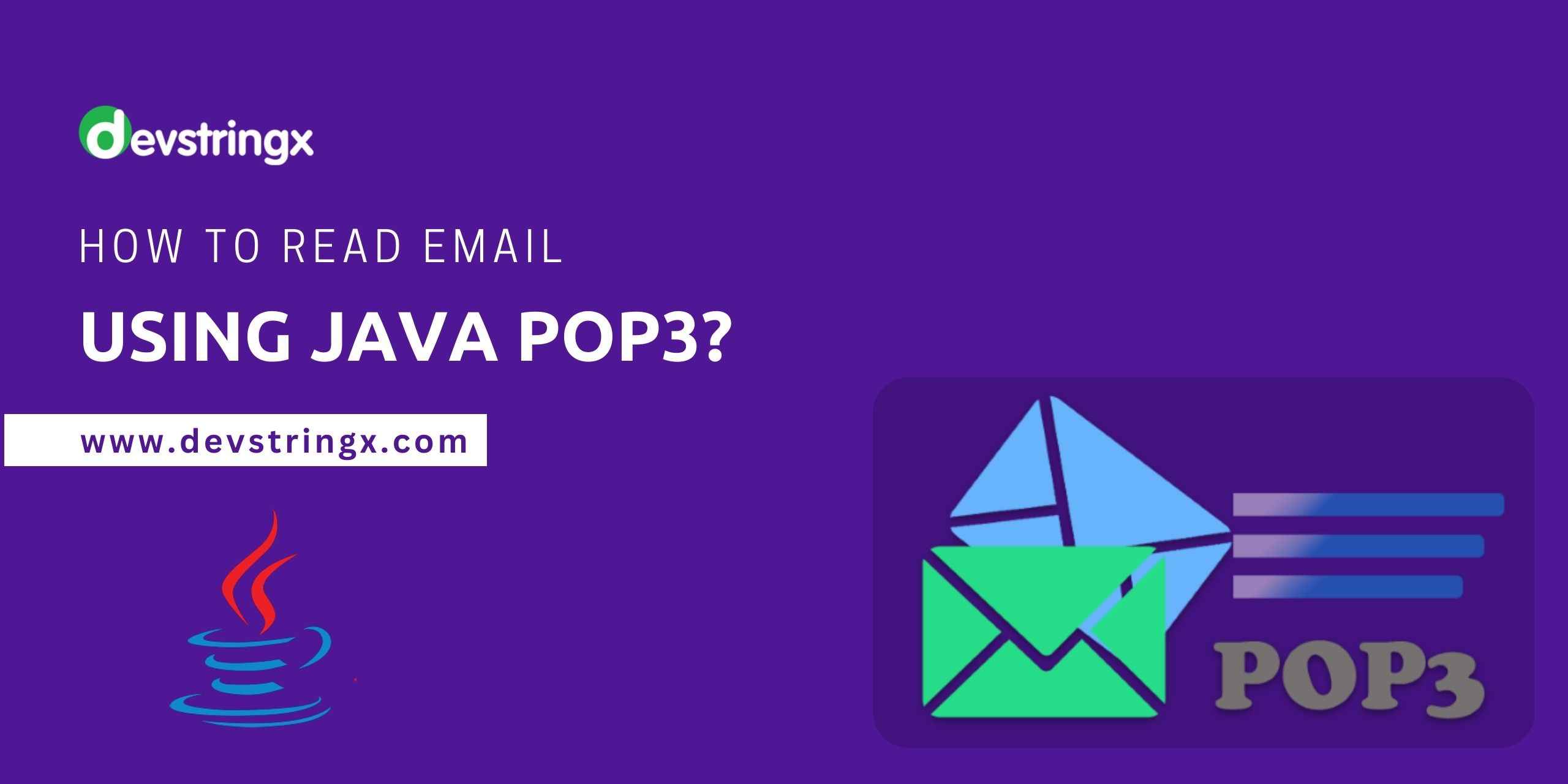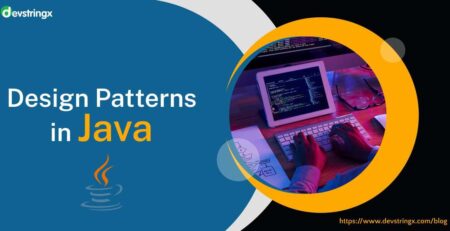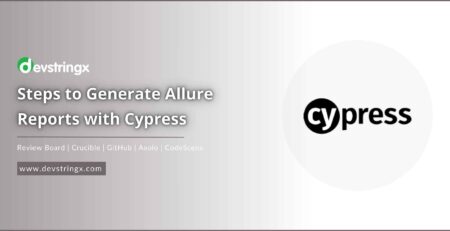How to Read Email Using Java POP3? – Devstringx
In today’s world, email is one of the most widely used means of communication. Many applications and websites rely on email to send notifications, password resets, and other important information to their users. As a software developer, it’s crucial to ensure that your application can handle email notifications correctly. One way to do this is by using Java POP3 to read emails for testing purposes. In this blog post, we will discuss how to read emails using Java POP3 with an example.
POP3, or Post Office Protocol version 3, is an internet standard protocol used by email clients to retrieve email messages from a mail server. Java POP3 is a Java library that provides easy-to-use methods for accessing POP3 servers. It allows you to connect to a mail server, retrieve emails, and perform various operations on them.
To use Java POP3 to read emails for testing, you first need to add the library to your project. You can do this by adding the following dependency to your Maven project:
<dependency> <groupId>com.sun.mail</groupId> <artifactId>javax.mail</artifactId> <version>1.6.2</version> </dependency>
Once you have added the dependency, you can start using the Java POP3 library. The first step is to create a session object that contains the connection properties for the mail server. Here is an example of how to create a session object:
Properties properties = new Properties();
properties.put("mail.pop3.host", "pop3.example.com");
properties.put("mail.pop3.port", "110");
Session session = Session.getDefaultInstance(properties);
In this example, we are creating a session object for a POP3 server hosted at “pop3.example.com” on port 110. Once we have the session object, we can create a store object that represents the connection to the mail server. Here is an example of how to create a store object:
Store = session.getStore("pop3");
store.connect("username", "password");
In this example, we are connecting to the mail server using the username and password of the email account that we want to read emails from. Once we have connected to the mail server, we can create a folder object that represents the folder containing the emails that we want to read. Here is an example of how to create a folder object:
Folder folder = store.getFolder("inbox");
folder.open(Folder.READ_ONLY);
In this example, we are opening the “inbox” folder in read-only mode. Once we have the folder object, we can retrieve the emails in the folder using the folder’s getMessage() method. Here is an example of how to retrieve the emails in the folder:
for (inti = 0; i<messages.length; i++) {
Message message = messages[i];
// Print message subject
System.out.println("Subject: " + message.getSubject());
// Print message content
System.out.println("Text: " + message.getContent().toString());
}
In this example, we are looping through all the messages in the folder and processing each message as we go. You can perform various operations on each message, such as getting the subject, sender, and content of the message.
Good to Read:- How to Read Email Content Using Java Imaps?
Finally, don’t forget to close the folder and store objects when you are done reading the emails. Here is an example of how to close the folder and store objects:
folder.close(false); store.close();
In this example, we are closing the folder object without expunging any deleted messages and then closing the store object.
Here’s an example Java program that demonstrates how to read emails using Java pop3:
importjava.util.Properties;
importjavax.mail.*;
importjavax.mail.internet.*;
public class EmailReader {
public static void main(String[] args) throws Exception {
// Set the POP3 server properties
Properties props = new Properties();
props.put("mail.pop3.host", "pop.gmail.com");
props.put("mail.pop3.port", "995");
props.put("mail.pop3.starttls.enable", "true");
// Create the POP3 session
Session session = Session.getDefaultInstance(props);
// Connect to the POP3 server
Store store = session.getStore("pop3s");
store.connect("pop.gmail.com", "[email protected]", "password");
// Get the inbox folder
Folder inbox = store.getFolder("INBOX");
inbox.open(Folder.READ_ONLY);
// Get the messages from the inbox folder
Message[] messages = inbox.getMessages();
// Print the messages
for (inti = 0; i<messages.length; i++) {
Message message = messages[i];
System.out.println("Subject: " + message.getSubject());
System.out.println("From: " + message.getFrom()[0]);
System.out.println("Text: " + message.getContent().toString());
}
// Close the inbox and store
inbox.close(false);
store.close();
}
}
In this example, we are retrieving emails from the Gmail server. We have specified the email server host, port, and whether to enable SSL/TLS encryption in the properties object. After then we create a POP3 store object and connect to the email server using the specified username and password. We retrieve the inbox folder and retrieve all email messages in it. We then process each email message and print its subject and content.
Don’t let software bugs and glitches harm your business – hire software test engineers today and take your software development to the next level!