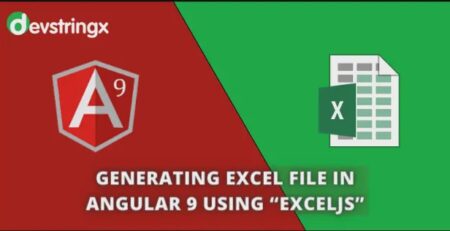Overview On Launch Darkly – Feature flags, Pro & Cons, Features, Use – DS
What Is Launch Darkly?
- It is a SaaS platform for developers to manage feature flags/toggles.
- It enables developers to test their own code in production.
- By using launch darkly, developers can release features to specific groups of users
- Feature Flags/Toggles can manage from the Launch Darkly dashboard easily.
First, we will talk about the features flag.
Features Flags
- Feature Flags are also known as toggles or switches
- It is a powerful tool for developers to turn code off and on in their production environment.
- Once the new code is hidden behind a feature flag, a developer can turn the specific code on for a specific set of users without impacting all users.
Advantages and Disadvantages of Launch Darkly
- Advantages
- Ability to schedule flags for progressive delivery.
- Integrated with Jira and Slack for notifications.
- Data export is available for an additional fee.
- Disadvantages
- It is available only on the SaaS platform.
- No shared context with CI/CD
- Very little integration with other tools.
LaunchDarkly Features
- Progressive Delivery: Risk-Free
- Progressive delivery is a practice that allows organizations/developers to control how and when new software features or changes are delivered.
- Progressive delivery combines software development and delivery practices allowing organizations to deliver with control.
- Beta Testing and Qualitative Feedback
- Feature flags are a great way to perform beta testing.
- It gives the facility you can perform testing of specific features with a specific set of groups and can get feedback from them.
- Kill Switches
- A kill switch is a mechanism to instantly stop a feature from production.
- If suddenly get a bunch of bug reports about a feature from the customers. Instead of having to roll back, we can simply switch the one buggy feature off.
Good to Read:- Tools to Migrate Angular Js to Angular
Implementation of Launch Darkly
You can follow below mentioned instructions to start using the Launch Darkly SDK in your Java application.
- 1st Step
Add launch darkly dependency on your dependency manager.
XML <dependency> <groupId>com.launchdarkly</groupId> <artifactId>launchdarkly-java-server-sdk</artifactId> <version>6.0.0</version> </dependency>
- 2nd Step
Now import the LaunchDarkly client in the java file.
Java import com.launchdarkly.sdk.*; import com.launchdarkly.sdk.server.*;
- 3rd Step
Once SDK will import and install. We will create an object of LDClient and will specify the SDK key to authorize an application to connect to a particular environment within Launch Darkly.
LDClient cl = new LDClient("SDK-key");
- 4th Step 4
LDContext cn= LDContext.builder("context-key")
.name("Test")
.build();
boolean flagValue = client.boolVariation("flag-key", context, false);
if (flagValue) {
//code needs to be displayed
}
else {
//code needs to be run if flag is off
}
Features Flags
1) What is the free version of LaunchDarkly?
Ans- LaunchDarkly offers a 14-day free trial for new users. Pricing starts at $10 user/month.
2) How do I create a project in LaunchDarkly?
Answer- Follow below steps To create a new project in launchdarkly
- Navigate to the Account settings page.
- Click On Projects tab.
- Click Create project. The “Create a project” panel appears.
- Give your project Name.
- (Optional) Give your project a unique Key. This field populates automatically based on your name, but you can change it now if you wish.
3) What are some alternatives of LaunchDarkly?
Answer- Below are the lists of alternatives of launchdarkly.
- Split
- G2 Track
- CloudBees
- Optimizely Web Experimentation
If you’re ready to take your business to the next level, don’t hesitate to start your search for skilled developers today. With the right team in place, there’s no limit to what you can achieve.