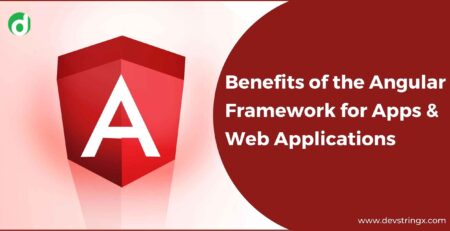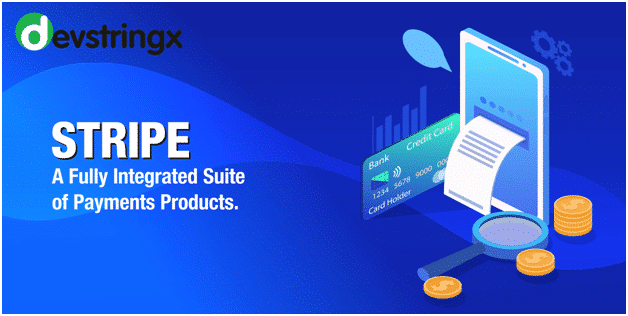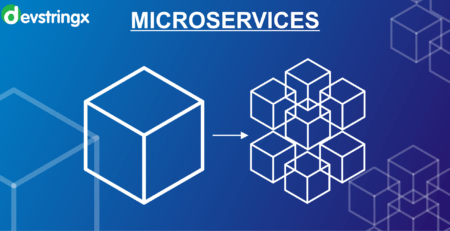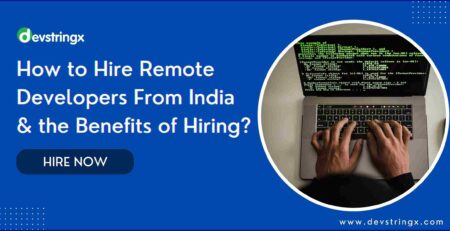05 Top Software Metrics to Manage Development Projects More Effectively – Devstringx
Software Metrics to Manage Development Projects
Software development projects can get complicated, especially when there are multiple stages, teams, and departments involved in getting the project off the ground, operating it throughout its life cycle, and eventually shutting it down once its functionality has been replaced by something newer and more advanced. It’s vital to track all these metrics from the beginning of the project to the very end in order to ensure that you don’t get off track and risk seeing your project go under.
1) Lead Time
The lead time is the time it takes between the moment a company requests a new software feature and when they get it. The longer the lead time, the more difficult it is for developers to keep up with customer demand. The lead time also determines how much of your budget you spend on actual development rather than making changes in future releases. To reduce your project’s overall cost, you need to reduce the amount of work being done by each developer. Lead time can impact by many factors including communication breakdowns and lengthy design phases.
2) Cycle Time
Cycle time is the time it takes for an item to complete a full cycle of development. It can calculate by dividing the total duration of the project by the number of completed items. Cycle time can help you identify bottlenecks and other issues in your development process. If, for example, the cycle time for software builds has been increasing over time, this may indicate that something about your continuous integration environment or build process needs improvement.
An effective way to reduce the cycle time is to shorten any delays between different stages of development. You can do this by setting up tools that allow people on one team to see what others are working on so they don’t have to wait for information when they need it.
For example, if there’s a problem with an interface design, designers should be able to work with developers who can provide input without waiting for them to be available. Designers should also check their work as soon as possible. Developers aren’t waiting around for updates from them before they start coding.
3) Mean Time To Repair
Mean Time To Repair (MTTR) is the time between when a bug is reported and when the bug was fixed. This metric can calculate by dividing the total number of bugs that were created in the time frame by the total number of bugs fixed in that same time frame. For example, if a team of five developers fixed 100 bugs in one year, and created 200 bugs during that year, then their MTTR would be 2.0. On average, this team took twice as long to fix a bug as it took for them to create it. If the MTTR is greater than one, then this means it takes longer to fix a bug than it does to create a new one.
The first step towards improving your organization’s MTTR should be finding out how much time each developer spends on solving problems.
Next, you need to evaluate your organization’s problem-solving methods: are they effective or inefficient?
Finally, you need to use these findings to improve your processes so that they become more efficient overall.
4) Defect Density
Defect Density is the number of defects found in a given line of code or another unit of work. It calculates by dividing the number of defects found by the total lines of code. This metric can use to measure both quality and productivity. Defect density often expresses as a percentage. It can also express as defects per 1,000 lines of code (or 10,000 lines). The defect density ratio indicates how many errors there are for every thousand lines of code written.
A low ratio means that fewer errors have been discovered and suggests that the development process has been thorough. A high ratio means that more errors have been discovered which could indicate problems with writing specificationDefect density is often expressed as a percentage. It can also express as defects per 1,000 lines of code (or 10,000 lines). The defect density ratios or testing processes. The higher the ratio, the greater need for close monitoring. It may not be necessary to fix all these errors at once. Instead of it, focus on fixing those near the top of this list first.
5) Change the Failure Rate
The failure rate is the number of products that did not reach their planned completion date. It’s important to keep an eye on this metric. It can be a sign that there are problems with the product, or with its development process. If this number is high, it could mean that you need more resources or need to adjust your timeline.
For example, if you’re finding out that developers aren’t hitting deadlines, you may want to consider adding another developer. Or if the work just isn’t getting done as quickly as expected, maybe there are too many people involved in developing the product and so now might be a good time to hire someone else.
You’ll also want to look at these numbers when deciding whether or not to cut features for release. Some features might not seem very popular and so cutting them would help decrease the chance of something going wrong before release.
If you are interested in even more software development-related articles and information from us here at Devstringx, then we have a lot to choose from for you.