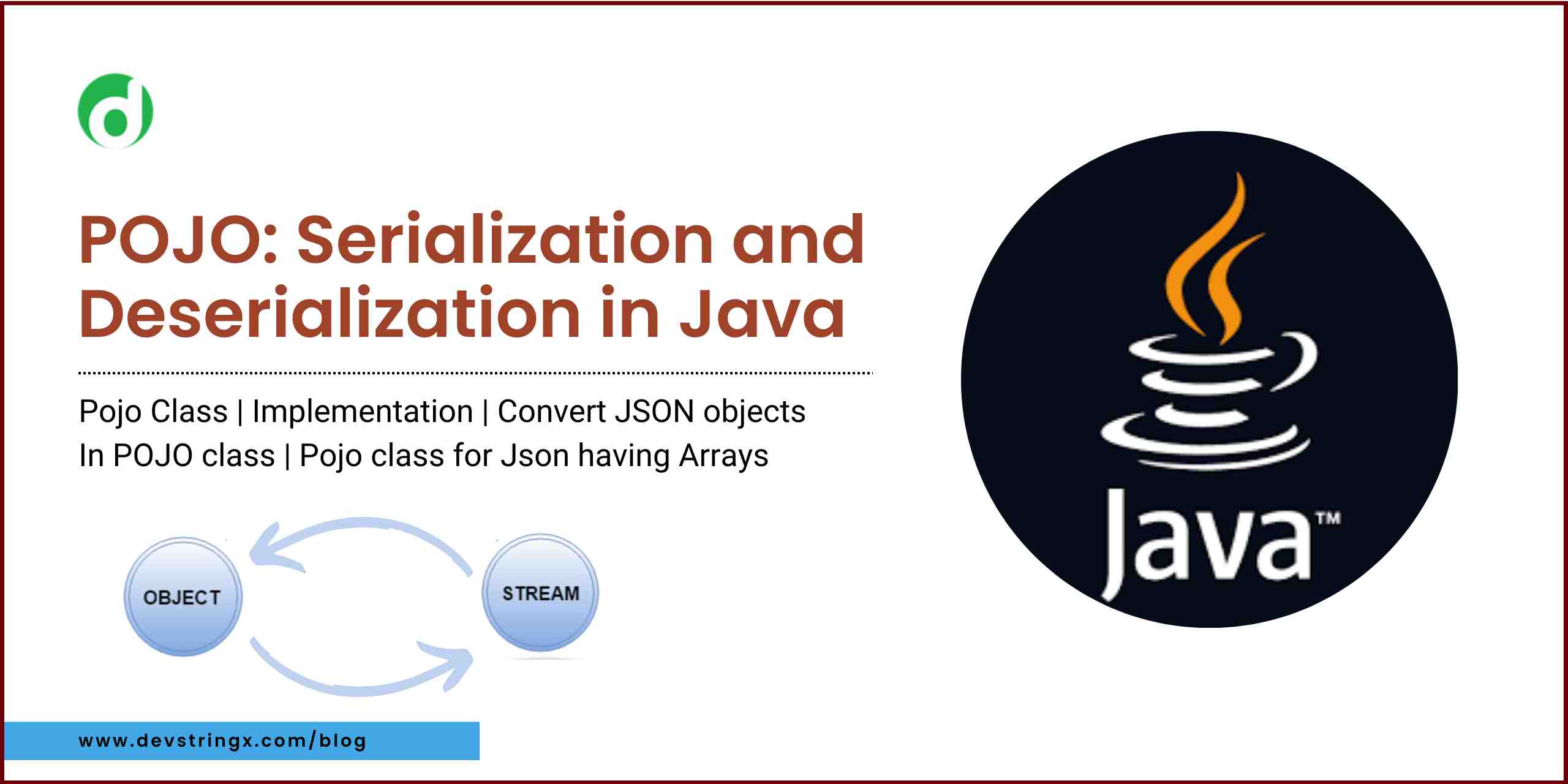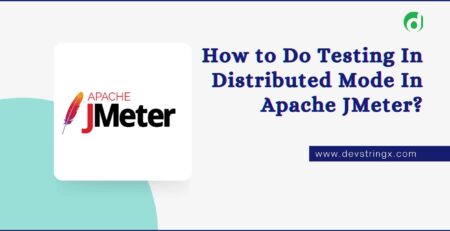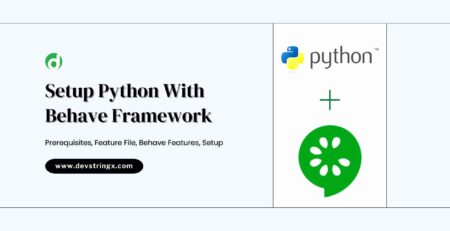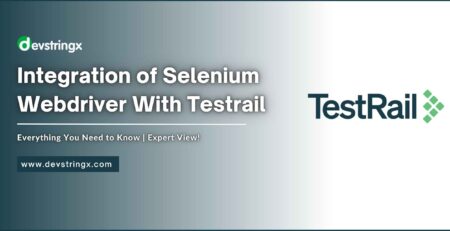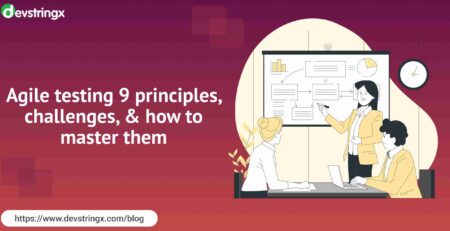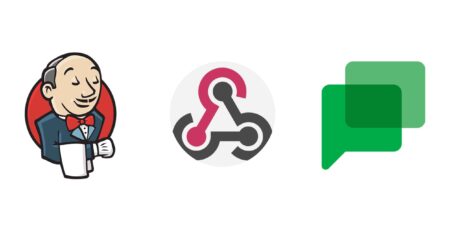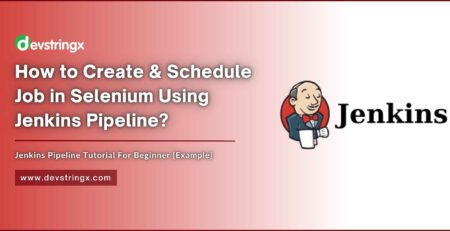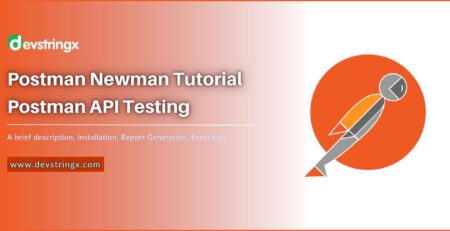POJO: Serialization and Deserialization in Java – Devstringx
What are serialization and deserialization in Java?
- Serialization: Serialization is a mechanism or a concept by which we can convert the java object into a byte stream. Example – converting java object in JSON.
- Deserialization: The reverse of serialization calls deserialization where a byte stream converts into a java object. Example – converting Json into a java object.
So, to do serialization and deserialization we use POJO Class in Java.
What Is POJO Class in Java?
POJO is a Plain Old Java Object. A POJO categorize not so much by what it has to have to be a POJO but it has to not have. There are 3 Basic things –
- It has to not extend to any other class. So, it can’t be a child class of another class.
- It can’t implement any interfaces.
- No Outside annotations.
Let’s Understand with an example how we do serialization and deserialization in java –
We have a Post API in which we need to post a Payload which looks like this –
{
"id": 0,
"category": {
"id": 0,
"name": "string"
},
"name": "Cattie",
"photoUrls": [
"string"
],
"tags": [
{
"id": 0,
"name": "string"
}
],
"status": "available"
}
To pass this Payload in Our Automation test we need to do the Serialization.
Go to – https://www.jsonschema2pojo.org
Post your Json in the option given. Choose your class name, Choose Source type as – JSON, Annotation style as None, and select the include getter setter option.
Click On Preview
As shown in the preview, create Classes in your framework –
----------------------------------com.example.Category.java-----------------------------------
packagecom.example;
importjavax.annotation.Generated;
@Generated("jsonschema2pojo")
publicclass Category {
private Integer id;
private String name;
public Integer getId() {
return id;
}
publicvoidsetId(Integer id) {
this.id = id;
}
public String getName() {
return name;
}
publicvoidsetName(String name) {
this.name = name;
}
}
-----------------------------------com.example.PetsData.java-----------------------------------
packagecom.example;
importjava.util.List;
importjavax.annotation.Generated;
@Generated("jsonschema2pojo")
publicclassPetsData {
private Integer id;
private Category category;
private String name;
private List<String>photoUrls = null;
private List<Tag> tags = null;
private String status;
public Integer getId() {
return id;
}
publicvoidsetId(Integer id) {
this.id = id;
}
public Category getCategory() {
return category;
}
publicvoidsetCategory(Category category) {
this.category = category;
}
public String getName() {
return name;
}
publicvoidsetName(String name) {
this.name = name;
}
public List<String>getPhotoUrls() {
returnphotoUrls;
}
publicvoidsetPhotoUrls(List<String>photoUrls) {
this.photoUrls = photoUrls;
}
public List<Tag>getTags() {
return tags;
}
publicvoidsetTags(List<Tag> tags) {
this.tags = tags;
}
public String getStatus() {
return status;
}
publicvoidsetStatus(String status) {
this.status = status;
}
}
-----------------------------------com.example.Tag.java-----------------------------------
packagecom.example;
importjavax.annotation.Generated;
@Generated("jsonschema2pojo")
publicclass Tag {
private Integer id;
private String name;
public Integer getId() {
return id;
}
publicvoidsetId(Integer id) {
this.id = id;
}
public String getName() {
return name;
}
publicvoidsetName(String name) {
this.name = name;
}
}
Recommended to Read- Retrieve Test Data from Json file in C# Selenium Framework
Now Create the object of these classes in your test-
PetsDatapetData = new PetsData();
petData.setId(0);
petData.setName("Cattie");
petData.setStatus("available");
Category category = new Category();
category.setId(100);
category.setName("cat1");
petData.setCategory(category);
Tag tag=new Tag();
tag.setId("1000");
tag.setName("Tag1");
Tag tag1 =new Tag();
tag.setId("1001");
tag.setName("Tag2");
List<Tag> tags =new ArrayList();
tags.add(tag);
tags.add(tag1);
petData.setTags(tags);
List<String> photo =new ArrayList();
tags.add(Url1);
tags.add(Url2);
petData.setPhotoUrls(photo);
Response response = given().header("accept", "application/json").header({"content-Type", "application/json").body(petData).post("API");
System.out.println(response.asPrettyString());
The output of this test will be the JSON Response as Shown above.
Now let’s see how can we do Deserialization i.e to convert JSON data in Java Object
PetsDatapetsResponse = response.body().as(PetsData.class); System.out.println(petsResponse.getName()); System.out.println(petsResponse.getId()); System.out.println(petsResponse.getCategory().getName());
FAQs
- What is deserialization in Java?
Deserialization is the opposite procedure, in which the actual Java object is recreated in memory using a byte stream. The object is persistent thanks to this approach. The generated byte stream is cross-platform. Therefore, an object that has been serialized on one platform can be deserialized on another.
- Why do we need serialization and deserialization in rest assured?
The process of transforming a stream of data into objects is known as deserialization. Data persistence and re-creation are the primary goals of serialization and deserialization. For making calls to the REST API, we have taken into account the Rest Assured library.
- What is the use of POJO in Java?
Plain Old Java Object is referred to as POJO. It is a typical Java object that doesn’t have any additional restrictions than those imposed by the Java Language Specification and doesn’t need the classpath. POJOs use to make a program easier to read and more adaptable.
- What is POJO in Java for example?
Plain Old Java Object refer to as POJO. It is a typical Java object that doesn’t have any additional restrictions than those imposed by the Java Language Specification and doesn’t need the classpath. POJOs are used to make a program easier to read and more adaptable.
If you are interested in even more software testing-related articles and information from us here at Devstringx, then we have a lot to choose from for you.