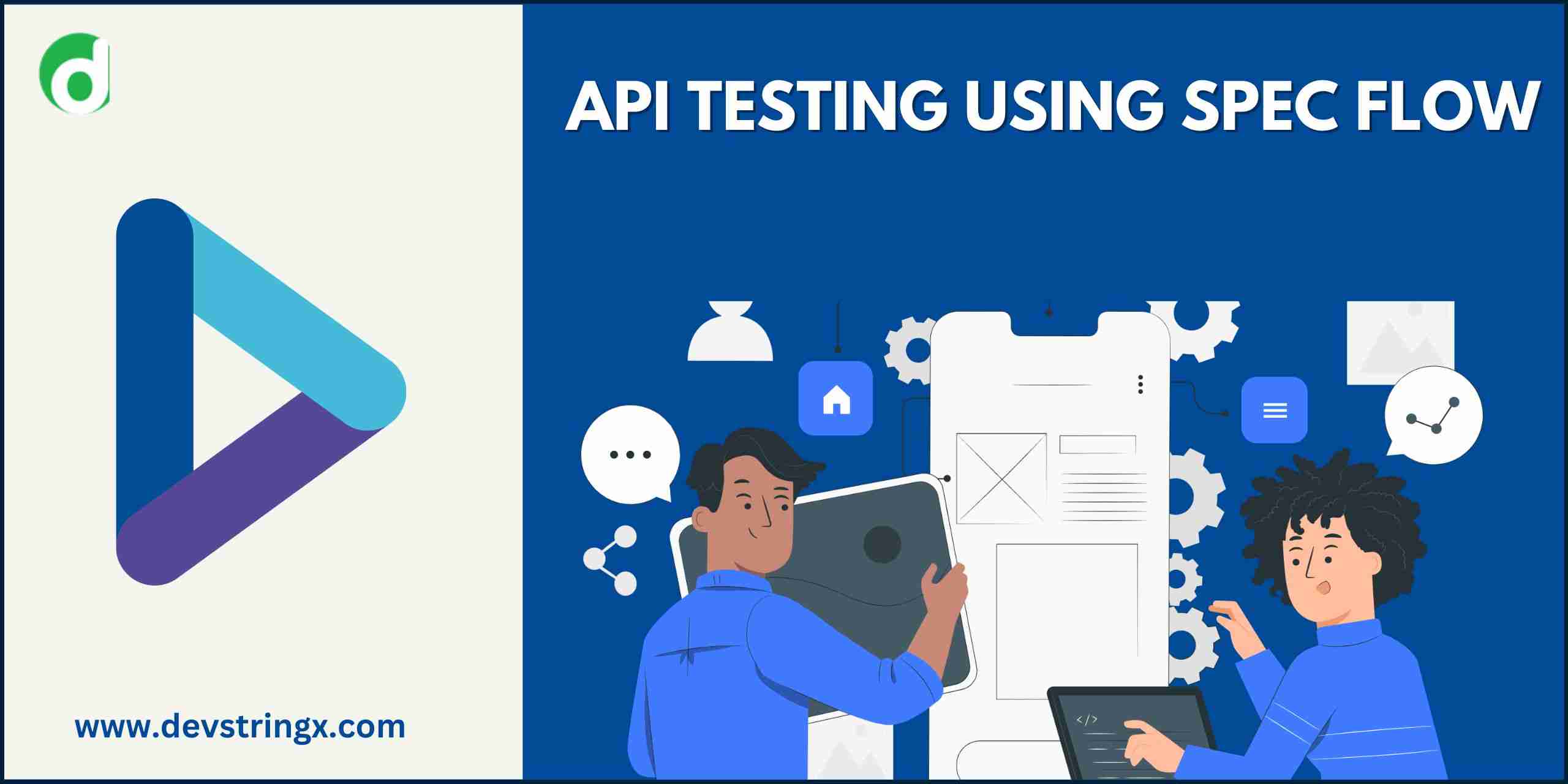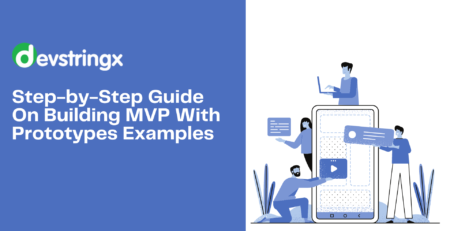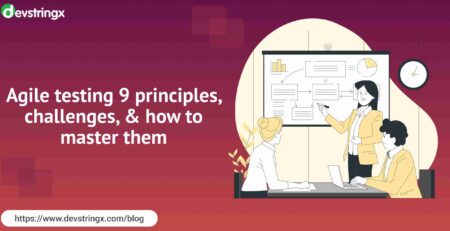API Testing Using Spec Flow – Devstringx
API Testing
API testing is an important part of software development that ensures the correct functioning of the Application Programming Interfaces (APIs). In the world of .NET development, C# is one of the most popular programming languages used for developing APIs. In this blog, we will explore the basics of API testing in C#.
RestSharp
A popular C# library that simplifies the process of consuming RESTful APIs.
Steps for API Testing in C#:
Below is an example of API automation using the rest sharp library
using RestSharp;
public void GetUserInfo(string username)
{
var client = new RestClient("https://api.github.com");
var request = new RestRequest($"/users/{username}", Method.GET);
request.AddHeader("User-Agent", "MyApp");
var response = client.Execute(request);
if (response.IsSuccessful)
{
// Handle the successful response
var content = response.Content;
// ...
}
else
{
// Handle the error response
var errorMessage = response.ErrorMessage;
// ...
}
}
In this example, we’re creating a RestClient object with the base URL of the GitHub API. We’re then creating a RestRequest object with the path to the user we want to retrieve, and specifying that we want to send a GET request. We’re also adding a custom header to the request with the User-Agent of our application.
We then use the Execute method of the RestClient to send the request and receive the response. If the response is successful (i.e., the HTTP status code is in the 2xx range), we can handle the response by accessing the Content property of the response object. If the response is not successful, we can handle the error by accessing the ErrorMessage property of the response object.
This is just a basic example, and there are many other features and options available in RestSharp for handling different types of requests and responses. But hopefully, this gives you a starting point for automating your API testing with RestSharp.
Here’s an example of how to use RestSharp to make a POST request to an API:
using RestSharp;
// create a RestClient object with the API endpoint URL
var client = new RestClient("https://example.com/api/endpoint");
// create a RestRequest object with the HTTP method (POST) and request parameters
var request = new RestRequest(Method.POST);
request.AddParameter("parameter1", "value1");
request.AddParameter("parameter2", "value2");
var response = client.Execute(request);
// check if the request was successful
if (response.IsSuccessful)
{
// parse the response content as needed
Console.WriteLine(response.Content);
}
else
{
Here’s an example of how to use RestSharp to make a DELETE request to an API:
csharp
Copy code
using RestSharp;
// create a RestClient object with the API endpoint URL
var client = new RestClient("https://example.com/api/endpoint");
// create a RestRequest object with the HTTP method (DELETE)
var request = new RestRequest(Method.DELETE);
var response = client.Execute(request);
// check if the request was successful
if (response.IsSuccessful)
{
// handle the successful response as needed
Console.WriteLine("Request was successful.");
}
else
{
// handle the error
Console.WriteLine("Unexpected status code {response.StatusCode}: {response.ErrorMessage}");
}
In this example, we create a RestClient object with the API endpoint URL and a RestRequest object with the HTTP method (DELETE). We then execute the request with the client.Execute(request) and check if it was successful with a response.is Successful. If the request was successful, we can handle the response as needed. If the request failed, we can handle the error by displaying the status code and error message in the console.